Getting Started with Turn Off the Lights for Desktop | Windows User
Introduction
The 'Turn Off the Lights for Desktop' is a new powerful application to dim your screen on your personal computer, laptop or Surface. This to protect your eyes at night when you read a news article or do some productivity work such as Microsoft Word, Microsoft Excel, Autodesk AutoCad, Outlook, Evernote, etc.
It is simple to use this Windows app. With a single click on the white lamp button, it dims your whole screen. And there is a quick menu to change the opacity or color from the dark layer that come on top of your desktop screen. The 'Turn Off the Lights for Desktop' lets you read your favorite content or enjoy your productivity work with eye protection on top of it.
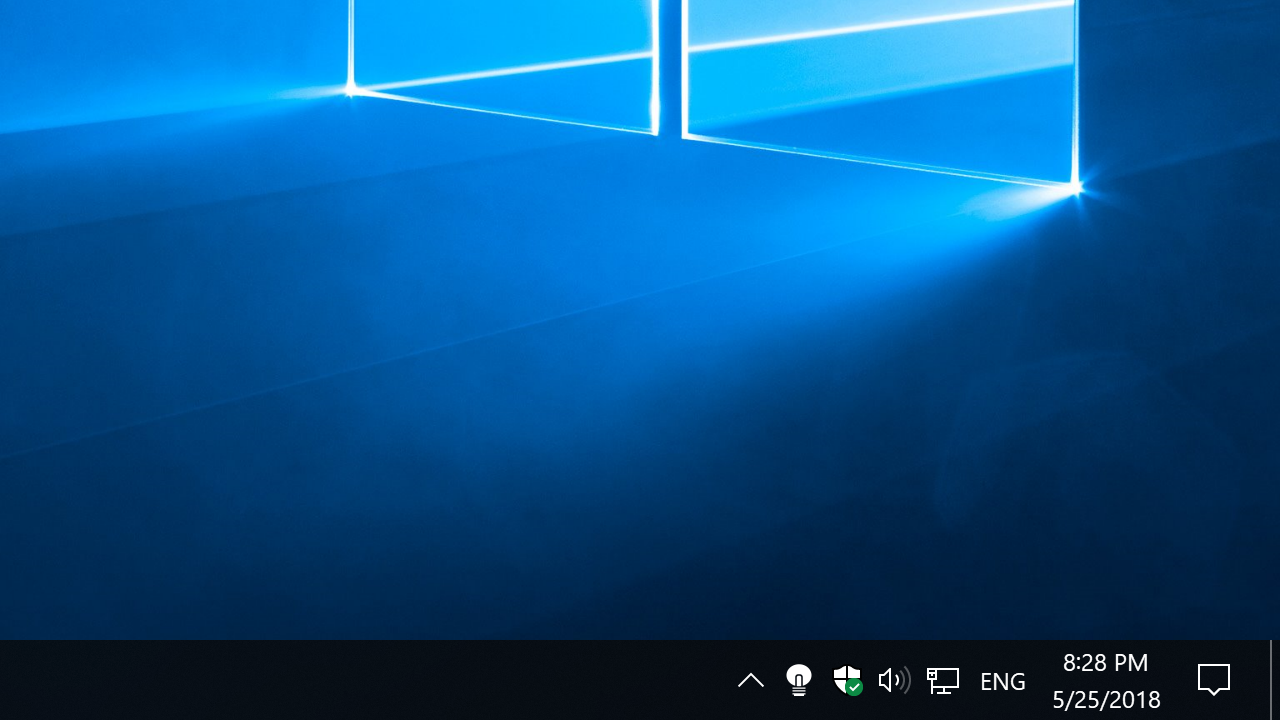
Below in your Windows taskbar you see a new white lamp button left of the clock. If you click on this lamp button, it dims your whole screen.
To undim this, click again on the white lamp button.
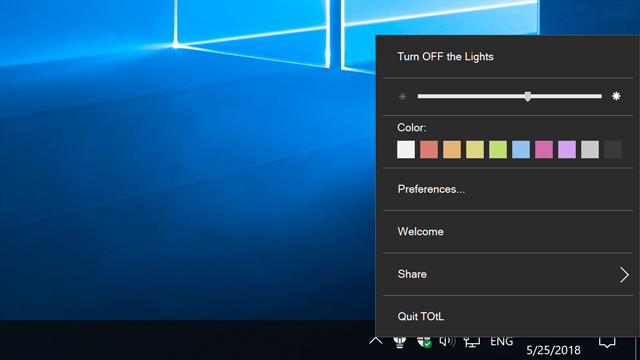
Want the screen more darker or want to change the color of this dark layer. Click right on the white lamp button to open the mini settings menu. On this popup window you can change the opacity and the color of this dark layer.
As result, you choose between the ten colors from the quick settings menu. Example you can choose for a blue light filter or a yellow sun light color as your protection layer.
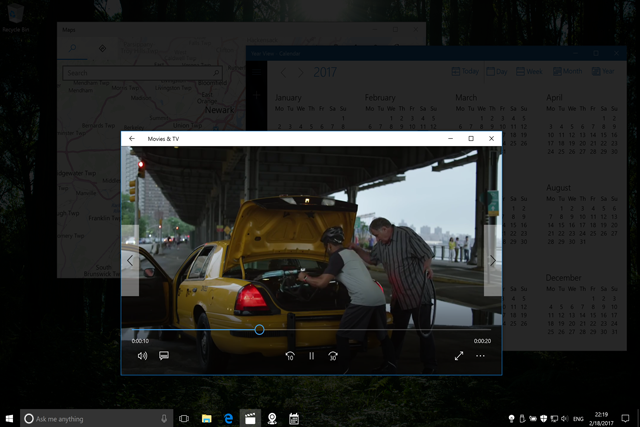
Default this program doesn't highlight the applications on top of the black layer when you click on the white lamp button in your task manager. However, you can enable this feature in the 'Turn Off the Lights for Desktop' preference window. In the tab Advanced Options tab choose the radio butto to highlight the selected program.

Want to learn more about Turn Off the Lights for Desktop? Or do you have a questions? Go to www.turnoffthelights.com/support
Share this to spread this most useful and advanced software.
Facebook Twitter
Thank you
