Get the Best Dark Theme And Light Theme
Experience optimal visual comfort with our dual browser theme options. Switch seamlessly between a sleek and modern Dark Theme for low-light environments and a vibrant Light Theme for a refreshing and energetic interface. Customize your visual experience to suit your preferences and enhance productivity with the best of both worlds.
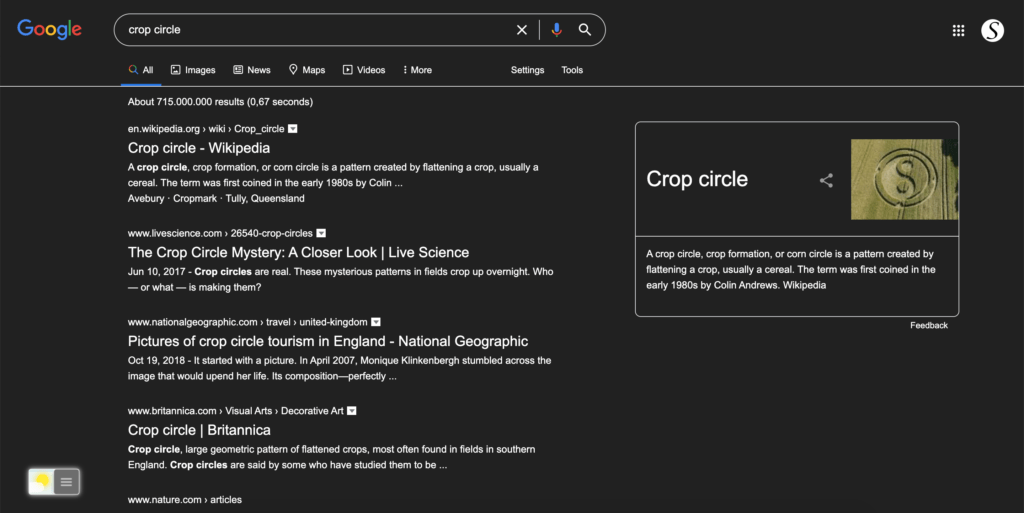
Experience the Ultra Dark Browser Theme in your favorite web browser

How to install a Dark Chrome theme in your Google Chrome web browser. Where all the elements are in a dark background color. That is best for your eyes and comfortable to watch when it is night.
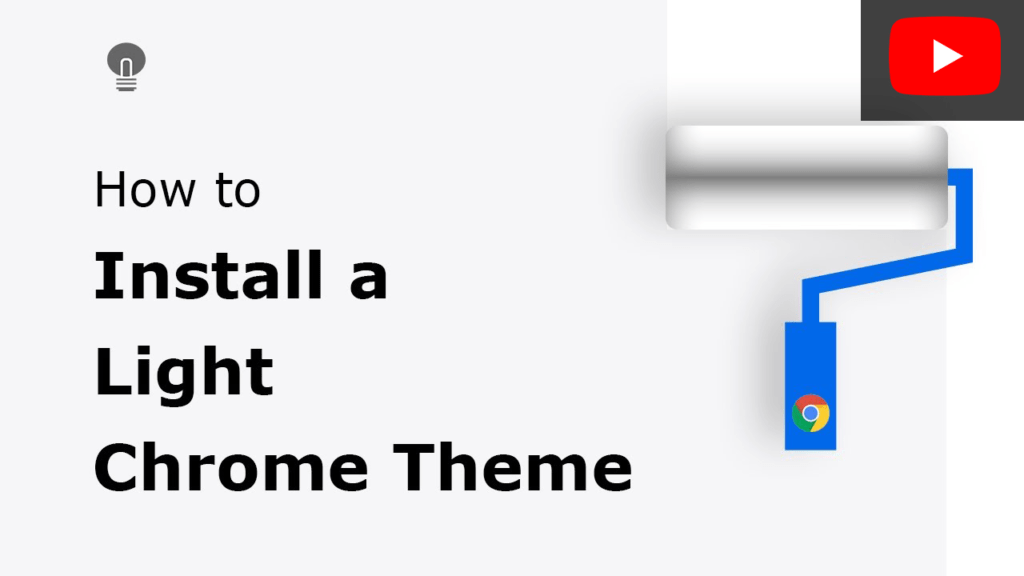
How to install a Light and bright Chrome theme that changes it to a real and 100% white background. Just like a sheet of paper on your desk. And the black color for the icon and text label is visible.
Get the Dark Mode version on your favorite web browser
It is dark, black, and enjoyable for your eyes. The Dark Mode version for your internet web browser. That is healthy and the best choice for your eyes.
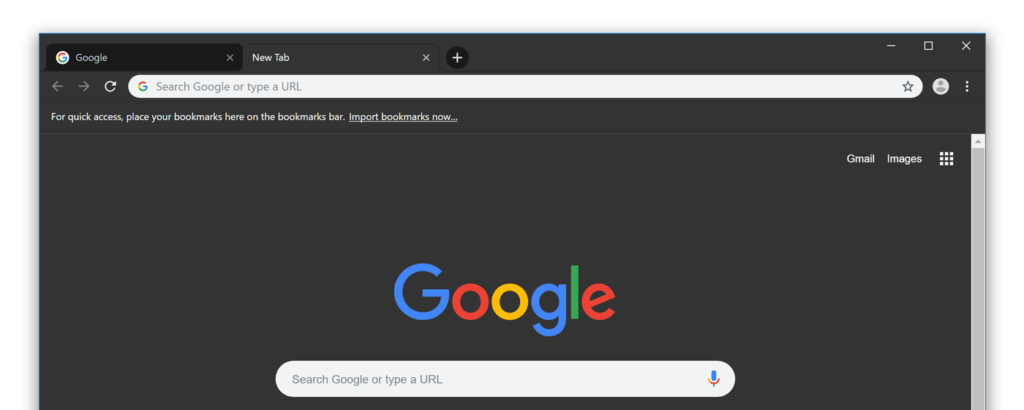
Popular Articles about Browser Theme
- How do I find my downloaded themes on Google Chrome? In 3 Easy Steps!
- How to get the Best Dark Theme for Chrome in 3 Easy Steps?
- How to easily uninstall a Chrome theme in 3 easy steps?
- How to get the Best Chrome browser Dark Mode for Free (0$)?
- How to get the Dark Mode Chrome Mac theme in 3 Easy Steps?
- How to get the Chrome themes free black and white (1 Theme)?
- How to get your Firefox Dark theme enabled in 3 easy steps?
- How to get a FREE dark theme web browser in 3 easy steps?
