Table of Contents
Web browsers are unrestricted content?
Unrestricted content means that the web browser can access any website you type in the address bar or by navigation. That is why web browsers such as Google Chrome, Firefox, Opera, Microsoft Edge, Maxthon, Brave, Vivaldi, and Turn Off the Lights for Mobile (Dark mobile web browser) are restricted for 17+ users (Unrestricted Web Access). And will show this information below the screenshots on the Apple App Store. That restricted content is the same for specific content on the blog platform such as Tumblr. With the recent discussion that Apple prevents and blocks sensitive content. What you can read on the 9to5mac article: Tumblr for iOS updated with ‘sensitive content’ toggle to comply with App Store guidelines.
Why unrestricted content?
The reason is that these web browsers do have access to all websites in the world, and that includes adults content. And if you are the owner of a website, some websites do not provide kids-friendly content or advertisement. That makes the Apple Store review team ask to change the app age restriction to 17+. That is to protect the kids and students from accessing the “Non-family safe” content.
And if you block the web browser to only a certain web page, you must set this age limit in your application.
Even apps that include an embedded Safari web frame content. For example, to read the latest news from the Turn Off the Lights blog, watch the latest YouTube video. This must show this age restriction on the Apple App Store because they are Unrestricted Web Access. Such as the Turn Off the Lights Safari extension on the iOS platform.
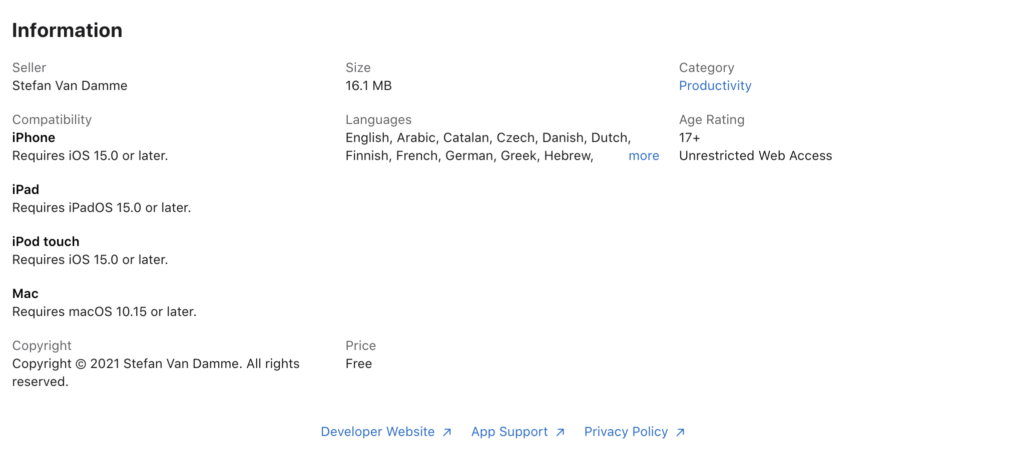
How to solve this issue if you are a developer?
Development
There is a solution is prevent this “Unrestricted web access” label on the Apple App Store. That to avoid using and showing the Safari preview browser interface or the WKWebview element in your app. And provide all the necessary content not only online but offline in your iOS and Mac applications.
Open-Source
When your app is ready for the public, publish it as a free and Open-Source project. So everyone can browse and read your code that you are doing nothing in the background. And the community is here to report bugs and help to improve this experience. Just like the free and Open-Source Turn Off the Lights Safari extension: https://github.com/turnoffthelights/Turn-Off-the-Lights-Safari-extension
Conclusion
Hope that answers one of your questions about the unrestricted on the Apple App Store:
- Why are browsers on the App Store for 17+?
- What web browsers are using the unrestricted content label?
- What makes them unrestricted content?
- How to prevent this unrestricted content as a developer?
If you find it useful as a user or as a developer, then you can share the link on Facebook or share the link on Twitter. So your family, friends, or colleagues can know about this information.
FAQ about unrestricted content
What web browser are unrestricted content on the Apple Store?
All web browsers are unrestricted because they can access all websites. Application names are Google Chrome, Microsoft Edge, Opera, Firefox, Maxthon, and Vivaldi.
What is unrestricted content?
This means that this application can access any website in its web browser. And that includes content outside that is not family-friendly and adults. As a result, this may damage the kid’s first experience on the internet.
When will Apple say this guideline for unrestricted content on iOS?
Apple will only communicate if there is something new on special events such as the WWDC. Or on special development announcements for the Mac or iOS. The chance that Apple will remove this unrestricted label is nihil.
No schema found.
Did you find technical, factual or grammatical errors on the Turn Off the Lights website?
You can report a technical problem using the Turn Off the Lights online technical error feedback form.