Table of Contents
Introduction
Are you looking for the answer to this question “What is Google Chrome”? Then you are on the correct help web page. Below you can read a brief overview of what is Google Chrome.
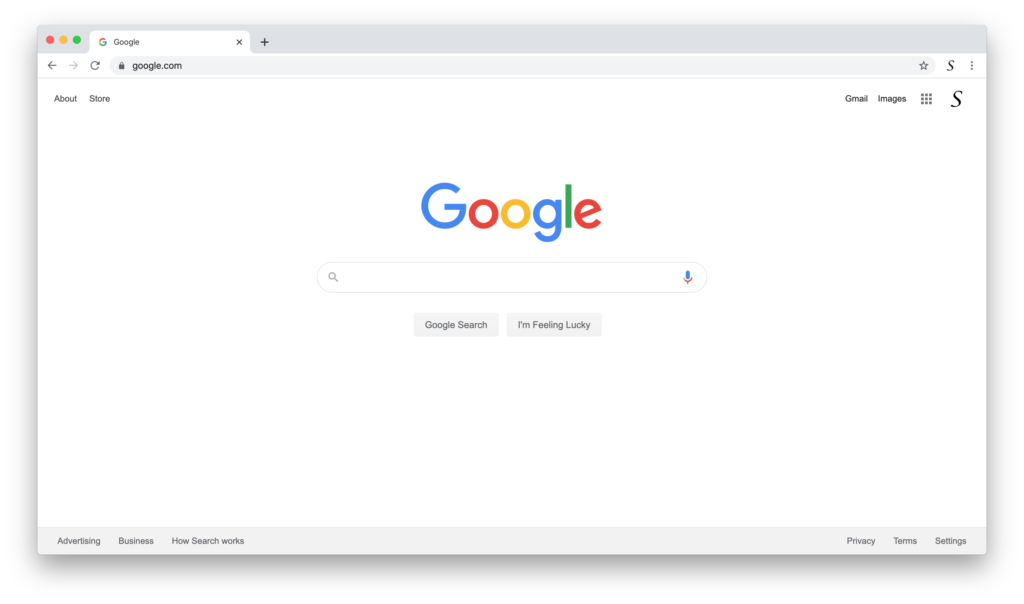
What is Google Chrome?
Google Chrome, a web browser developed by Google, has become an integral part of our digital lives. This article delves into the evolution, features, and impact of Google Chrome, shedding light on its role in shaping the way we interact with the internet. On this web browser, you can browse the web, watch a video, or listen to online radio stations such as BBC News, and Beat Radio.
Google Chrome is an open-source web browser that uses the Chromium project. It is a web browser built for speed, simplicity, and security. And you can Chrome sync bookmarks across all your devices.
If you need help with the use of this web browser, you can contact the team by posting the question on the Chrome help forum. A member of the Google Product Expert will help you with your question and provide the correct steps to solve this issue.
This web browser is also customizable to your personal style and feel. You can install a Chrome extension, such as Turn Off the Lights to improve your online video experience. Or to automatically play the highest video quality such as 1080p, 4K, or 8K on YouTube. As well, you can add a glow effect around the video player. This is one of the unique features that you can not find elsewhere in a browser extension.
Features of Google Chrome
User-Friendly Interface
One of Google Chrome’s standout features is its user-friendly interface. The minimalist design allows users to navigate seamlessly, enhancing the overall browsing experience.
Speed and Performance
Google Chrome is renowned for its speed and performance. The browser’s quick loading times and efficient processing have set a benchmark for competitors.
Security Measures
Ensuring user security is a top priority for Google Chrome. Robust security measures, such as automatic updates and a secure browsing environment, make it a trusted choice for users.
Extensions and Add-ons
The extensive library of extensions and add-ons enhances Chrome’s functionality, allowing users to customize their browsing experience according to their preferences.
Cross-Platform Synchronization
Google Chrome’s synchronization feature enables users to seamlessly switch between devices, maintaining a consistent browsing experience across platforms.
Privacy Controls
With increasing concerns about online privacy, Google Chrome provides users with advanced privacy controls, empowering them to manage their digital footprint effectively.
Updates and Development
Regular updates and ongoing development ensure that Google Chrome stays ahead in terms of features, security, and overall performance.
What Sets Google Chrome versions?
Google Chrome Beta, Google Chrome Dev, and Google Chrome Canary are different channels or versions of Google Chrome that are released to different user groups for testing and development purposes:
- Google Chrome Beta: This is a more stable version than the Dev and Canary channels but is still a step ahead of the regular stable release. Beta versions include features and improvements that are being tested for stability before being introduced to the wider audience in the stable release. Users who opt for the beta version get access to new features earlier than the general public but with a lower risk of encountering major bugs.
- Google Chrome Dev (Developer): The Dev channel is for developers and enthusiasts who want to test the latest features and improvements in the earliest stages of development. It is less stable than the beta and stable releases, as it includes features that are still in the experimental phase. Users on the Dev channel may experience more bugs and issues but get a preview of features that may or may not make it to the stable release.
- Google Chrome Canary: Canary is the most experimental and least stable version of Chrome. It’s released daily and includes the latest changes and updates, often before they have undergone extensive testing. Canary is primarily intended for developers and advanced users who want to be on the cutting edge of Chrome development. Due to its early stage of development, it may have frequent bugs and issues, and it is not recommended for general use.
Conclusion
In conclusion, now you know what is google chrome. Google Chrome stands as a beacon of innovation in the world of web browsers. Its evolution, features, and impact on internet culture have solidified its position as a trusted and user-friendly browser. Embrace the seamless browsing experience offered by Google Chrome and stay connected to the ever-evolving digital landscape.
Hope that answers one of your questions about the Google Chrome web browser:
- What is Google Chrome web browser?
- What is Google Chrome stable?
- What is Google Chrome beta?
- What is Google Chrome dev?
- What is Google Chrome Canary?
If you find it useful to what is Google Chrome, then you can share the link on Facebook or share the link on Twitter. So your family, friends, or colleagues can know about this handy free tool.
FAQ
Is Google Chrome Free?
Yes, Google Chrome is a free-to-use web browser, available for download on various platforms.
How to Update Google Chrome?
Google Chrome updates automatically. However, you can manually update by clicking on the three dots in the top right corner, selecting “Help,” and then “About Google Chrome.”
Can I Use Google Chrome on Multiple Devices?
Absolutely. Google Chrome allows users to sync their browsing data across multiple devices, providing a unified experience.
What to Do When Chrome Crashes?
If Chrome crashes, try closing unnecessary tabs, disabling extensions, or updating the browser. If the issue persists, restarting your device may resolve the problem.
How to Manage Saved Passwords?
Navigate to Settings, then “Passwords.” Here, you can view, edit, or delete saved passwords, ensuring the security of your accounts.
Is Google Chrome Safe for Online Transactions?
Yes, Google Chrome employs advanced security features, making it a secure choice for online transactions.
Did you find technical, factual or grammatical errors on the Turn Off the Lights website?
You can report a technical problem using the Turn Off the Lights online technical error feedback form.