Table of Contents
Introduction
Flux is a program that runs and changes the quality of your screen. Turn Off the Lights is the most popular browser extension where the main purpose is to focus the video player on the YouTube website and HTML5 video players on other websites.
What is Flux software?
Flux is a free software that adjusts the color temperature of your computer screen based on the time of day. It automatically reduces the blue light emitted by your screen in the evening, making it easier on your eyes and helping you sleep better.
The software adds a yellow layer on top of everything. But this layer will remove the real contrast and vivid color of the video content. And is in the user experience very bad to get a real sense of the content. Furthermore, is the software not available on the platform of your choice. And crash the application many times or create incompatibility with other most industry and professional applications. Such as in photography, video editing studio, and hardware lab.
What is Turn Off the Lights?
Turn Off the Lights is a browser extension that dims the background of a webpage, making the video or image you are watching stand out more. It also offers a variety of features such as ambient lighting, night mode, and keyboard shortcuts. So, you still can enjoy the high quality of the video online.
If you want to protect your eyes against this straight light, you can use the “Eye Protection” feature in the Turn Off the Lights Browser extension. Where you can enable it when it is night. For example, at 21:00h.
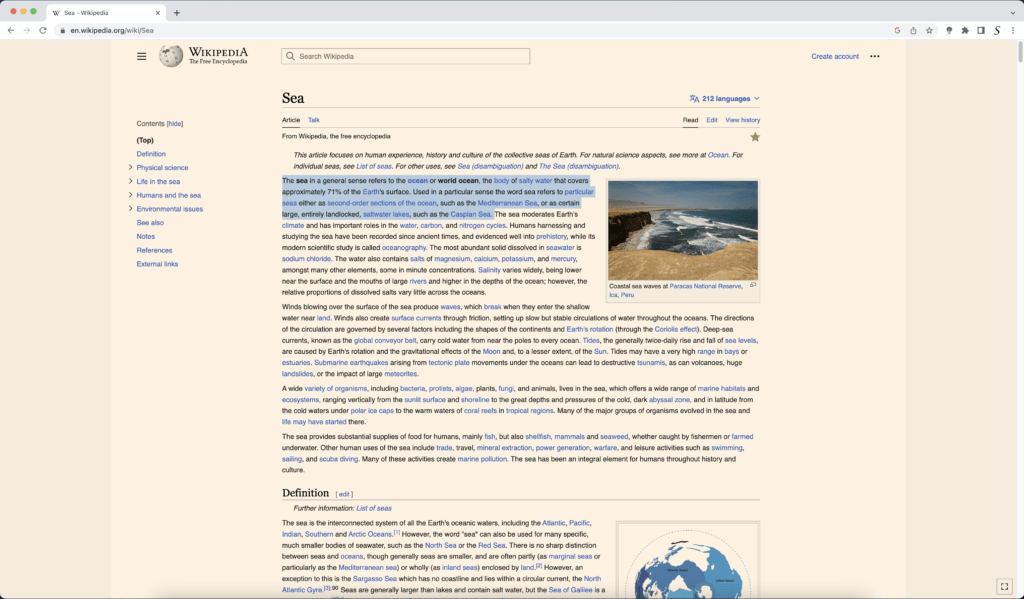
Features:
Flux:
- Automatically adjusts the color temperature of your screen based on the time of day
- Reduces blue light in the evening to improve sleep
- Offers a variety of color temperature settings to choose from
Turn Off the Lights:
- Dims the background of a webpage to make videos and images stand out more
- Offers ambient lighting, night mode, and keyboard shortcuts
- Works with a wide variety of browsers, including Chrome, Firefox, Safari, Microsoft Edge, Brave, Vivaldi, and Naver Whale.
Flux
Comparison Table:
| Feature | Flux | Turn Off the Lights |
|---|---|---|
| Platform support | Available for multiple web browsers and as a standalone application for Windows and Mac | Available for Windows, Mac, Linux, and iOS |
| Customization options | Offers a wide range of customization options, including the ability to adjust the dimming level, color temperature, and more | Offers fewer customization options, but allows users to schedule the program to automatically adjust the color temperature at different times of the day |
| User interface | Simple and easy-to-use interface | Slightly more complex interface, but still user-friendly |
| Automatically adjusts color temperature based on time of day | Yes | No |
| Reduces blue light in the evening | Yes | No |
| Offers a variety of color temperature settings | Yes | No |
| Dims background of webpage | No | Yes |
| Offers ambient lighting | No | Yes |
| Offers night mode | No | Yes |
| Offers keyboard shortcuts | No | Yes |
| Works with a wide variety of browsers | No | Yes |
| Offers custom settings | No | Yes |
Conclusion
Both Flux and Turn Off the Lights offer unique features that can improve the overall viewing experience on your computer. Flux is a great option for those who are looking to reduce blue light and improve their sleep, while Turn Off the Lights is a better choice for those who want to dim the background of webpages and take advantage of features like ambient lighting and night mode.
Ultimately, the best solution for you will depend on your specific needs and preferences. And Turn Off the Lights is the best choice of the many customizable options and it is free and Open-Source for all web browsers.
Did you find technical, factual or grammatical errors on the Turn Off the Lights website?
You can report a technical problem using the Turn Off the Lights online technical error feedback form.