Table of Contents
Introduction
Google Chrome is one of the most widely used web browsers in the world, and for good reason. It is fast, efficient, and easy to use. However, if you daily browse the web in a light user interface it can damage your eyes when used for long periods of time. And lead to heavy headaches if you are working long hours on the bright theme. And their many dark themes you can install from the Chrome web store and even Chrome Themes by Google. And some Google themes are good but others are just bad in design. However, you can use one of these top 5 Dark Themes for Google Chrome (and the absolute most wanted for everyone) to help ease the strain on your eyes and give your browser a sleek, modern look. That is clean and beautiful and safe to install from the Chrome Web Store.
Dark Themes
1. Dark Theme for Google Chrome
This a one of the most used and one beautiful dark theme (dark skin) for your Chrome web browser. It is simple and coherent that with the Turn Off the Lights Browser extension style. That has the same dark color as the dark layer 80% opacity of the Turn Off the Lights browser extension. That when you dim the web page with a single click on the gray lamp button.
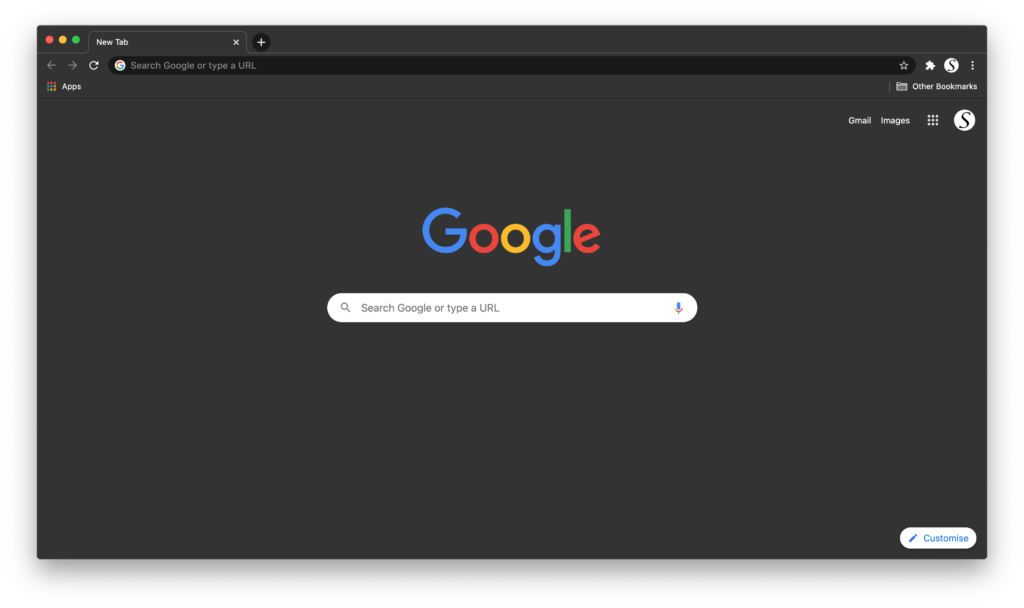
This high-quality Chrome dark theme uses not the shining black as background and frame color. Because this reflects everything back to you and can make it difficult to read the text in the title or toolbar. This dark mode theme is very convenient for eye strain during the night.
You can download the Dark Theme for Google Chrome on the Chrome web store.
2. Complete Black Theme for Google Chrome
This is one of the best black themes, is one that protects your eyes late at night. This is a 100% solid black theme background. From the title bar to the frame content inside the Google Chrome web browser.
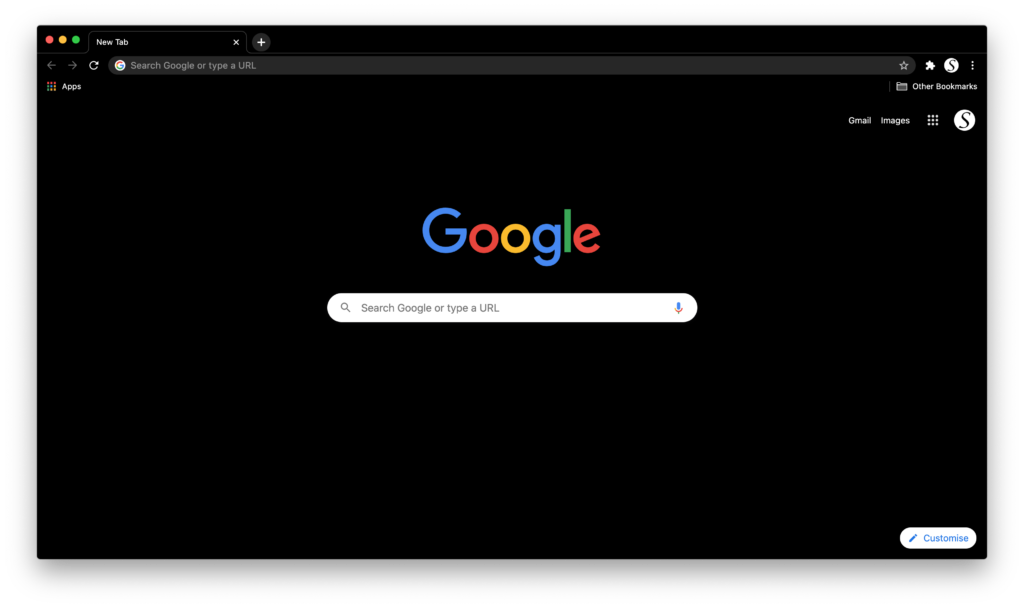
You can get the Complete Black Theme on the Chrome Web Store.
3. Black and white Theme for Google Chrome
One of the other solid best dark themes is this black and white theme for Google Chrome. That simple, clean, beautiful black and doesn’t hurt your eyes.
It is an abstract of the two solid colors, black and white. Where the black handles the tabs, and the white the navigation bar for the inactive tabs.
The Chrome theme is coherent as a white paper on a black letter type. The exquisite Black and White is simple and makes the text easier to read.
This dark Google Theme Design Features:
• BLACK tab is the active page of your tab strip
• WHITE tab in the background of your tab strip
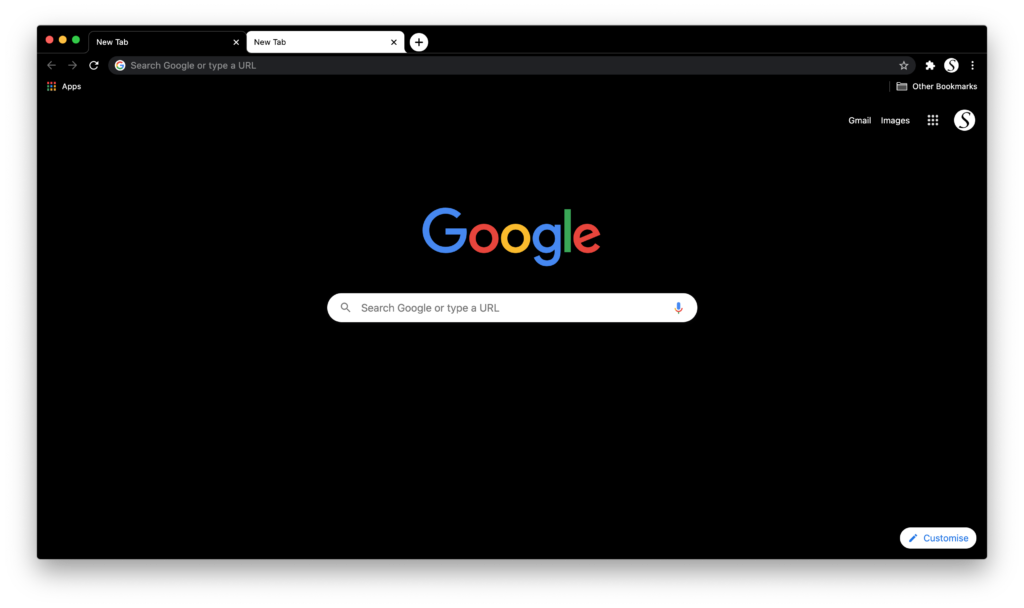
To get the Black and White Google Chrome Theme you can install it from the Chrome Web Store.
4. Just Black
Just Black is a beautiful and professional-looking dark theme for Chrome. It is perfect for those who want a more traditional look and feel for their browser. This theme has a dark gray background with black text, making it easy on the eyes and perfect for long browsing sessions.
You can get the Just Black theme on the Chrome Web Store.
5. Black & White
It is another dark theme that is officially from Google designers. It is black & white in a timeless combination.
You can get the Black & White on the Chrome Web Store.
Bonus
Light Google Chrome Theme
Something very different besides the Chrome dark themes, but good for users who want it bright. It is simple and coherent with the Turn Off the Lights Browser extension. And no other Chrome theme has been ever so bright and white. So you can read the text very cleaner with his text color in black.
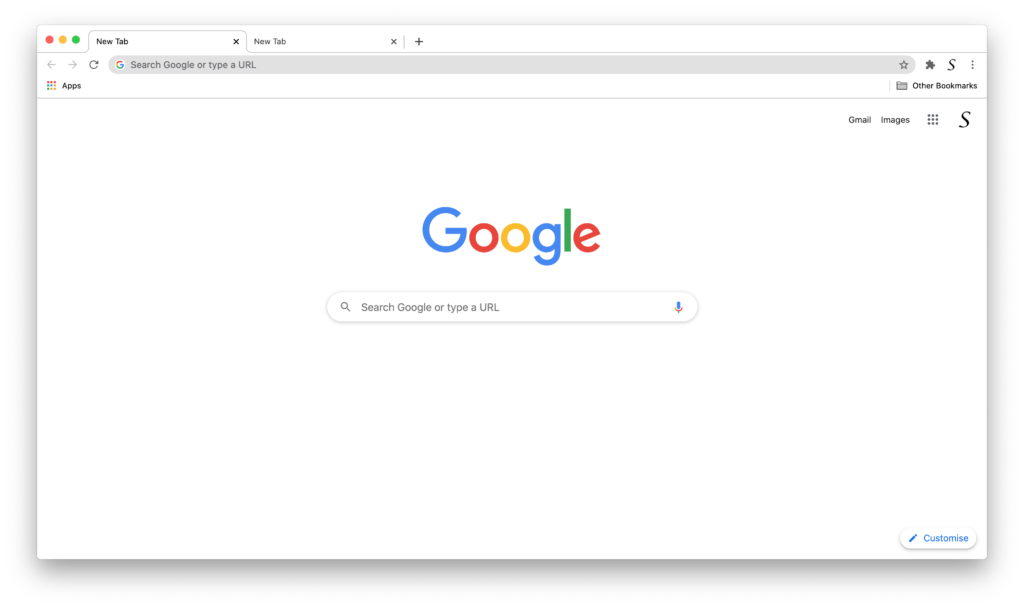
This Light Google Chrome theme can be downloaded on the Chrome web store.
YouTube video
This helpful video explains how you can download and install the free Dark Theme in your Google Chrome web browser.
Web page in dark mode version?
If you are looking to bring also your website content in a dark theme or converted from the bright light stylesheet to your own chosen dark mode version. You can only do this by installing the Turn Off the Lights Chrome extension. Herewith this useful and most popular browser extension, you can enable the Night Mode feature. That can convert each website to your personal dark themes.
Conclusion
In conclusion, If you want to reduce the strain on your eyes and give your browser a sleek, modern look, consider installing one of these top 5 best dark themes for Google Chrome. Each theme has its own unique look and feel, making it easy to find the perfect one for you.
There are many awesome Google Dark Themes, but you can only install one Chrome theme in your Google Chrome web browser. So you must choose what you feel so comfortable to use. If you can not decide the Dark themes you want to use, use the first Dark Chrome Theme. It will make it so dark but not too dark. And at last, all the dark themes are free for everyone.
Did you find technical, factual or grammatical errors on the Turn Off the Lights website?
You can report a technical problem using the Turn Off the Lights online technical error feedback form.