Table of Contents
Introduction
In today’s fast-paced digital world, efficient time tracking and productivity management tools are essential. Toggl is one such tool, known for its user-friendly interface and helpful features. However, did you know that Toggl offers a Dark Mode option? In this article, we will explore the advantages of Toggl Dark Mode and how to enable it, enhancing your work experience.
What is Toggl?
Toggl is a popular time tracking and productivity management tool designed to help individuals and businesses track the time they spend on various tasks and projects. It offers a user-friendly interface and a range of features that make it easier to manage time, analyze work patterns, and improve productivity.
Toggl allows users to create and categorize projects, tasks, and clients, making it simple to track time spent on specific activities. You can start and stop timers as you work, and Toggl will record the time you’ve spent on each task. It also offers reporting and analytics features that help users gain insights into their work habits, making it an excellent tool for freelancers, remote workers, and teams.
The tool is available in both web and mobile app versions, making it accessible across various platforms. Toggl’s ease of use and flexibility have made it a popular choice for those looking to streamline time management and enhance their overall efficiency in their work or personal projects.
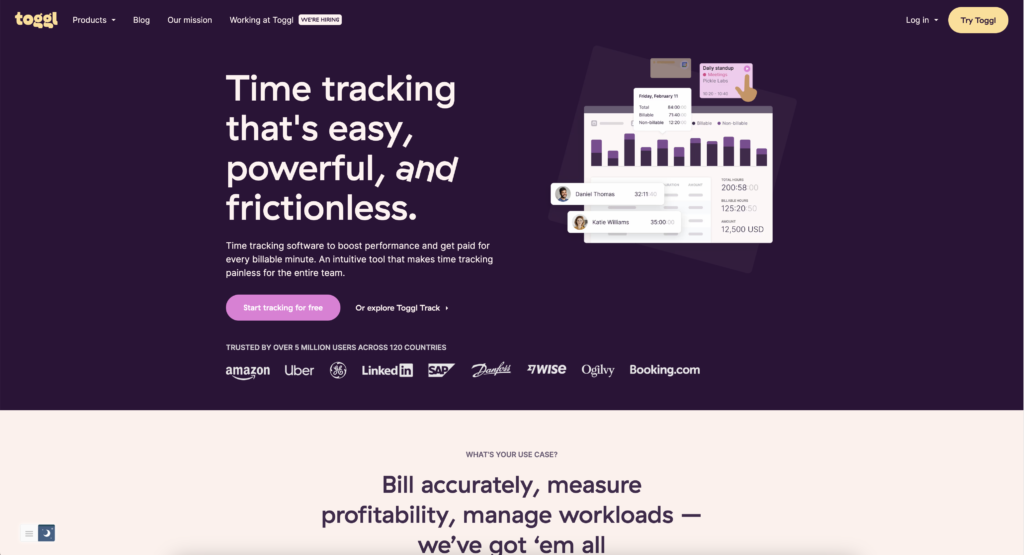
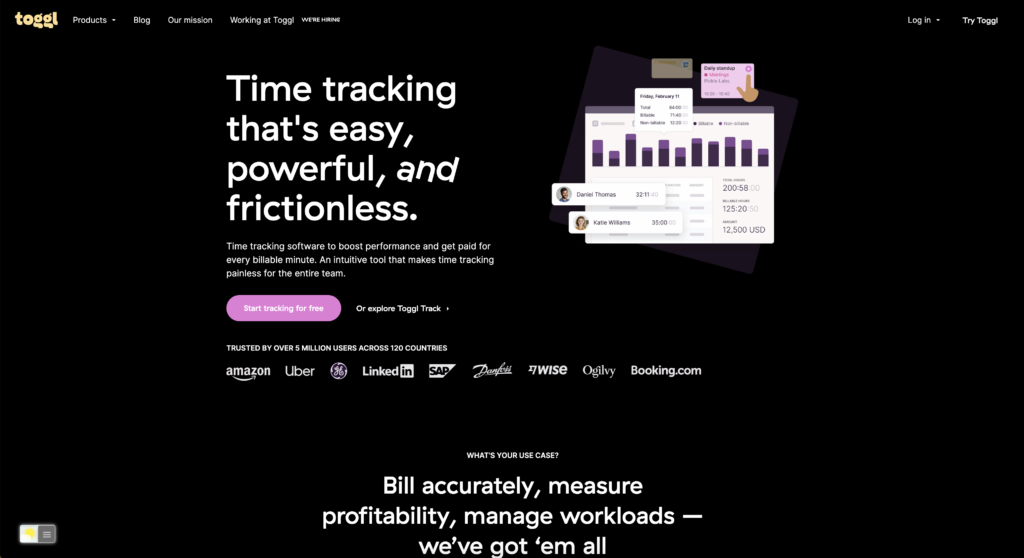
How to enable Toggl Dark Mode
Activating dark mode on Toggl is a simple process. For regular desktop internet users, you can get also this Toggl Night Mode version on your favorite web browser. That is with the Night Mode option in the Turn Off the Lights Browser extension. Follow the steps below on how to enable this free solution in your web browser:
- Download the Turn Off the Lights browser extension
- Click right on the gray lamp button and select Options in the menu item
- The Turn Off the Lights Options page shows up and select the tab Night Mode
- Enable here the Night switch or the long-press feature to activate the night mode on the current web page
Benefits of Toggl Dark Mode
1. Reduced Eye Strain
One of the primary benefits of using Toggl Dark Mode is a reduction in eye strain. The darker background and contrasting text are easier on the eyes, especially when working in low-light conditions or during late-night sessions.
2. Enhanced Focus
Dark Mode creates a distraction-free environment, allowing you to concentrate better on your work. It helps in minimizing the visual clutter, making Toggl’s interface cleaner and more conducive to focused tasks.
3. Improved Battery Life
For users working on laptops or mobile devices, Toggl Dark Mode can lead to increased battery life. Dark backgrounds require less power to display, which can be especially valuable for those on the go.
4. Aesthetic Appeal
Beyond its practical benefits, Toggl Dark Mode offers an elegant and modern look. It not only enhances the visual appeal but also gives a sense of sophistication to your time tracking activities.
5. Customization
Toggl Dark Mode can be customized to suit your preferences. You can adjust the contrast and brightness settings to create the ideal visual environment for your work.
In Conclusion
Toggl Dark Mode is more than just a trendy feature; it’s a valuable tool for enhancing your productivity and user experience. With its multiple benefits, customization options, and ease of use, it’s a feature that’s worth trying. Say goodbye to eye strain and distractions, and enjoy a more efficient work environment with Toggl Dark Mode.
Don’t miss out on this opportunity to improve your productivity. Activate Toggl Dark Mode today, and experience the difference for yourself.
If you find it useful to get your Dark Mode for Boston, then you can share the link on Facebook or share the link on Twitter. So your family, friends, or colleagues can know about this handy free tool.
FAQ Toggl Dark Mode
Is Toggl Dark Mode suitable for everyone?
Yes, Toggl Dark Mode is suitable for everyone, especially if you spend extended hours tracking time on Toggl.
Can I switch back to the light mode?
Yes, with the Turn Off the Lights browser extension, you can easily switch back and forward to Light Mode or Dark Mode.
Does Dark Mode affect my device’s battery life?
Yes, Dark Mode can help save battery life, particularly on devices with OLED or AMOLED screens.
Can I change the contrast and brightness of Toggl Dark Mode?
Absolutely, Dark Mode is customizable, allowing you to adjust the contrast and brightness to your liking.
Did you find technical, factual or grammatical errors on the Turn Off the Lights website?
You can report a technical problem using the Turn Off the Lights online technical error feedback form.