Table of Contents
Introduction
Are you looking for the Best Blue light filter Extension for Chrome? Then you are on the correct help page. Here in this article, you will learn what is a blue light filter, its benefits, and how you can enable the Best Blue light filter Extension for Chrome.
What is a blue light filter?
A computer screen displays a different kind of light color on the screen, which includes blue light. And users are sensitive to the artificial blue light that is coming from the screens. So to prevent issues with these health claims such as irritated eyes, headaches, or sleeplessness, a monitor with a blue light filter is a good solution.
These have an orange color and filter blue light from the screen light. And that is why the blue light filter gives you an ‘orange’ layer across your screen, which makes the colors appear softer and warmer. The blue light filter extension can adjust the gamma value of your computer’s display adapt, and reduce the blue part (RGB value) of the light, which makes your computer screen looks more comfortable so that your eyes will not feel tired. Together it will protect your eyes from the computer screen’s bright light.
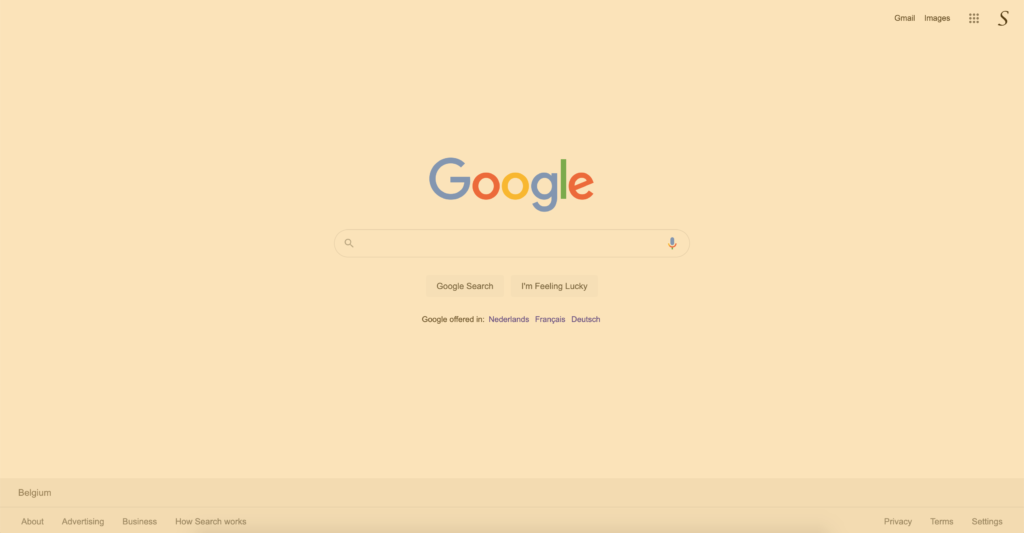
What are the health advantages of the blue light filter?
Blue light filters, also known as night mode or night shift, are a feature that reduces the amount of blue light emitted from screens. This can have several potential health benefits, including:
- Improved sleep: Blue light can interfere with the body’s production of melatonin, a hormone that regulates sleep. By reducing the amount of blue light emitted from screens, blue light filters can help to promote better sleep and reduce insomnia.
- Reduced eye strain: Blue light can cause eye strain and fatigue, especially when using screens for long periods of time. Blue light filters can help to reduce this strain by reducing the amount of blue light emitted from screens.
- Reduced glare: Blue light can create glare, making it difficult to see the text on the screen. Blue light filters can reduce this glare, making it easier to read and navigate screens.
- Reduced symptoms of seasonal affective disorder (SAD): Blue light can affect mood and energy levels, particularly during the winter months when natural light is limited. Blue light filters can help to reduce symptoms of SAD by mimicking the natural light that is absent during the winter months.
It is important to note that the benefits of blue light filters will vary depending on an individual’s circumstances. Some people may find them more uncomfortable to use due to the strain they cause on the eyes, while others might find them more comfortable because it helps reduce exposure to blue light in the evening or nighttime hours. Additionally, it is recommended to use these filters especially during evenings and at night time as this may help lower melatonin levels.
FREE Solution for the Best Blue light filter Extension for Chrome on any website
Turn Off the Lights is the best Chrome extension to dim any website, which is more customizable in any way to your personal touch. Thereby it is the best blue light filter extension Chrome. And it is free and Open-Source. There are other Chrome extensions (on the Chrome web store) that ask for money from it and are even not Open-Source (better known as Closed Source). So you never know what it will do in the background, and with all your personal payment information.
Furthermore, it is available for all web browsers including Google Chrome, Firefox, Opera, Safari, Maxthon, Yandex, Vivaldi, Brave, and Microsoft Edge. You can get it by following these easy steps:
- Open the Turn Off the Lights Official website
- Click on the big blue download button to download the best Chrome extension to dim any website
- When the installation is completed, you can read and watch the welcome guide about the other amazing features you can enable in the Options
- Open any website, and with a single click on the gray lamp button, it will dim the web page. And if there is a video available on the page it will bring this on top of the dark layer.
YouTube Video Tutorial
Conclusion
Hope that answers one of your questions about the best blue light filter extension for Chrome:
- Activate the blue light filter for the desktop website
- How do I make a blue light filter chrome web browser?
- Is there a blue light filter on any websites?
- How to enable the best blue light filter extension for Chrome?
- Can I use a Chrome extension that blocks blue light?
If you find it useful to get your best blue light filter extension for Chrome and on any website, then you can share the link on Facebook or share the link on Twitter. So your family, friends, or colleagues can know about this handy free tool.
FAQ
What is Chrome extension that blocks blue light?
Turn Off the Lights is the best blue light filter Extension for Chrome, and it is 100% free and Open-Source. You can customizable it to your personal style and feel.
Chrome extension to Help Prevent Eye Strain?
Turn Off the Lights browser extension is the one to reduce the bright light since the year 2009. On the opening day of the Chrome web store. The Turn Off the Lights is an accessibility tool to help you browse the web conformable to your eyes. And that on any platform you use.
Does dark mode reduce blue light?
The Dark Mode is intended to reduce blue light exposure and help with the eye strain that comes with prolonged screen time. That is when browsing the web or reading a news article. With the Best Blue light filter Extension for Chrome such as Turn Off the Lights, you can reduce this light.
Did you find technical, factual or grammatical errors on the Turn Off the Lights website?
You can report a technical problem using the Turn Off the Lights online technical error feedback form.