Table of Contents
Introduction
Are you looking for a powerful Safari Dark Mode extension Free, then you are on the correct help page. When you browse the web you find very few Safari Dark Mode extensions, but with a lack of support and high premium price. And that even does not work on all websites and creates a heavy bad performance experience.
In the age of digital dominance, browsing the web is an integral part of our daily lives. However, the bright white backgrounds on most websites can strain our eyes, especially during late-night browsing sessions. Fortunately, Safari, the default browser for Apple devices, offers a solution in the form of Dark Mode. But what if I told you that you can enable Safari Dark Mode extension Free with a convenient extension? In this comprehensive guide, we’ll delve into the world of Safari Dark Mode extension free extensions, offering you a hassle-free way to transform your browsing experience.
What is Safari?
Safari is a web browser developed by Apple Inc. It is the default web browser for Apple’s macOS, iOS, and iPadOS operating systems. Safari is known for its speed, efficiency, and integration with the Apple ecosystem. It offers a range of features and tools for web browsing, including a clean and user-friendly interface, a powerful rendering engine, and various security and privacy enhancements.
The Safari Dark Mode extension Free
There is a free and Open-Source Safari extension to get Dark Mode on all websites. That is on your personal iPhone and iPad device. With the new Safari Web Extension technology that was launched in the year 2020. And is now available for iOS 17 (and higher).
Here are the steps on how to install the Safari dark mode extension free on your iPhone and iPad with iOS 15 installed:
- Make sure iOS 17 is installed on your personal iPhone or iPad device
- Open the Turn Off the Lights Safari web page, and click on the blue download button
- It will open your blue App Store, and press on the “Get it” button to download the app on your device (FaceID or TouchID may be needed to download the free app)
- When the “Turn Off the Lights for Safari” app is installed on your device. Open your iOS Settings app -> Safari -> Extensions -> and enable the switch for “Turn Off the Lights“.
- And now the Safari extension is enabled on your device
To enable the Dark Mode on all websites on your Safari web browser, follow the steps here below:
- Open your iOS Settings app -> Safari -> Extensions -> Turn Off the Lights. Tap on open the Turn Off the Lights preference page
- A new tab will open in your Safari web browser, and tap on the Night Mode tab
- Then enable the “Automatically go to Night Mode when a new web page is opened” checkbox
- Now it will bring all websites automatically to your personal Night Mode theme
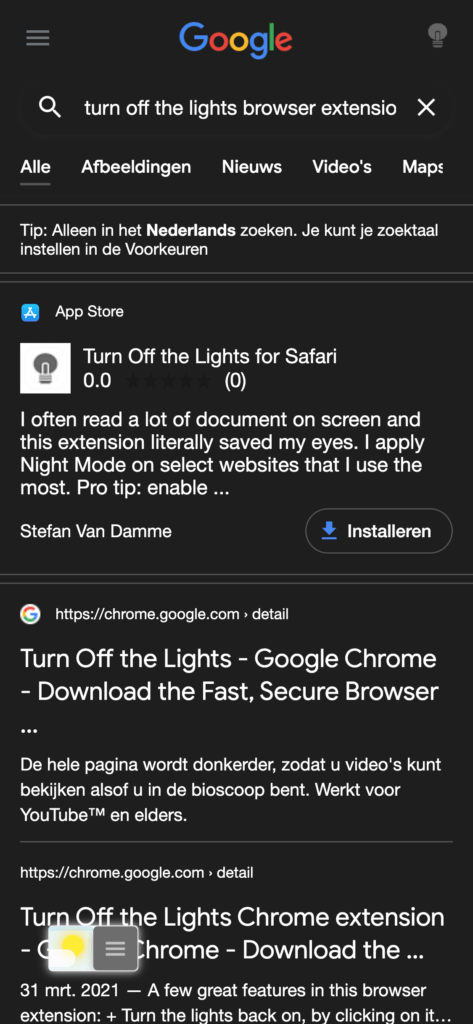
Hope this your question with the following topics:
- How to get Safari dark mode extension free on my iOS device?
- Where to download the Safari extension?
- How much does it cost to get the Safari dark mode extension?
Conclusion
Turn Off the Lights Safari Dark Mode Extension Free is a fantastic tool to enhance your Safari browsing experience. It’s easy to install, customizable, and offers a range of features to make your late-night browsing more comfortable. Say goodbye to eye strain and enjoy a more immersive, relaxed browsing experience. Make the switch today and explore the web in a whole new light.
If you need any help with the Turn Off the Lights extension free, you can contact us at the support page. All feedback and suggestions are welcome to improve this experience.
FAQ Safari Dark Mode Extension Free
Is Safari Dark Mode Extension Free safe to use?
Yes, it is completely safe. It doesn’t access your personal data or browsing history. It simply modifies the appearance of web pages.
Can I use Safari Dark Mode Extension Free on my iPhone or iPad?
Yes, the Turn Off the Lights Safari extension is free and available for Mac, iPhone, and iPad.
Do I need technical expertise to install and use the extension?
Not at all. The installation process is straightforward, and using the extension is as simple as toggling a switch.
Can I revert to the default Safari mode when needed?
Yes, you can easily disable the extension or switch back to the regular Safari mode whenever you want.
Does the extension slow down my browsing speed?
No, the extension is lightweight and shouldn’t affect your browsing speed.
Did you find technical, factual or grammatical errors on the Turn Off the Lights website?
You can report a technical problem using the Turn Off the Lights online technical error feedback form.