Table of Contents
Introduction
Welcome to the world of Pandora Dark Mode, a feature that has the potential to transform your music streaming experience. In this article, we will delve deep into the concept of Pandora Dark Mode, its activation process, its advantages, and more. Whether you’re a music enthusiast or just someone looking to enhance their listening experience, read on to discover how Pandora Dark Mode can make a difference in your life.
What is Pandora?
Pandora, often referred to as Pandora Radio, was a popular music streaming and internet radio service. It was founded in 2000 and became well-known for its unique approach to music discovery. Pandora operated based on the Music Genome Project, a detailed and complex algorithm that analyzed songs based on various attributes like melody, harmony, lyrics, and rhythm.
Users of Pandora could create personalized radio stations by inputting a song, artist, or genre they liked. The service would then generate a playlist of songs with similar musical characteristics, introducing users to new music and artists they might enjoy. This approach made Pandora a pioneering platform in the world of music streaming and personalized radio.
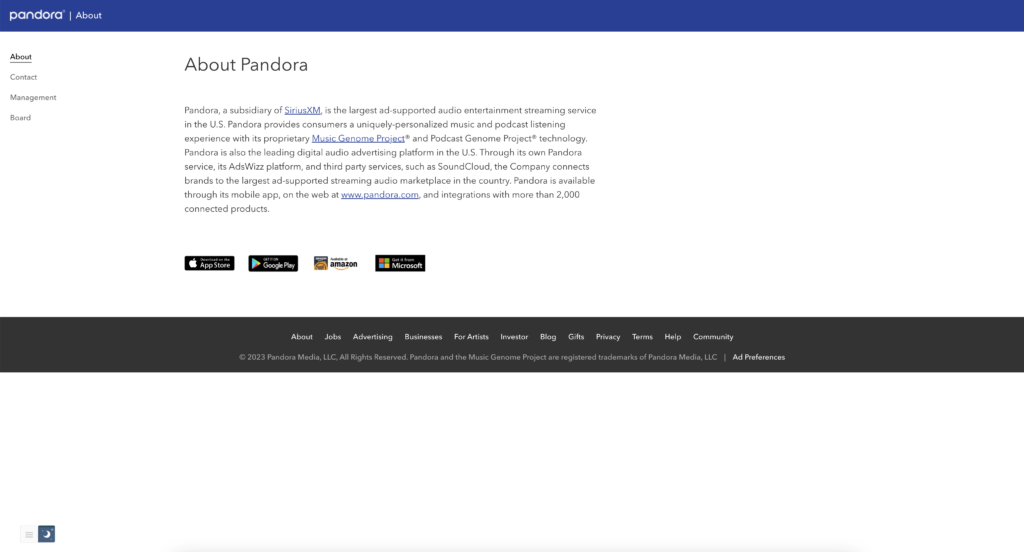
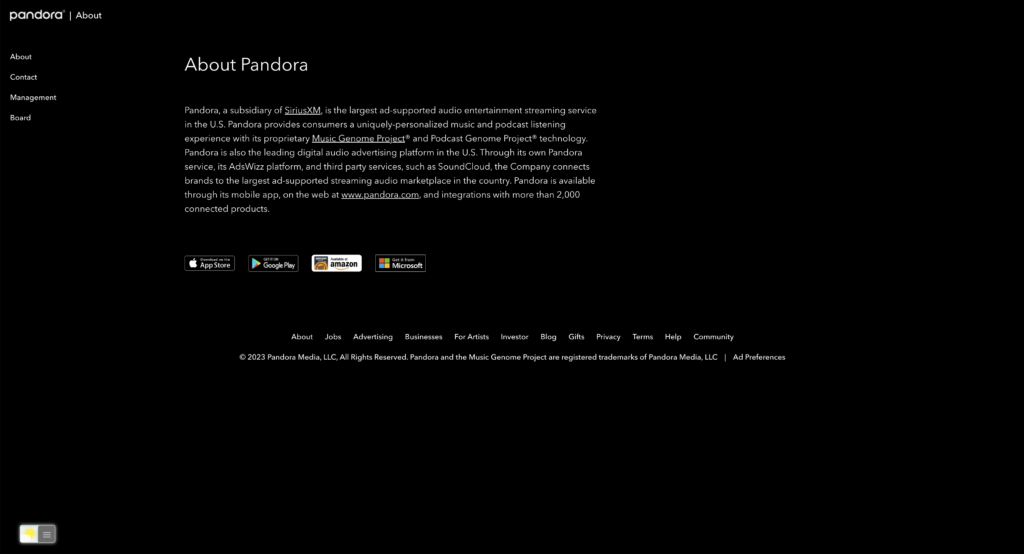
However, Pandora faced stiff competition from other music streaming services like Spotify, Apple Music, and others. In 2018, it was acquired by SiriusXM, and in 2020, Pandora’s services were merged into SiriusXM. As a result, the standalone Pandora service is no longer available, and its unique music discovery features are now integrated into the broader SiriusXM platform.
Unveiling Pandora Dark Mode
Pandora Dark Mode, a user-friendly feature, was introduced to cater to users’ preferences for a visually comfortable and aesthetically pleasing interface. The mode replaces the traditional bright background with a darker one, reducing eye strain, especially in low-light conditions.
How to enable Pandora Dark Mode
Activating dark mode on Pandora is a simple process. For regular desktop internet users, you can get also this Pandora Night Mode version on your favorite web browser. That with the Night Mode option in the Turn Off the Lights Browser extension. Follow the steps here below on how to enable this free solution in your web browser:
- Download the Turn Off the Lights browser extension
- Click right on the gray lamp button and select Options in the menu item
- The Turn Off the Lights Options page shows up and select the tab Night Mode
- And enable here the Night switch or the long-press feature to activate the night mode on the current web page
Benefits of Pandora Dark Mode
Pandora Dark Mode offers a host of benefits that can significantly enhance your user experience:
Reduced Eye Strain
The darker interface is less strenuous on your eyes, particularly in dimly lit environments. It minimizes the risk of eye fatigue, allowing you to enjoy your music for longer periods without discomfort.
Enhanced Battery Life
For users on mobile devices, Dark Mode can conserve battery life. The darker screen requires less power, ultimately extending your device’s usage time.
Aesthetic Appeal
Many users find the Dark Mode more visually appealing and modern. It adds a touch of sophistication to the app’s design.
Conclusion
In conclusion, Pandora Dark Mode is more than just a visual tweak; it’s a feature designed to enhance your music streaming experience. With its ease of activation, benefits, and customizable settings, it caters to user preferences and comfort. Illuminate your Pandora journey with Dark Mode and enjoy your music like never before.
If you find it useful to get your Dark Mode for Pandora, then you can share the link on Facebook or share the link on Twitter. So your family, friends, or colleagues can know about this handy free tool.
FAQ Pandora Dark Mode
Can I activate Pandora Dark Mode on the web version?
Yes, with the free and Open-Source Turn Off the Lights browser extension you can enable the Pandora Dark Mode. And that for all web browsers.
Does Dark Mode work on all devices?
Yes, Dark Mode is compatible with both Android and iOS devices.
Can I schedule Dark Mode activation for specific hours?
Yes, you can set a time for automatic activation in the settings, ensuring a comfortable experience.
Does Pandora Dark Mode affect audio quality?
No, the audio quality remains the same, with only the interface appearance changing.
Can I customize the dark mode background color?
Yes, in the Turn Off the Lights Options page at the Night Mode tab you can choose the color you want to see.
Did you find technical, factual or grammatical errors on the Turn Off the Lights website?
You can report a technical problem using the Turn Off the Lights online technical error feedback form.