Table of Contents
Introduction
Welcome to our in-depth guide on resolving the notorious Netflix Error Code M7375. As avid binge-watchers ourselves, we understand the frustration of encountering technical glitches during your favorite show. Fear not; we’ve compiled a comprehensive troubleshooting guide to help you overcome this hurdle and get back to your streaming paradise.
Do you get this Netflix Error Code M7375 message on your Netflix video page? It is possible that you use the AutoStop feature in the Turn Off the Lights Browser extension. So, this feature is to stop all those playing HTML5 videos and prevents the loading of this video player. That can create an issue on the Netflix video website from the American media-services provider.
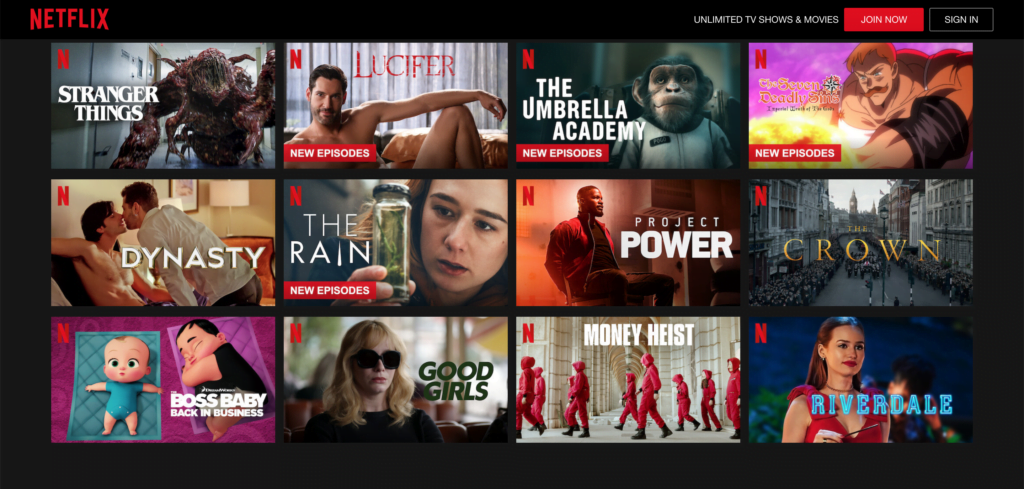
Solution Netflix Error Code M7375
Updating Browser
Outdated software can contribute to Error Code M7375. Stay ahead of the game by learning how to update your web browser application, keeping glitches at bay.
Browser extension
You can solve the Netflix error message by resetting the Turn Off the Lights browser extension settings from the Options page. Follow the instruction steps below to get this fixed in your web browser:
- Open the Turn Off the Lights Options page by clicking right on the gray lamp button and selecting the menu item Options
- Click on the Advanced Options tab
- Scroll to the bottom of the web page, and click on the big button to reset the Turn Off the Lights settings
- Restart your web browser
Clearing Browser Cache and Cookies
A cluttered browser can often be the culprit behind Error Code M7375. Learn how to clear cache and cookies on different browsers, rejuvenating your streaming experience.
Checking Network Connectivity
Unstable internet? We’ve got tips to ensure your network is up to the task. From router troubleshooting to ensuring a secure connection, this section addresses connectivity issues head-on.
Important note:
You can also whitelist the Netflix website by using the AutoStop feature. That is by enabling the whitelist checkbox and typing the Netflix domain in the selection box. This will prevent these videos from playing on the Netflix website, so you can enjoy the latest movie or series.
Conclusion
Conclusion As we conclude our exploration of Netflix Error Code M7375, you now possess the knowledge and tools to conquer this streaming nemesis. May your future binge-watching sessions be blissfully uninterrupted!
If you still have an issue with your web browser? Do not hesitate to contact us by using the Turn Off the Lights support form on this web page.
FAQ Netflix Error Code M7375
What does Netflix Error Code M7375 mean?
Netflix Error Code M7375 typically indicates a web browser or network-related issue hindering your streaming. Our guide explores the meaning behind this code in detail.
Can I fix Netflix Error Code M7375 on my own?
Absolutely! Our step-by-step solutions cater to users of all technical backgrounds, empowering you to resolve the issue independently. That is from the web browser, browser extension, and your network connectivity.
Is Error Code M7375 specific to certain devices?
No, it can occur across various devices. We provide device-specific troubleshooting to ensure no viewer is left stranded. It can be caused by the web browser, browser extension, or even your network connection to the Netflix server.
Why does clearing the web browser cache help with Error Code M7375?
Cached data can interfere with streaming. Clearing the cache ensures a clean slate, often resolving Error Code M7375. So you will download the new website data from the server and start to show the website from zero again.
Are there recommended internet speed requirements for Netflix?
Yes, we recommend a minimum speed of 3 Mbps for standard streaming and 25 Mbps for Ultra HD. Check your speed to troubleshoot potential connectivity issues.
No schema found.
Did you find technical, factual or grammatical errors on the Turn Off the Lights website?
You can report a technical problem using the Turn Off the Lights online technical error feedback form.