Table of Contents
Introduction
These days is YouTube 4K video the industry video standard for watching a video. That is also for the YouTuber Casey Neistat who uploads 4K videos on the YouTube video platform.
Each year the Google company improves its YouTube website. But they still make no profits and there is still sitting in the loss of value. Due to the high cost of the servers, and high traffic bandwidth for his internet video watchers.
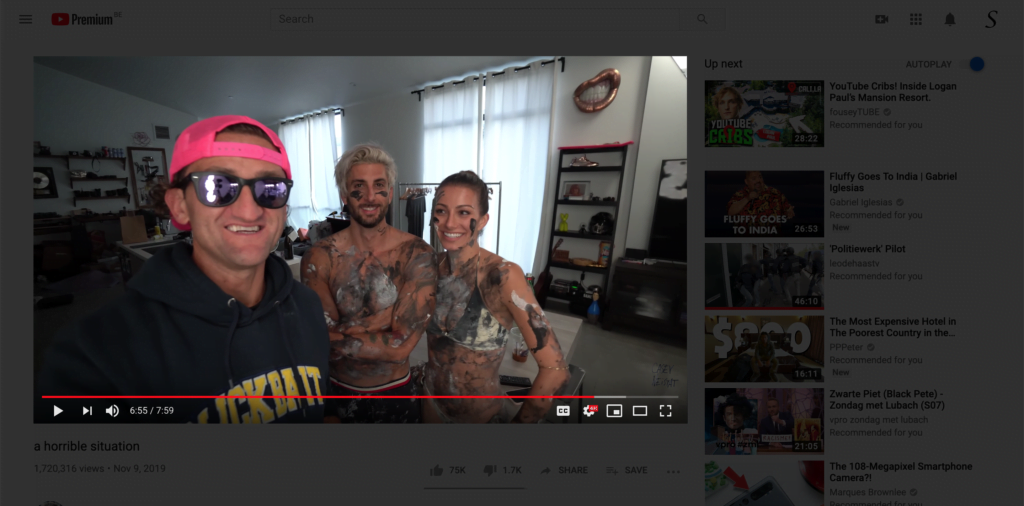
YouTube 4K video
One improvement is to play a YouTube High-Definition video in your web browser. Currently, there are few YouTube 4K videos on the internet but that will change very quickly when YouTube creators upload every day more than 300 hours of video are uploaded to YouTube every minute. Thanks to the Turn Off the Lights browser extension it automatically plays the highest video quality for you, no extra setup is needed on YouTube or another web browser.
Here in this helpful video a brief overview of how you can use and enable the YouTube AutoHD feature in your favorite web browser. The Turn Off the Lights browser extension must be installed in your web browser. Otherwise, you can not use this feature. The free browser extension is available for all major web browsers. Such as Google Chrome, Safari, Opera, Firefox, Maxthon, Yandex, and the Microsoft Edge web browser (EdgeHTML and Chromium version).
Benefits of YouTube 4K Video
Discover why content creators and viewers alike are gravitating towards 4K. From enhanced clarity to vibrant colors, explore the myriad benefits that elevate the quality of visual content.
Choose your video quality
From the options page, you can also choose the approved video quality for all your YouTube videos. That is from 4K to the lowest video quality 144p.
Green solution
Climate change is a big issue not only in one country but in the whole world. And with the use of the AutoHD feature, you can decrease the CO2 emission of the internet server that downloads these high-definition videos to your personal computer or mobile device. Because when you use the 144p low video quality, it will use less electrical energy to deliver it to you. And it reduces the use of fossil fuels such as petroleum, coal, natural gas, and Orimulsion.
Furthermore, when you dim your screen (with black as the background color) you can save some battery use from your laptop and your desktop computer. Because if you use an OLED screen. The black pixel uses no electric energy to display it to you.
Conclusion
As we conclude our exploration of YouTube 4K video, it’s evident that this technology has redefined the landscape of visual content. Whether you’re a content creator or a viewer, embracing the world of 4K opens up new dimensions of storytelling and visual pleasure.
FAQ
Can I watch YouTube 4K videos on any device?
Absolutely! Most modern devices support 4K playback, ensuring you can enjoy the stunning visuals on your preferred screen.
Do I need a special internet connection for streaming 4K videos?
While a robust internet connection is recommended for seamless streaming, YouTube adjusts the quality based on your internet speed.
Are there age restrictions on 4K content?
No, YouTube 4K videos follow the same content guidelines as other resolutions. Ensure your content complies with YouTube’s community standards.
How much storage space do 4K videos occupy?
4K videos tend to be larger files, so make sure your device has ample storage to accommodate these high-resolution treasures.
Can I upload 4K videos from my smartphone?
Certainly! Many modern smartphones boast impressive cameras capable of recording in 4K. Ensure your device meets YouTube’s technical requirements.
Did you find technical, factual or grammatical errors on the Turn Off the Lights website?
You can report a technical problem using the Turn Off the Lights online technical error feedback form.