Table of Contents
Introduction
When you working eye strain can occur, and make your eyes get tired from intense use for extended periods, reading, or working at the computer. And with a bright browser theme, it can create more slight headaches or and blurred vision. However, there is a solution to change the Firefox theme in your own Firefox Dark Mode version. That with the free Firefox Dark Mode theme. So it will make the web browsing experience more conformable and healthy for your eyes.
And if you want to have the complete website in your own dark mode style. So you can read your favorite website such as the New York Times, BBC, USA Today, etc. in your dark-colored newspaper. Then the Turn Off the Lights Firefox extension is the solution to your problem. It is a fully free and customizable extension that you can set up with your requirement.
A. Download Firefox Dark theme
To get this Firefox theme dark, follow the instruction steps here below. And no restart is needed:
- Open your Firefox web browser, and go to the Dark Theme for Firefox page
- Click on the blue Install Theme button to download and install this dark theme in your Firefox web browser
- Now you see instantly the new and the beautiful dark theme
Before the default Firefox theme
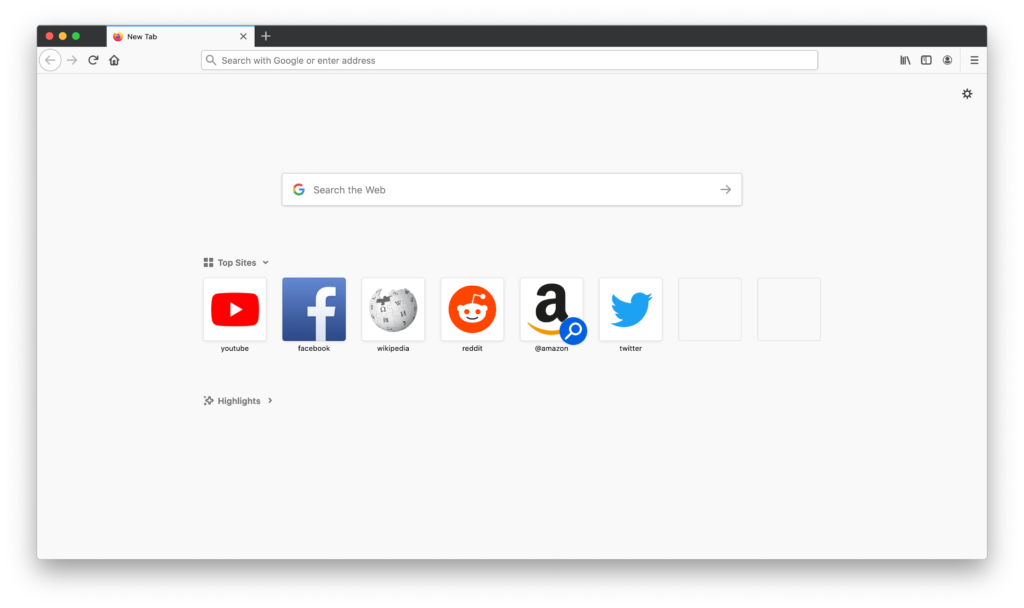
After installing the Firefox Dark Mode theme
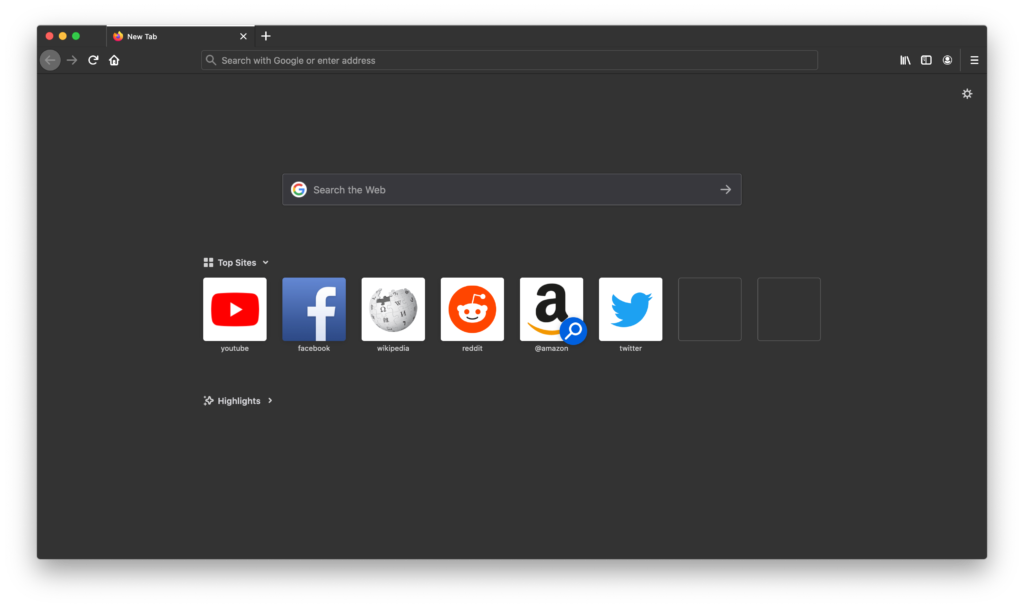
YouTube video on how to install a Firefox Dark Theme
B. Download the Firefox Dark Mode extension
- Open the Turn Off the Lights Firefox extension add-ons page
- Click on the blue Add to Firefox button
- Now click right on the gray lamp button and select from the menu the item Options
- The Turn Off the Lights Options page shows up in a new tab and select here the tab Night Mode
- And enable the first checkbox to see the night switch on all websites. Then with a single click on the night switch, it toggles on your personal Firefox Dark Mode and vice versa.
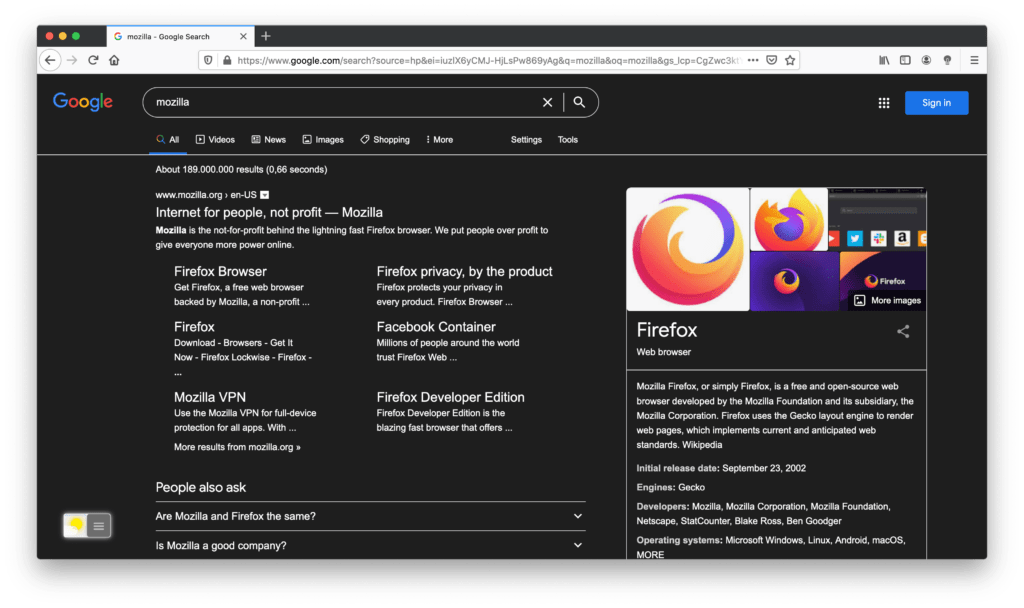
Of course, the firefox dark mode extension is so customizable to your favorite dark mode color. So on the Turn Off the Lights Options page, you can change the default background, text, hyperlink, and button to your color.
YouTube video on how to enable Night Mode
Here is a quick and beautiful overview in a YouTube video, on how to get and enable the Night Mode feature in any web browser.
Conclusion
Hope that answers one of your questions about the Firefox Dark Mode:
- Activate dark mode for Firefox desktop
- How do I make Firefox Dark Theme?
- Is there a dark mode for Firefox?
- How to enable dark mode for Firefox?
- How to enable Firefox dark mode 2021
- How to enable Firefox dark mode 2022
Now you know how to get the free Dark Theme in your Firefox web browser. And get a comfortable experience that makes the complete Firefox user interface in a not yet black background color. And this is a free theme, if you like our work please do not forget to make a small donation to support and sponsor our work. If you find it useful to get your Firefox web browser in Dark Mode, then you can share the link on Facebook or share the link on Twitter. So your family, friends, or colleagues can know about this handy free tool.
🔵 How to install the Dark Firefox Theme in Mozilla Firefox web browser?
See the steps to get your Firefox user interface completely in a dark theme. That from the toolbar to the new tab page.GET THE DARK FIREFOX THEME (for Firefo…
🔵 How to enable the Night Mode feature in Turn Off the Lights browser extension?
Get the Night Mode feature enabled in Turn Off the Lights. That converts all websites in your personal dark theme that thanks to free Turn Off the Lights Bro…
Did you find technical, factual or grammatical errors on the Turn Off the Lights website?
You can report a technical problem using the Turn Off the Lights online technical error feedback form.