Table of Contents
Introduction
Do you get an issue where the Night Mode switches off automatically back to the normal day view of that website? And that even if you scroll the web page down for a few pixels? Then you are on the correct help page to solve this issue on your favorite web browser.
This behavior issue is caused by the actions of the web page and or the browser extensions that add or remove a hidden element in your current web page. For example, when you read an important news article on your favorite newspaper website such as ZDNet. And you are at the end of the news article. It automatically adds and loads the next news article in that category.
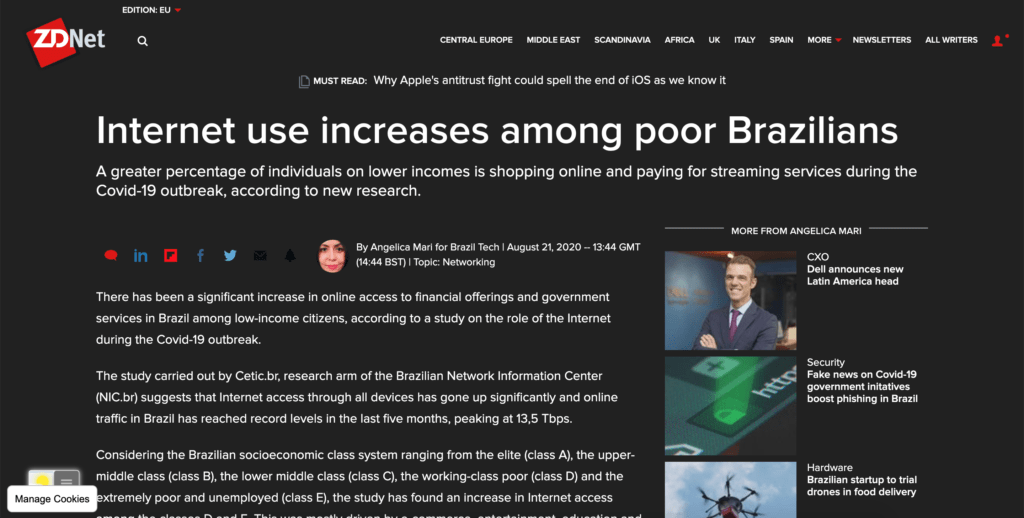
Benefits of Night Mode
A. Reduced Eye Strain
One of the primary advantages of Night Mode is its ability to alleviate eye strain. By adjusting the color temperature and contrast, it creates a more soothing visual environment, reducing the discomfort associated with prolonged screen exposure.
B. Improved Sleep Quality
Research suggests that exposure to blue light, prevalent in standard screens, can interfere with melatonin production and disrupt sleep patterns. Night Mode counters this by emitting warmer hues, promoting better sleep quality for users who engage with their devices before bedtime.
C. Energy Conservation
Beyond its impact on users, Night Mode also contributes to energy conservation. Devices with OLED or AMOLED screens can experience reduced power consumption when displaying darker colors, prolonging battery life.
The solution to fix the Night Mode switches off automatically
Here is the instruction steps to enable the Night mode switches off automatically
- Make sure you are using the latest web browser version (Google Chrome, Firefox, Safari, Opera, Microsoft Edge, etc.)
- Disable all the other browser extensions you are using one by one except the Turn Off the Lights extension:
- For Google Chrome see this settings page:
chrome://extensions - For Firefox see this settings page:
about:addons - For Opera see this settings page:
opera://extensions - Microsoft Edge see the extensions sidebar from the 3 dots menu icon
edge://extensions
- For Google Chrome see this settings page:
- Restart your web browser
Conclusion
In the ever-evolving landscape of digital technology, Night mode stands out as a feature that not only enhances visual comfort but also contributes to overall well-being. Whether you’re a night owl or simply value a gentle digital experience, understanding and optimizing Night mode can significantly impact your digital lifestyle. Embrace the comfort, ease, and improved sleep quality that Night mode, with its automatic switch-off functionality, brings to your digital world. As now you know on what is Night Mode and how to Night mode switches off automatically.
FAQ about Night mode switches off automatically
How Night mode switches off automatically
If Night Mode is always removed or switches off, try to disable the other browser extensions you are using. That should solve this issue.
Does Night mode affect battery life?
Night mode, especially with automatic switch-off, can contribute to better battery life. The reduced energy consumption during darker environments minimizes strain on the device’s battery.
Can Night mode be customized on all devices?
While most devices offer some level of customization, the extent varies. Some gadgets provide in-depth customization options, while others may have limited settings.
Does Night mode completely eliminate blue light?
Night mode aims to reduce blue light, not eliminate it entirely. The warmer color temperature helps mitigate the adverse effects of prolonged blue light exposure.
How does Night mode impact color accuracy?
While Night mode adjusts color temperature, it may slightly affect color accuracy. However, the trade-off in visual comfort often outweighs this minimal impact.
Are there any studies confirming the benefits of Night mode on sleep quality?
Yes, several studies suggest that reducing blue light exposure, especially before bedtime, can positively influence sleep quality.
Can Night mode be scheduled for specific times?
Yes, in the Turn Off the Lights browser extension Options page, you can enable the time schedule feature. You can find it in the Night Mode tab. There you can choose at what time the lights must go off and on.
Did you find technical, factual or grammatical errors on the Turn Off the Lights website?
You can report a technical problem using the Turn Off the Lights online technical error feedback form.