Table of Contents
Introduction
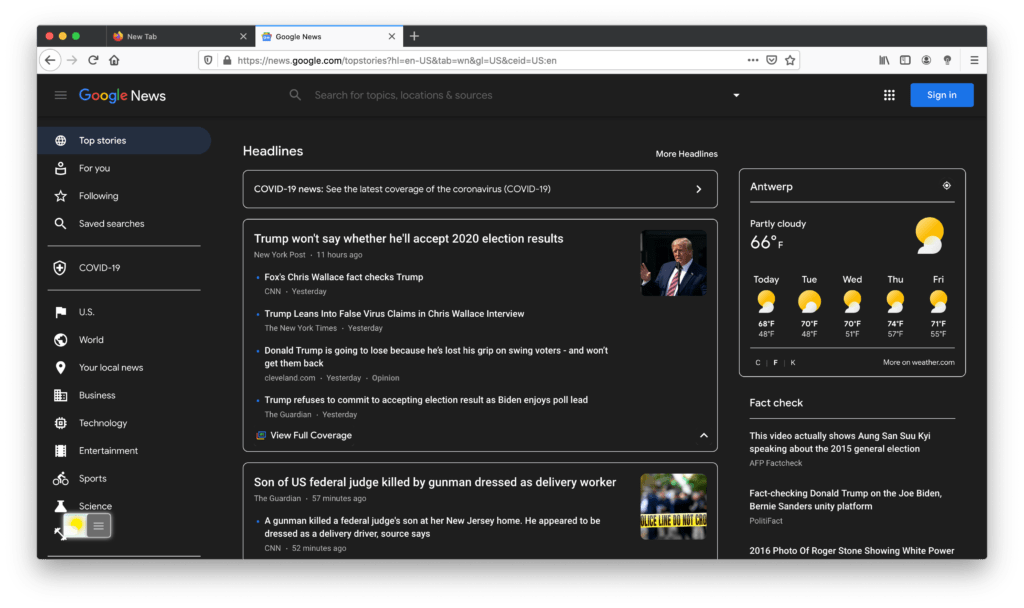
Are you looking for a good Night Eye Firefox experience for your eyes? Then you are on the correct help page for Firefox users. Firefox is one of the web browsers of Mozilla that have a different view of privacy and security. And the support for Chrome extension, called Web Extensions (that support also Microsoft Edge, and Apple Safari). And if you want a comfortable and best night eye Firefox experience. You can get the free Turn Off the Lights Firefox extension.
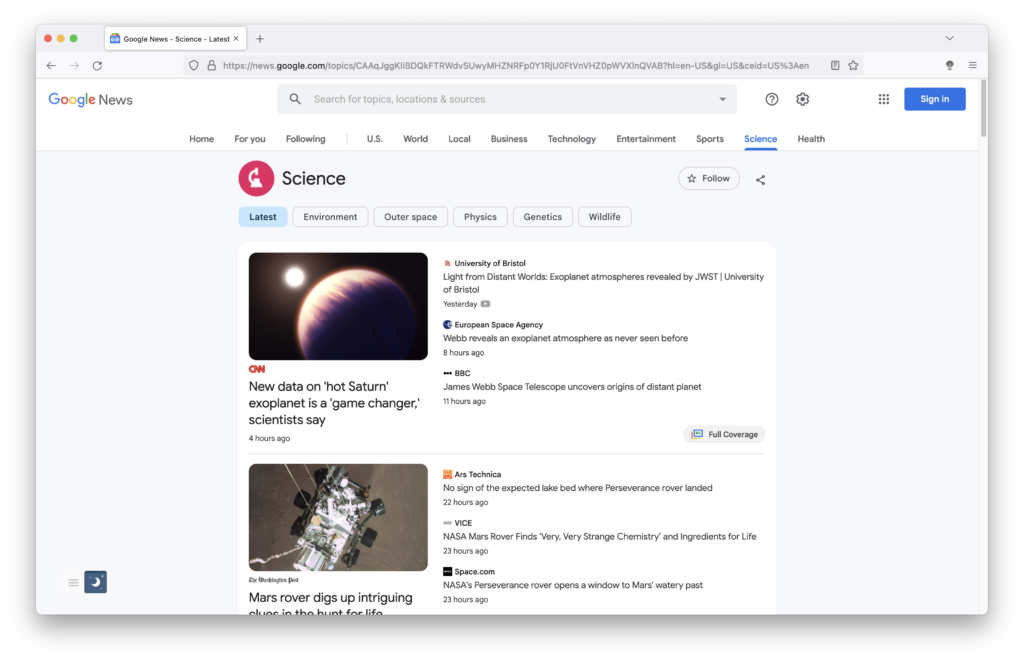
With the free and Open-Source Turn Off the Lights Firefox extension, you can enable the option to get a Night Mode for all websites. And get the ultimate Night Eye Firefox web browser. See the steps on how to enable a comfortable night eye experience.
- Download the free and most popular Turn Off the Lights Firefox extension
- Click right on the gray lamp button, and choose the menu item Mange extension
- The Firefox add-page shows up and click on the 3 dot icon right of the Turn Off the Lights name.
- Now choose in this menu, the menu item Preferences
- The Turn Off the Lights Options page shows up, and here you can enable in the Night Mode tab the personal and customizable dark theme for all websites
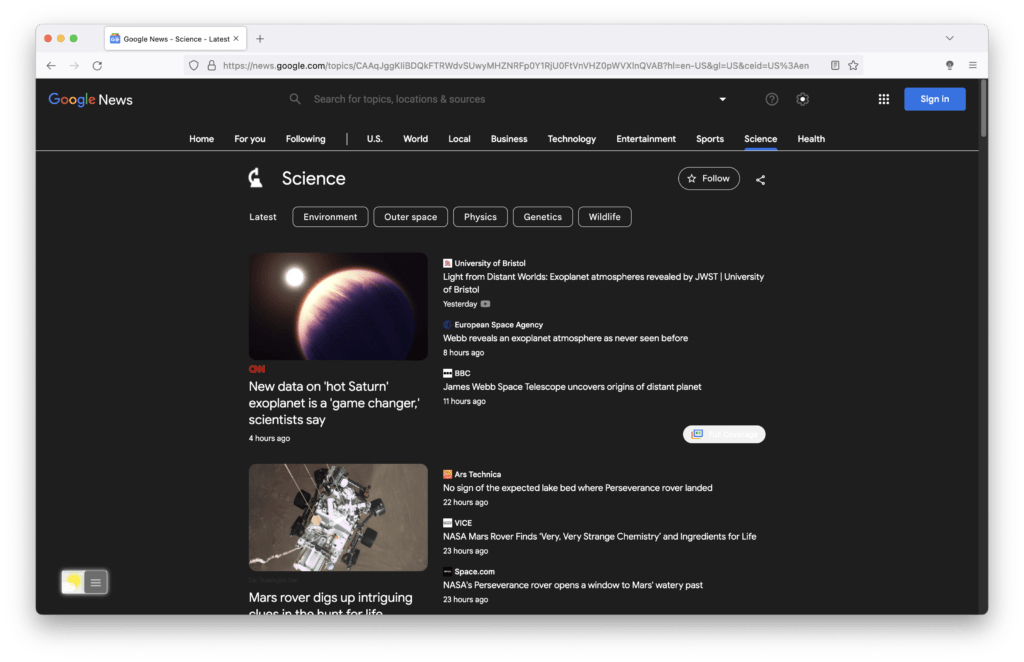
The Best Night Eye Firefox Features
- You can get this personal Night Mode worked on all websites. That will not convert or invert the images to incorrect previews. It will adjust the stylesheet so you keep the fast performance of your web browser.
- Customize the color you want to see on all websites: the background, text, and hyperlink color
- Double click menu tab, to control live the current web page night mode style to your preference and save it instantly
- See the night switch on all your favorite websites
- Create a transparent night switch and on hover will highlight the night switch on the current web page
- Optional to add website in a allow or disallowed table
- Optional to long-press to activate and disable the Night Mode feature
Hope that will answer one of your questions about how to get the Night Eye Firefox extension:
- How to fix bad Night Eye Firefox quality on websites?
- Can I remove the Night Eye Firefox?
- How to get the best Night Eye Firefox that works?
Now you can enjoy back the comfortable web experience you wanted. Such as on New York, CNN, Twitter, Facebook, and even on YouTube websites. If you find it useful you can share the link on Facebook or share the link on Twitter. So your family, friends, or colleagues can know how to fix bad night eye experience.
Hope that will answer one of your questions about how to fix bad video quality:
- How to fix bad video quality on YouTube video websites?
- Can I force the YouTube AutoHD up to 8K automatically?
- How to change Wikipedia to dark mode?
Now you can enjoy back the comfortable Firefox experience you wanted. If you find it useful you can share the link on Facebook or share the link on Twitter. So your family, friends, or colleagues can know how to fix bad web quality.
YouTube video
Tutorial videos about the Turn Off the Lights browser extension.
How to pin the gray lamp button in Firefox web browser
How to enable Google in Dark Mode
Did you find technical, factual or grammatical errors on the Turn Off the Lights website?
You can report a technical problem using the Turn Off the Lights online technical error feedback form.