Table of Contents
Introduction
As we spend more time on our digital devices, our eyes are continuously exposed to bright screens, causing eye strain and fatigue. The good news is that we can reduce the impact of bright screens by enabling dark mode, a feature that changes the background of an app or website to a darker color. The Wall Street Journal (WSJ) website recently launched its dark mode feature, providing its users with an improved reading experience. WSJ does not have an official WSJ Dark Mode. However, there is a solution to this problem. In this article, we will explore the benefits of dark mode, how to enable it on the WSJ website, and its advantages and disadvantages.
What is WSJ?
WSJ stands for The Wall Street Journal, which is a business-focused international daily newspaper based in New York City. It covers business and financial news from around the world and is read by a wide range of professionals, investors, and business leaders. The newspaper was founded in 1889 by Charles Dow, Edward Jones, and Charles Bergstresser and has since become a highly respected source of business news and analysis. In addition to its print edition, The Wall Street Journal also offers digital subscriptions, mobile apps, and podcasts.
Why Dark Mode is Important
Impact on User Experience
Dark mode enhances the user experience by improving readability, reducing eye strain, and providing better visibility. White backgrounds can cause visual discomfort in low-light environments, making it challenging to read the content. On the other hand, dark mode provides a more comfortable reading experience by reducing the amount of blue light that emits from screens.
Health Benefits
Exposure to bright screens can cause eye strain, fatigue, and headaches. In some cases, it can also affect sleep patterns. Dark mode can reduce these symptoms by minimizing blue light exposure, making it a healthier option for users.
Energy Saving
Another advantage of using dark mode is energy saving. Devices with OLED or AMOLED screens consume less power when displaying darker colors. By enabling dark mode, users can save battery life and increase the lifespan of their device’s battery.
How to Enable Dark Mode on WSJ Website
Step-by-Step Guide for Desktop
For regular desktop internet users, you can get also this WSJ Night Mode version on your favorite web browser. That with the Night Mode option in the Turn Off the Lights Browser extension. Follow the steps here below on how to enable this free solution in your web browser:
- Download the Turn Off the Lights browser extension
- Click right on the gray lamp button and select Options in the menu item
- The Turn Off the Lights Options page shows up and select the tab Night Mode
- And enable here the Night switch or the long-press feature to activate the night mode on the current web page
In addition, you can customize the website background, text, and hyperlink colors. So you can make it personal to your night theme style.
Step-by-Step Guide for Mobile
- Open the WSJ app on your mobile device.
- Tap on the profile icon located at the bottom right corner of the screen.
- Select “Settings” from the menu.
- Toggle the switch next to “Dark Mode” to enable it.
Advantages of Using Dark Mode on WSJ Website
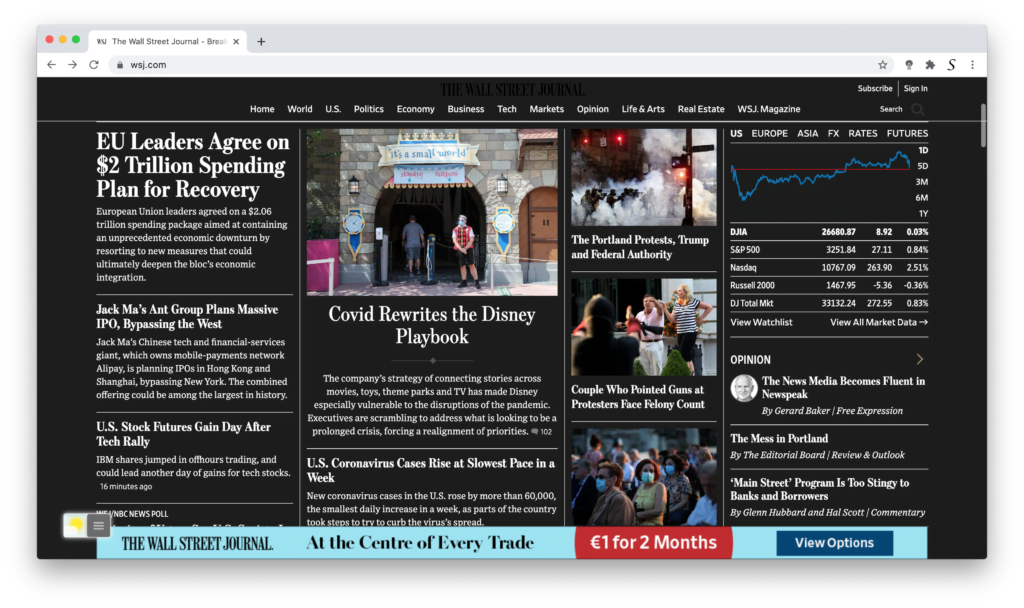
Improves Visibility and Legibility
WSJ Dark mode enhances visibility and legibility by providing high contrast between the text and background. It is particularly useful in low-light environments where the white background can cause discomfort.
Reduces Eye Strain and Fatigue
By minimizing blue light exposure, WSJ dark mode reduces eye strain and fatigue, providing a more comfortable reading experience.
Enhances Readability
WSJ Dark mode enhances readability by improving the color contrast, making it easier to distinguish between the text and background.
Saves Energy
As mentioned earlier, WSJ dark mode can save energy on devices with OLED or AMOLED screens, resulting in increased battery life and a longer lifespan for the device’s battery.
Disadvantages of Using WSJ Dark Mode on WSJ Website
Reduced Color Contrast
While dark mode enhances color contrast in some cases, it can reduce it in others. For example, some colors may appear washed out or dull on a dark background, making it difficult to distinguish between them.
Difficulty in Color Recognition
In some cases, dark mode can make it difficult to recognize colors. For example, red and green can be challenging to differentiate in a dark mode setting, making it challenging to read charts or graphs that rely on color recognition.
Inconsistency with Other Apps
Enabling WSJ dark mode on the WSJ website may not be consistent with other apps or websites. For example, if a user switches to another website or app that does not have a dark mode feature, the sudden change in brightness can cause discomfort or eye strain.
YouTube video tutorial on how to enable WSJ Dark Mode
Conclusion
In conclusion, enabling dark mode on the WSJ website can provide a better reading experience, reduce eye strain and fatigue, and save energy on devices. However, it may also have some disadvantages, such as reduced color contrast, difficulty in color recognition, and inconsistency with other apps. We recommend users to enable dark mode if they find it comfortable and have no trouble distinguishing colors or reading text.
- How do I turn on dark mode on WSJ?
- How do I make WSJ dark on my computer?
- Does WSJ have a dark mode on desktop?
- How to make WSJ dark mode?
If you find it useful you can share the link on Facebook or share the link on Twitter. So your family, friends, or colleagues can know about this handy free tool.
FAQ
Does enabling dark mode on the WSJ website affect the content or layout of the website?
No, enabling WSJ dark mode only changes the background color of the website. The content and layout remain the same.
Will enabling dark mode on the WSJ website affect my device’s battery life?
Enabling WSJ dark mode on devices with OLED or AMOLED screens can save battery life and increase the lifespan of the battery.
Can I enable dark mode on the WSJ app?
Yes, Turn Off the Lights is a browser extension that is available for free on all web browsers desktop and mobile. So you can use it in Safari web browser (on iOS), and Samsung Internet (on Android).
Are there any other health benefits to using dark mode besides reducing eye strain and fatigue?
Reducing eye strain and fatigue is the primary health benefit of dark mode, but it may also improve sleep patterns in some individuals.
Does dark mode affect the legibility of text?
No, dark mode can actually enhance the legibility of text by providing high contrast between the text and background.
Did you find technical, factual or grammatical errors on the Turn Off the Lights website?
You can report a technical problem using the Turn Off the Lights online technical error feedback form.