Table of Contents
Introduction
Are you looking to get weweb dark mode enabled? This help page will explain to you what is weweb.io and how you can activate the weweb Dark Mode. So you can create an amazing web application in the low code platform at weweb.io.
What is low code?
Low-code and no-code platforms are tools that allow users to create, customize, and deploy applications without writing a single line of code. These platforms are often used by businesses to quickly build and deploy applications without the need for expensive and time-consuming development cycles.
There are a number of benefits to using low-code/no-code platforms. First, these platforms can be used to quickly build and deploy applications with little to no coding required. This means that businesses can save time and money on development costs.
Second, low-code/no-code platforms can be used to create custom applications without the need for extensive coding knowledge. This means that businesses can create unique applications that are tailored to their specific needs without the need for an expensive and time-consuming development cycle.
Example Low code platform
Overall, low-code platforms offer a number of advantages for businesses of all sizes. If you’re looking for a quick and easy way to build and deploy custom applications, a low-code platform may be the right solution for you.
There are many low-code platforms. A no-code site builder where you can drag and drop different customizable blocks. Here are a few: weweb, bubble, Microsoft PowerApps, Google AppSheet, etc.
Activate Dark Mode on weweb beyond the application and on all websites with the free browser extension
Weweb Dark Mode makes a healthy building experience with no bright light shining on your face.
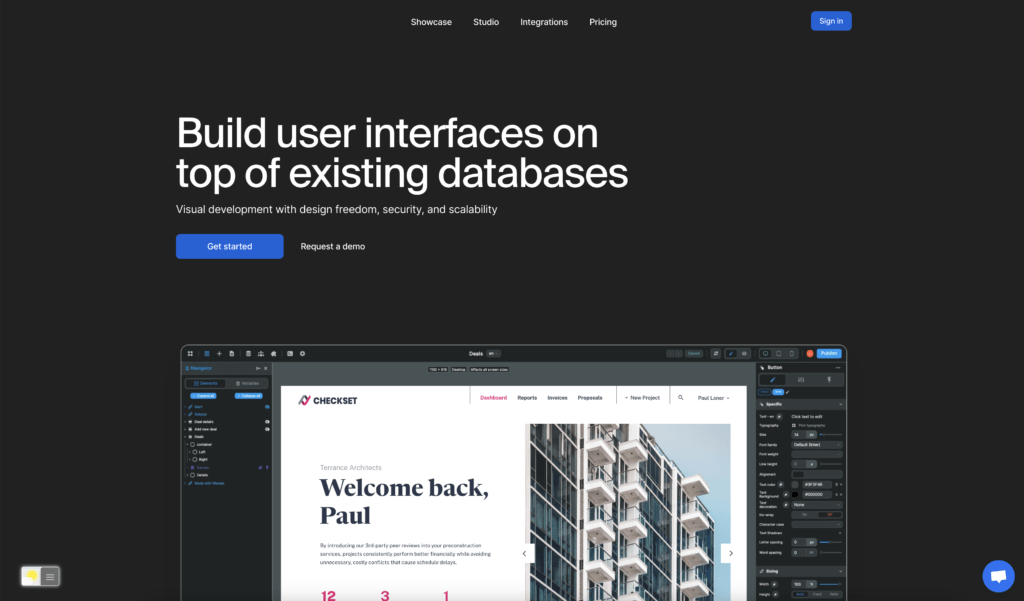
For regular desktop internet users, you can get also this weweb Night Mode version on your favorite web browser. That with the Night Mode option in the Turn Off the Lights Browser extension. Follow the steps here below on how to enable this free solution in your web browser:
- Download the Turn Off the Lights browser extension
- Click right on the gray lamp button and select Options in the menu item
- The Turn Off the Lights Options page shows up and select the tab Night Mode
- And enable here the Night switch or the long-press feature to activate the night mode on the current web page
In addition, you can customize the website background, text, and hyperlink colors. So you can make it personal to your night theme style. And get the Dark Mode on weweb you want to see in your web browser.
Site Access (only to weweb Dark Mode)
Turn Off the Lights browser extension take your privacy very seriously, and you set up this browser extension to only allow the weweb website. Here are the steps on how to activate this feature.
- Open the chrome://extensions page and search for Turn Off the Lights
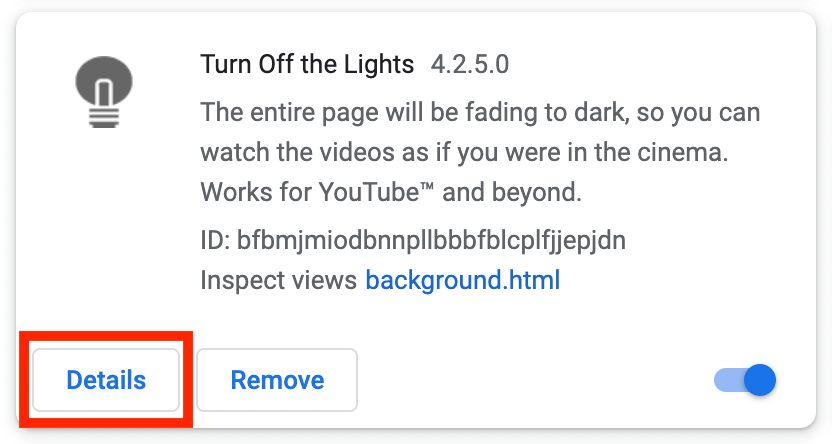
- Click on the button Details to open the detailed information about this Chrome extension
- Search for the section Site Access, and click on the selection box to the menu item “On specific sites“
- A new popup panel shows up, and type now this URL in the text box “https://www.weweb.io”
- When you are done, click on the blue Add button to close this panel
Free and Open-Source
The Turn Off the Lights browser extension is free and Open-Source. And it is available on all modern web browsers. That includes Google Chrome, Firefox, Opera, Safari, Microsoft Edge, Yandex, Brave, Vivaldi, Naver Whale, Yandex, and Cốc Cốc.
Conclusion
- How to turn dark mode on weweb?
- Is there weweb dark mode?
- How to enable weweb dark mode?
- What are the benefits of using weweb dark mode?
- Airtable dark mode is not working
- How to install weweb dark?
- Enable dark mode on any website
If you find it useful to get your Dark Mode for weweb, then you can share the link on Facebook or share the link on Twitter. So your family, friends, or colleagues can know about this handy free tool.
Did you find technical, factual or grammatical errors on the Turn Off the Lights website?
You can report a technical problem using the Turn Off the Lights online technical error feedback form.