Table of Contents
Introduction
A free online encyclopedia without a night mode is not a good standard for the web. That is why the Turn Off the Lights Browser extension can solve this issue for you and also for other major websites. When you enable the Wikipedia Night Mode from the Options page you can tweak it to your own personal style. So you have a comfortable experience for your eyes. And easy to read the web page when it is night.
That is not only for the Wikipedia website, but for all websites you want to see the Dark Mode version of it. Even if a website do have a Dark Mode version, with Turn Off the Lights browser extension you can customise the color to your favorite dark color. What is not possible wit the website itself.
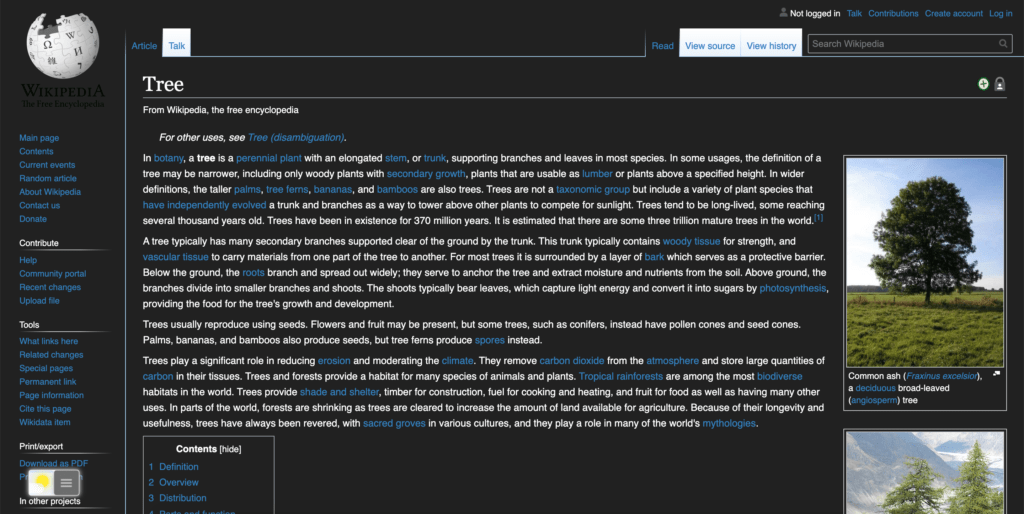
The solution to activate Wikipedia Night Mode
The simple and easy way to get a Night Mode on all websites (included Wikipedia) is to install a browser extension in your favorite web browser. And you can manage the browser extension status from the browser settings page.
- Install the Turn Off the Lights Browser extension
- For Google Chrome, Firefox, Opera, Safari, Yandex, Vivaldi, Brave, Microsoft Edge
- Click right on the gray lamp button
- And select the menu item Options
- For Google Chrome, Firefox, Opera, Safari, Yandex, Vivaldi, Brave, Microsoft Edge
- When the options page is open., click on the tab Night Mode
- And enable here the checkbox to get the Night switch visible on each web page or scroll further down to enable the checkbox to automatically convert the page in night theme each time you open a new page
YouTube Video Tutorial
Conclusion
As we conclude our exploration of Wikipedia Night Mode, take a moment to appreciate the transformative power it holds. Revolutionizing the way we consume information, this feature stands as a beacon of innovation, making nighttime reading a joyous and comfortable experience.
Hope that answers one of your questions about Wikipedia Dark Mode:
- Activate dark mode for Wikipedia?
- How do I make Wikipedia Black?
- Is there a dark mode for Wikipedia?
- How to enable dark mode for Wikipedia?
If you find it useful to get your Wikipedia in Night Mode, then you can share the link on Facebook or share the link on Twitter. So your family, friends, or colleagues can know about this handy free tool.
FAQ Wikipedia night mode
How can I enable Wikipedia Night Mode on my device?
To get the Night Mode enabled on your Wikipedia, you must install the free and Open-Source Turn Off the Lights browser extension. Then navigate to the Options page to enable the Night Mode feature.
Does Wikipedia Night Mode work on all devices?
Yes, Explore the compatibility of Wikipedia Night Mode across various devices, ensuring that your favorite reading platform supports this game-changing feature.
Can I customize the color scheme in Wikipedia Night Mode?
Yes, on the Turn Off the Lights Options page, you can customize the background, text, hyperlink, button, and border color to your own chosen dark color. So you have the best web experience you want to see.
Does using Wikipedia Night Mode affect my device’s battery life?
Uncover the truth about battery consumption and learn how Wikipedia Night Mode contributes to extending the lifespan of your device’s battery.
Are there any studies supporting the benefits of dark mode for reading?
Delve into the scientific realm as we explore studies and research that validate the positive impact of dark mode on reading, shedding light on the physiological benefits it offers.
Can Wikipedia be scheduled to activate Night Mode automatically?
Yes, you can enable this in the Turn Off the Lights Options page in the Night Mode tab.
Did you find technical, factual or grammatical errors on the Turn Off the Lights website?
You can report a technical problem using the Turn Off the Lights online technical error feedback form.