Table of Contents
Introduction
Are you looking for an HTML5 mousewheel controller? That to control your audio of the HTML5 video player such as on the YouTube website? You can use the free Turn Off the Lights Browser extension to get this experience on all the HTML5 videos on the web. With a scroll up or down in the video player element, it increases or decreases the volume. You see a visible blue meter indicates that it is changing the volume by each scroll by your mouse. In the Options page, you can also change this blue color to your other favorite color.
Steps to enable the HTML5 mousewheel controller
To get this HTML5 mousewheel controller in your favorite web browsers such as Google Chrome, Firefox, Opera, Safari and Microsoft Edge. You must install the Turn Off the Lights Browser extension. And enable in the Options page – Advanced Options the Video Volume Slider.
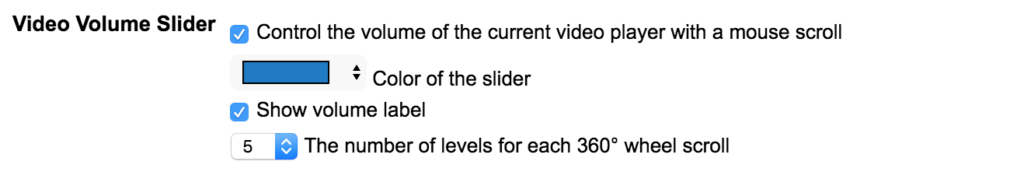
- Install the Turn Off the Lights browser extension
- Click right on the gray lamp button, and select the menu item Options
- The Options page will show up, and click on the tab Advanced Options
- Scroll down until you see the topic Mouse Volume Scroll, and enable the checkbox to enable this feature
YouTube video tutorial
Did you find technical, factual or grammatical errors on the Turn Off the Lights website?
You can report a technical problem using the Turn Off the Lights online technical error feedback form.