Table of Contents
Introduction
Are you looking for Microsoft Bing Dark Mode? Then you are on the correct help page. This page will explain to you about the product and how to enable this feature.
What is Bing?
What is Bing? Bing is the search engine from the company Microsoft. Since June 3, 2009. The service has its origins in Microsoft’s previous search engines: MSN Search, Windows Live Search, and later Live Search. Bing provides a variety of search services, including web, video, image, and map search products.
Does Bing have dark mode?
No. That only has a bright search website. However, there is a solution to get Bing Dark Mode (or better known now as Microsoft Bing Dark mode) enabled for your favorite web browsers.
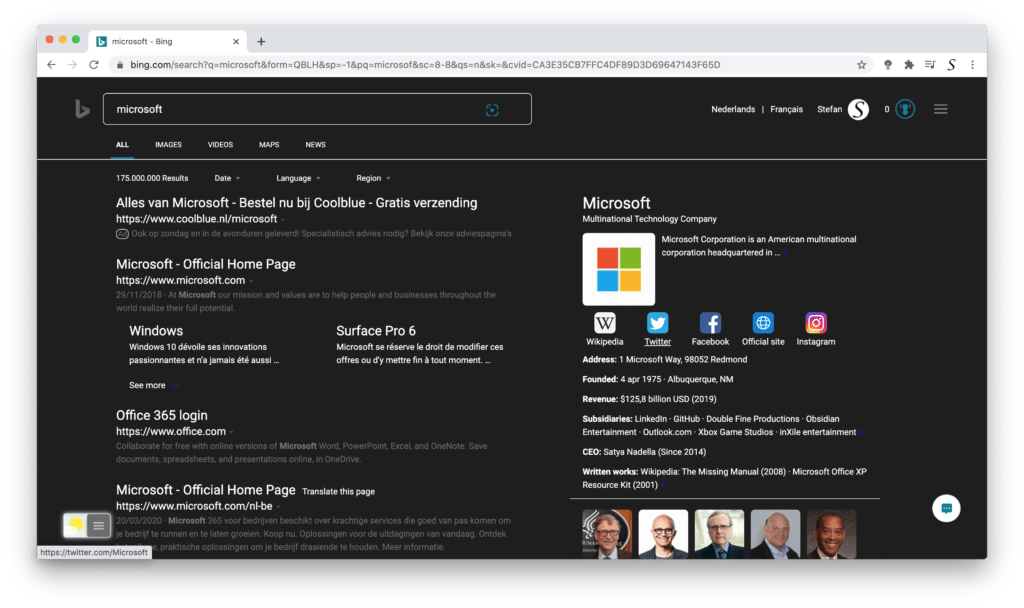
How to make Bing dark mode?
With the use of the free and Open-Source Turn Off the Lights browser extension, you can enable the Night Mode feature to get your Bing Dark Mode website. Night Mode is the feature name that can convert all your websites to your personal Dark Mode. So you have a comfortable Bing search experience in your web browser. Default is this feature disabled on the Options page, but you can enable it from the Turn Off the Lights Options page. Or from the mini settings panel, when you click twice on the gray lamp button. Furthermore, it supports all major web browsers that including Google Chrome, Firefox, Opera, Safari, and Microsoft Edge.
Activate Bing Dark Mode with the free browser extension
For regular desktop internet users, you can get also this Bing Night Mode version on your favorite web browser. That with the Night Mode option in the Turn Off the Lights Browser extension. Follow the steps here below on how to enable this free solution in your web browser:
- Download the Turn Off the Lights browser extension
- Click right on the gray lamp button and select Options in the menu item
- The Turn Off the Lights Options page shows up and select the tab Night Mode
- And enable here the Night switch or the long-press feature to activate the night mode on the current web page
And on iOS, you can also install the Turn Off the Lights for Safari app, which brings the option to get dark mode on your smaller screen size. So you can activate it with a long press on the current web page. See in the Turn Off the Lights Options page -> Night Mode tab -> and here you see the option to activate it by the switch on long-press action.
If you need any assistance or feedback to improve this free and Open-Source browser extension. You can always contact us on the support form here on the left side.
Conclusion
- Activate dark mode for Bing desktop?
- How do I make Dark Mode for Bing?
- Is there a dark mode for Bing?
- How to enable dark mode for Bing?
- How do I get a Dark Theme for Bing?
- How to activate Microsoft Bing Dark mode?
- How to make Bing dark mode?
- Does Bing have dark mode?
Did you find technical, factual or grammatical errors on the Turn Off the Lights website?
You can report a technical problem using the Turn Off the Lights online technical error feedback form.