Table of Contents
Introduction
Are you looking at Telegram Dark Mode? Then you are on the correct help page, here you get all the necessary information on what it is and how to enable it.
Telegram is a freeware, cross-platform, cloud-based instant messaging software. The service also provides end-to-end encrypted video calling, VoIP, file sharing, and several other features. It was launched for iOS on 14 August 2013 and Android in October 2013. And in the settings page, it has the option to activate the built-in Telegram Dark Mode version.
Here is the complete web app guide on how to activate the Telegram Dark Mode for each platform. So it is comfortable to use Telegram for your eyes. And that without having an eyestrain problem.
What is Telegram Dark Mode?
Dark Mode is designed to provide a more visually comfortable experience, particularly in low-light environments or at night. By reducing the amount of bright light emitted by the screen, Dark Mode can help reduce eye strain and make it easier to read and navigate the app’s interface.
Activate Telegram Dark Mode on mobile devices
On an iPhone, iPad
- Tap “Settings” in the bottom right of the navigation bar
- Then tap “Appearance”
- Choose the Dark Mode style option you want to see
On an Android
- Tap the hamburger menu icon in the top left
- Tap “Settings,” then “Chat Settings”
- Choose the Dark Mode style option you want to see
Activate Telegram Dark Mode with the free browser extension
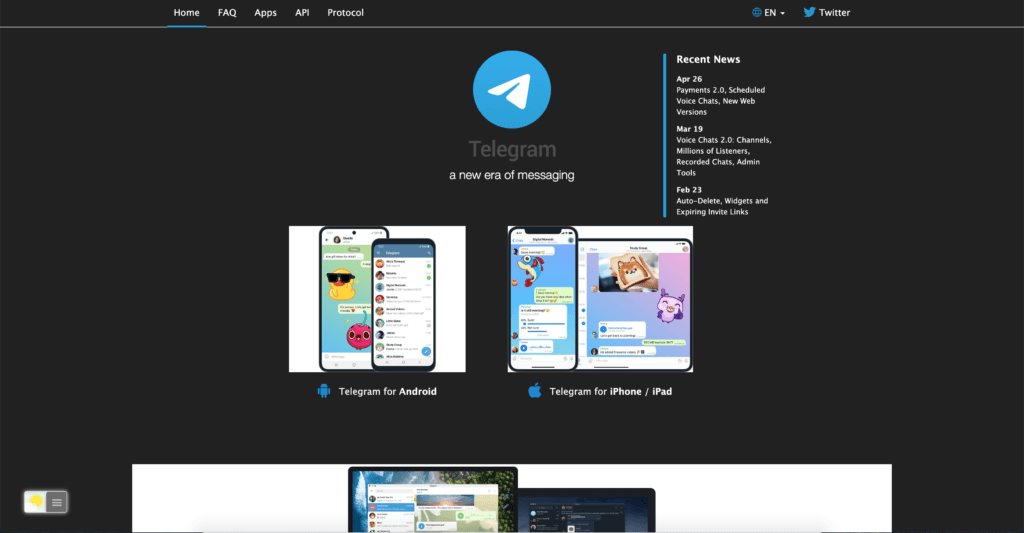
For regular desktop internet users, you can get also this Telegram Night Mode version on your favorite web browser. That is with the Night Mode option in the Turn Off the Lights Browser extension. Follow the steps below on how to enable this free solution in your web browser:
- Download the Turn Off the Lights browser extension
- Click right on the gray lamp button and select Options in the menu item
- The Turn Off the Lights Options page shows up and select the tab Night Mode
- Enable here the Night switch or the long-press feature to activate the night mode on the current web page
In addition, you can customize the website background, text, and hyperlink colors. So you can make it personal to your night theme style.
YouTube video tutorial
How to enable Night Mode on any websites
How to activate Night Mode with Double-Click
Conclusion
🕯How to enable the Night Mode feature? REMARKABLE OPTION! 🌃🌚
This video explains how to enable the Night Mode feature in Turn Off the Lights Browser Extension Version 4?Get it Now! https://www.turnoffthelights.comTurn …
🔵How to get Night mode enabled in double click menu? | Unlock the Secret Menu
In this tutorial video, we dive deep into the exciting world of Night Mode in the Double Click Menu. Have you ever wondered how to get Night Mode enabled in …
Did you find technical, factual or grammatical errors on the Turn Off the Lights website?
You can report a technical problem using the Turn Off the Lights online technical error feedback form.