Table of Contents
Introduction
On this help page, you will learn what is Taobao, and how to enable the Taobao Dark mode on a mobile and desktop web browser. That is to get a comfortable web experience for your eyes.
What is Taobao?
Taobao is a Chinese online shopping website, headquartered in Hangzhou, and owned by Alibaba. It is ranked as the eighth most visited website according to Alexa Website ranking. Taobao.com was registered on April 21, 2003, by Alibaba Cloud Computing Co., Ltd. The website was founded by Alibaba Group in 2003.
What is Taobao Dark Mode?
Taobao Dark Mode is a feature that changes the color scheme of the Taobao website to a darker hue, reducing the amount of bright white light and making it easier on the eyes to use the website in low-light conditions. The purpose of Taobao Dark Mode is to improve the user experience and make it more comfortable to use the website for extended periods of time.
Does Taobao support Dark Mode?
Yes. In the year 2020, Taobao does support Dark Mode in its shopping application on Android and iOS.
What are the benefits of Taobao Dark Mode?
Pros of Taobao Dark Mode:
- Improves visibility and reduces eye strain in low-light conditions
- May help improve battery life on devices with OLED or AMOLED displays
- Provides a more aesthetically pleasing and modern look to the website
- May help reduce distractions and improve focus while using the website
Cons of Taobao Dark Mode:
- May be harder to see certain elements on the website, particularly with poor contrast
- May not be suitable for users with visual impairments or color blindness
- May not be available on all devices or platforms
- May not be to everyone’s personal taste or preference.
Mobile
Taobao Dark Mode iOS
The Dark mode is one of the important features of this 2019 mobile phone system. And if you are use the latest iOS 13 or higher. And enable the Dark appearance in your settings. Then you can see the Taobao all pages in the dark background and white text color.
- Open the Settings app on your iOS device (on iPhone and iPad)
- Tap on the menu item “display and brightness” and check the appearance is set to dark
- Open Taobao to experience dark mode.
Web browser
Activate Taobao Dark Mode with the free browser extension
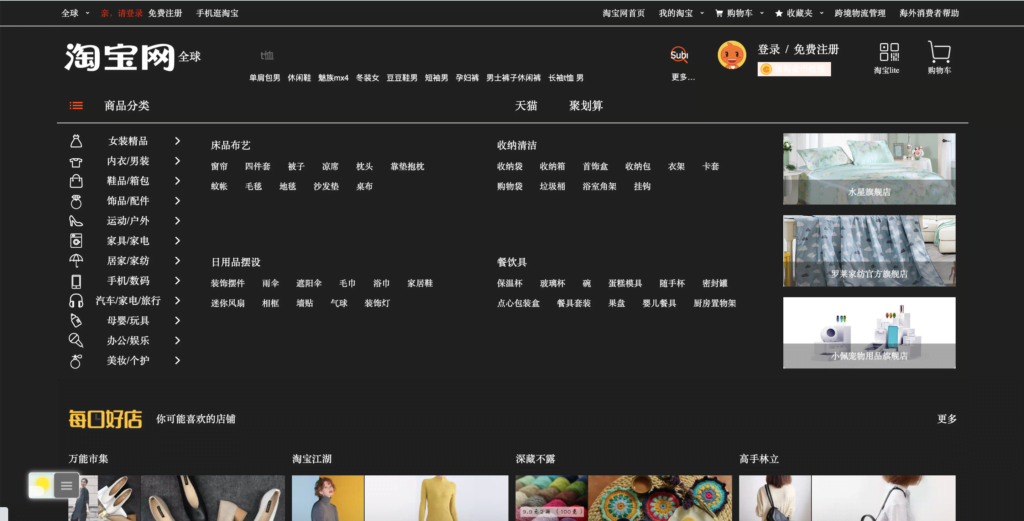
For regular desktop internet users, you can get also this Taobao Night Mode version on your favorite web browser. That with the Night Mode option in the Turn Off the Lights Browser extension. Follow the steps here below on how to enable this free solution in your web browser:
- Download the Turn Off the Lights browser extension
- Click right on the gray lamp button and select Options in the menu item
- The Turn Off the Lights Options page shows up and select the tab Night Mode
- And enable here the Night switch or the long-press feature to activate the night mode on the current web page
In addition, you can customize the website background, text, and hyperlink colors. So you can make it personal to your night theme style.
Conclusion
Hope that answer one of your questions about the Taobao Dark Mode:
- What is Taobao?
- How to activate dark mode for the Taobao desktop
- How do I make Taobao Black?
- Is there a dark mode for Taobao?
- How to enable dark mode for Taobao?
If you find it useful to get your Taobao in Dark Mode, then you can share the link on Facebook or share the link on Twitter. So your family, friends, or colleagues can know about this handy free tool.
FAQ
What is Taobao Dark Mode?
Taobao Dark Mode is a feature that changes the color scheme of the Taobao website to a darker hue, making it easier for the eyes to use the website in low-light conditions.
Why should I use Taobao Dark Mode?
Taobao Dark Mode can help reduce eye strain and improve visibility in low-light conditions. It may also help improve battery life on devices with OLED or AMOLED displays.
How do I enable Taobao Dark Mode?
The process for enabling Taobao Dark Mode may vary depending on the device and browser being used. Please refer to the instructions on the Taobao website or consult online resources for more information.
Does Dark Mode improve battery life?
Dark Mode may help improve battery life on devices with OLED or AMOLED displays, as these types of displays consume less power when displaying dark or black pixels.
Is Dark Mode available on all devices and platforms?
No, Dark Mode may not be available on all devices and platforms. However, with the free and Open-Source Turn Off the Lights browser extension you can get Dark Mode on desktop and mobile devices.
Is Dark Mode to everyone’s personal taste or preference?
No, Dark Mode may not be to everyone’s personal taste or preference. Some users may prefer the traditional, lighter color scheme of the website.
Is Dark Mode suitable for users with visual impairments or color blindness?
Dark Mode may not be suitable for users with visual impairments or color blindness, as it may be harder to see certain elements on the website, particularly with poor contrast.
Did you find technical, factual or grammatical errors on the Turn Off the Lights website?
You can report a technical problem using the Turn Off the Lights online technical error feedback form.