Table of Contents
Introduction
Looking for SoundCloud dark mode? Then you are a music lover? And you will surely use the SoundCloud website. In this article, we will discuss what SoundCloud dark mode is, how to enable it, and the benefits it has for both your health and battery life.
What is SoundCloud?
That is a European (based in the city of Berlin, Germany) online audio distribution platform and music-sharing website that enables its users to upload, promote, and share audio. And with the free and Open-Source Turn Off the Lights browser extension you can get this beautiful SoundCloud Dark Mode website today. It is very easy to set up the SoundCloud Dark Mode website on your favorite web browser. Follow the instruction steps below this image on how you can activate it.
What is Dark Mode?
Dark mode is a feature that changes the color scheme of an app or website to a darker color palette, making it easier on the eyes in low-light environments. This is particularly helpful when using the SoundCloud app in the evening or at night, as the bright white background of the SoundCloud app can be quite straining on the eyes.
SoundCloud Dark Mode Benefits
Aside from being easier on the eyes, there are other benefits to using dark mode on SoundCloud. For one, it can help to conserve battery life on your device. Dark mode uses less power to display the darker color palette, which can help to prolong the battery life of your phone or tablet. Additionally, dark mode can also be beneficial for your health. Studies have shown that exposure to bright white light before bed can interfere with your body’s production of melatonin, making it harder to fall asleep. By switching to dark mode in the evening, you can reduce this exposure and make it easier to fall asleep.
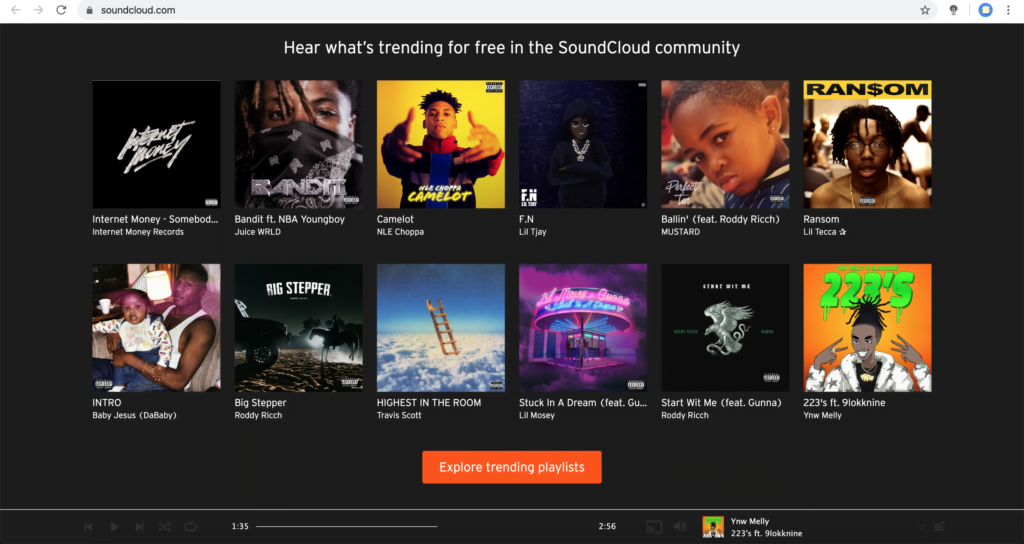
The solution to activate the Dark Mode
Follow the steps below on how you can get the SoundCloud Dark Mode enabled. And experience an amazing and loved dark experience:
- Download the Turn Off the Lights browser extension
- Click right on the gray lamp button, and select from the context menu the item Options in the list
- The Turn Off the Lights Options page will open in a new tab, and select the Night Mode tab
What is the Turn Off the Lights browser extension?
It is a free and open-source browser extension to customize your web and video experience. So it is comfortable for your eyes, and it is personal to customize it to your personal style. All the options are default disabled and can be enabled on the Options page with a single click on the checkbox or radio button. Such as this Night Mode feature for all websites to get a Dark Mode version of your favorite SoundCloud website.
It is available for all web browsers for free (on Windows and Mac). And it supports these web browsers: Google Chrome, Safari (version 14 and higher), Opera, Firefox, and Microsoft Edge.
Customizable Night Mode feature
In addition to enabling the night mode, you can also change all the colors that you see on the current web page. That is between the background, text, and even the hyperlinks. And if you want another position for the night switch, you can. You can choose the radio button to place the night switch in a custom location. For example, in the middle right of your screen.
YouTube video SoundCloud Dark Mode
This helpful video explains on how to enable SoundCloud Dark Mode in your favorite web browser.
Conclusion
In conclusion, SoundCloud dark mode is a great feature that can make listening to music on the platform more comfortable, both for your eyes and your overall health. Enabling it is simple and can also help to conserve your device’s battery life. Give it a try and see if it makes a difference in your listening experience!
Hope that answers one of your questions about the to get a SoundCloud Dark Mode theme:
- How to get Dark Mode on SoundCloud PC
- The Soundcloud Dark Mode is here
- Is there a Dark Mode for SoundCloud?
- How to activate the SoundCloud Dark Mode in my web browser?
- How to install SoundCloud Dark Mode theme on Chrome?
- How to make SoundCloud black?
Now you can enjoy the dark Mode theme you wanted. If you find it useful you can share the link on Facebook or share the link on Twitter. So your family, friends, or colleagues can know how to get a dark experience on SoundCloud.
SoundCloud Dark Mode FAQ
Is the SoundCloud dark mode FREE for Windows and Mac?
Yes, we believe the feature should be free for everyone. You can get this personal dark Mode when you install the free and most popular Turn Off the Lights browser extension. And then on the Options page, you can enable the Night Mode feature, which is the name to convert each website to your personal dark mode version of it such as the SoundCloud website.
How to make SoundCloud Dark Mode?
You can get SoundCloud Dark Mode by installing the free and most popular Turn Off the Lights browser extension. Next, enable the Night Mode feature from the Options page. Where you can choose your favorite background and text color.
Can I customize the Dark Mode colors?
Yes, on the Turn Off the Lights Options page, you can customize the background, text, and hyperlinks colors to the color you want to see on your web browser.
Does it work for all the other websites?
Yes, the Night Mode feature (in the Turn Off the Lights browser extension) works for all websites.
Did you find technical, factual or grammatical errors on the Turn Off the Lights website?
You can report a technical problem using the Turn Off the Lights online technical error feedback form.