Table of Contents
Introduction
Reader’s Digest dark mode is a game-changer, providing a visually comfortable reading experience. The interface undergoes a transformation, presenting dark backgrounds with light text, reducing eye strain during prolonged reading sessions.
What is Reader’s Digest?
Reader’s Digest website is an American general-interest family magazine, published 10 times a year. Formerly based in Chappaqua, New York, it is now headquartered in midtown Manhattan. The magazine was founded in 1922 by DeWitt Wallace and Lila Bell Wallace. The total circulation (in the year 2020) is 3,029,039. The first issue date: 1922
With the current editor-in-chief Bruce Kelley. The company that owns this magazine is Trusted Media Brands, which is based in Manhattan.
The problem with this magazine is that it does not provide you with a dark-mode version. However, you can solve this problem with the installation of the free Turn Off the Lights browser extension. Hereby you can activate the Night Mode feature that converts it to your personal Reader’s Digest Dark Mode version.
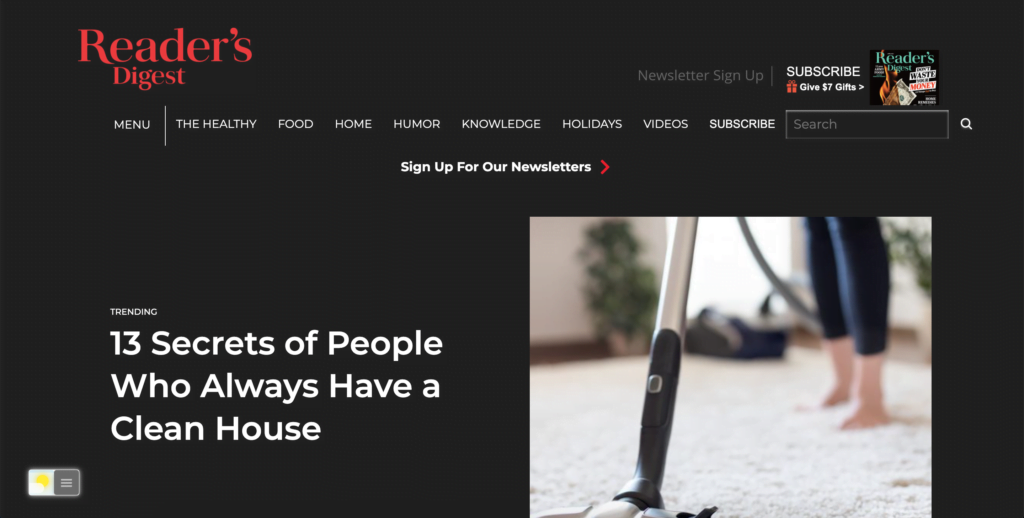
Benefits of Using Reader’s Digest dark mode
Enhanced Readability
Immersing yourself in articles becomes effortless as the dark mode minimizes eye fatigue, creating a pleasant reading environment.
Reduced Eye Strain
Long gone are the days of squinting at bright screens. Reader’s Digest dark mode promotes a relaxed visual experience, reducing eye strain significantly.
Battery Efficiency
Embracing this mode not only benefits your eyes but also conserves device battery life. The dark background requires less power, extending the life of your device.
Activate Reader’s Digest Dark Mode with the free browser extension
For regular desktop internet users, you can get also this Reader’s Digest Night Mode version on your favorite web browser. That is with the Night Mode option in the Turn Off the Lights Browser extension. Follow the steps below on how to enable this free solution in your web browser:
- Download the Turn Off the Lights browser extension
- Click right on the gray lamp button and select Options in the menu item
- The Turn Off the Lights Options page shows up and select the tab Night Mode
- Enable here the Night switch or the long-press feature to activate the night mode on the current web page
In addition, you can customize the website background, text, and hyperlink colors. So you can make it personal to your night theme style.
YouTube video tutorial
How to enable Night Mode on any websites
How to activate Night Mode with Double-Click
Conclusion
In conclusion, Reader’s Digest dark mode revolutionizes the reading experience. Its benefits extend beyond aesthetics, addressing issues like eye strain and battery efficiency. Embrace the dark side and elevate your reading journey with Reader’s Digest dark mode.
Hope that answers one of your questions about Reader’s Digest Dark Mode:
- Activate dark mode for Reader’s Digest desktop
- How do I make Reader’s Digest Black?
- Is there a dark mode for Reader’s Digest?
- How to enable dark mode for Reader’s Digest?
If you find it useful to get your Reader’s Digest in Dark Mode, then you can share the link on Facebook or share the link on Twitter. So your family, friends, or colleagues can know about this handy free tool.
FAQs about Reader’s Digest dark mode
Is Reader’s Digest dark mode available for all platforms?
Yes, Reader’s Digest dark mode is available across various platforms, including web browsers, mobile apps, and tablets.
Can I customize the dark mode settings?
Absolutely! In the Turn Off the Lights Options page you can change the background, text, hyperlink, and button color.
Does Reader’s Digest dark mode save battery life?
Indeed, it does. The dark background consumes less power, contributing to prolonged battery life on your device.
What are the potential drawbacks of using dark mode?
While dark mode offers numerous benefits, excessive use may lead to mild discomfort for users with light sensitivity. It’s advisable to take breaks to alleviate any potential issues.
Is dark mode suitable for people with visual impairments?
Yes, Digest dark mode is designed with accessibility in mind. The customizable settings cater to individuals with various visual needs.
Did you find technical, factual or grammatical errors on the Turn Off the Lights website?
You can report a technical problem using the Turn Off the Lights online technical error feedback form.