Table of Contents
Introduction
If you are a frequent user of Pagesjaunes, the popular French online directory, you might have noticed a recent addition to its list of features – a Dark Mode. This new feature has garnered a lot of attention, and for good reason. In this article, we will explore the ins and outs of Pagesjaunes Dark Mode, including its benefits, how to enable it, and some frequently asked questions.
What is Pagesjaunes Dark Mode?
Before diving into the benefits of Pagesjaunes Dark Mode, let’s first define what it is. Dark Mode, also known as Night Mode, is a color scheme that reduces the amount of light emitted by your device’s screen by switching the background to a dark color and the text to a light color. This mode can be enabled in various applications, including Pagesjaunes.

Benefits of Pagesjaunes Dark Mode
There are several benefits to using Pagesjaunes Dark Mode, including:
1. Reduced Eye Strain
The bright screens of our devices can cause eye strain, especially when used for extended periods. Dark Mode can help reduce this strain by reducing the amount of light emitted from the screen.
2. Better Battery Life
For devices with OLED or AMOLED screens, using Dark Mode can help save battery life. This is because these screens use less power to display black pixels, which are prevalent in Dark Mode.
3. Better Accessibility
Dark Mode can also improve accessibility for users with visual impairments or sensitivity to bright light.
How to Enable Pagesjaunes Dark Mode
Enabling Pagesjaunes Dark Mode is simple and straightforward.
For regular desktop internet users, you can get also this Pagesjaunes Night Mode version on your favorite web browser. That with the Night Mode option in the Turn Off the Lights Browser extension. Follow the steps here below on how to enable this free solution in your web browser:
- Download the Turn Off the Lights browser extension
- Click right on the gray lamp button and select Options in the menu item
- The Turn Off the Lights Options page shows up and select the tab Night Mode
- And enable here the Night switch or the long-press feature to activate the night mode on the current web page
In addition, you can customize the website background, text, and hyperlink colors. So you can make it personal to your night theme style. And get the Dark Mode on Pagesjaunes you want to see in your web browser.
Site Access (only to Pagesjaunes Dark Mode)
Turn Off the Lights browser extension take your privacy very seriously, and you set up this browser extension to only allow the Pagesjaunes website. Here are the steps on how to activate this feature.
- Open the chrome://extensions page and search for Turn Off the Lights
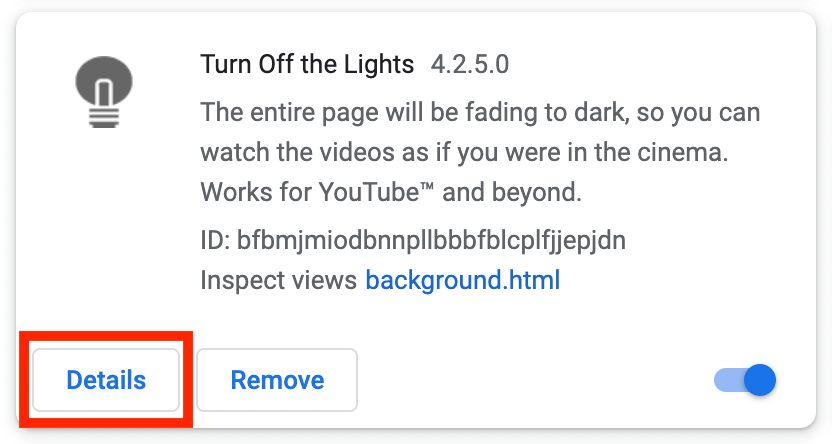
- Click on the button Details to open the detailed information about this Chrome extension
- Search for the section Site Access, and click on the selection box to the menu item “On specific sites“
- A new popup panel shows up, and type now this URL in the text box “https://www.pagesjaunes.fr”
- When you are done, click on the blue Add button to close this panel
Free and Open-Source
The Turn Off the Lights browser extension is free and Open-Source. And it is available on all modern web browsers. That includes Google Chrome, Firefox, Opera, Safari, Microsoft Edge, Yandex, Brave, Vivaldi, Naver Whale, Yandex, and Cốc Cốc.
Conclusion
In conclusion, Pagesjaunes Dark Mode is a valuable addition to the already impressive Pagesjaunes app. It offers numerous benefits, including reduced eye strain, better battery life, and improved accessibility. Enabling Dark Mode is a simple process, and it is available on both iOS and Android devices. With its ease of use and practical benefits, Pagesjaunes Dark Mode is definitely worth checking out.
Hope that answers one of your questions about the Pagesjaunes Dark Mode:
- How to turn dark mode on Pagesjaunes?
- Is there Pagesjaunes dark mode?
- How to enable Pagesjaunes dark mode?
- What are the benefits of using Pagesjaunes dark mode?
- Pagesjaunes dark mode is not working
- How to install Pagesjaunes dark?
- Enable dark mode on any website
If you find it useful to get your Dark Mode for Pagesjaunes, then you can share the link on Facebook or share the link on Twitter. So your family, friends, or colleagues can know about this handy free tool.
FAQ
Is Pagesjaunes Dark Mode available on all devices?
Yes, Pagesjaunes Dark Mode is available on both iOS and Android devices. That with using the FREE Turn Off the Lights browser extension on your device.
Will using Dark Mode affect the quality of my search results?
No, using Dark Mode will not affect the quality of your search results. It simply changes the color scheme of the website.
Can I schedule Pagesjaunes Dark Mode to turn on automatically?
At this time, Pagesjaunes can schedule Dark Mode to turn on automatically. However, this feature default disabled, you can enable it in the Turn Off the Lights Options page
Can I use Dark Mode on other Pagesjaunes services, such as the website or print directory?
Yes, the Night Mode feature in the Turn Off the Lights browser extension works on all websites.
Can I customize the color scheme of Dark Mode?
Yes, Dark Mode can be changed to your personal color you want to see. That from the background, text, hyperlink, and button color. All in the Turn Off the Lights Options page at the Night Mode tab.
Did you find technical, factual or grammatical errors on the Turn Off the Lights website?
You can report a technical problem using the Turn Off the Lights online technical error feedback form.