Table of Contents
Introduction
On this web page you will learn more about GiveWater and on to get the GiveWater Dark Mode on all search result pages.
What is GiveWater?
GiveWater is a charitable search engine that helps funds to provide clean water and sanitation. That with the ads around the search result page. A portion of its advertising revenue goes to the water-related charitable organization. The GiveWater search engine is powered by Bing. As result, it gives you the same results as if you browse and search on the Microsoft Bing search engine. The charity giveWater was started by Michael Feeley after reading Thirst and then unexpectedly meeting its author – Scott Harrison, the founder of charity: water. However, the search is simple for the user but with no GiveWater Dark Mode option.
What is the GiveWater benefits?
The benefit of using GiveWater as a search engine is that it allows users to support charitable causes simply by searching the web, as opposed to requiring them to make a direct donation. By using GiveWater as their default search engine, users can contribute to efforts to provide clean water and improve water-related conditions around the world.
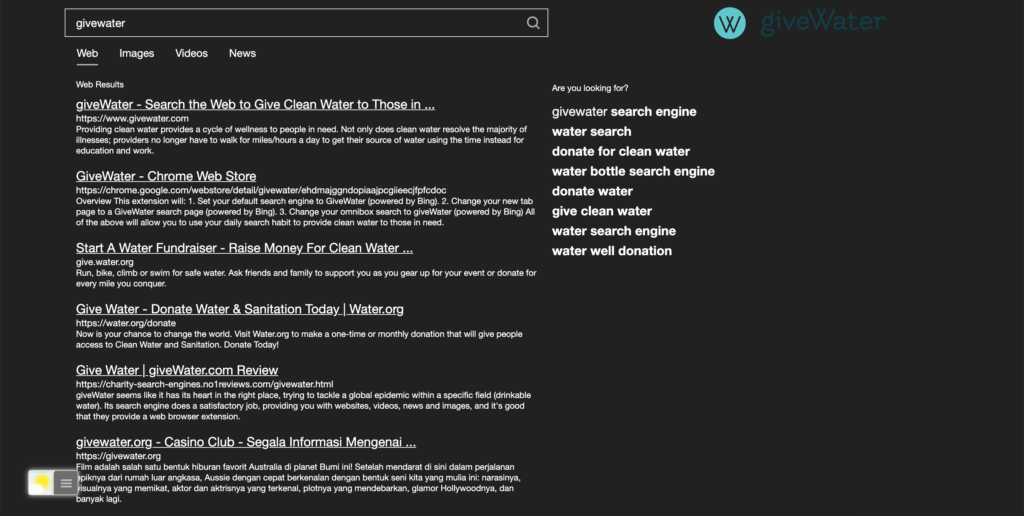
However, there is a solution to get Dark Mode for GiveWater search page. That with the help of the free and Open-Source Turn Off the Lights browser extension. That gives you the best search experience with GiveWater Dark Mode version.
Activate GiveWater Dark Mode with the free browser extension
For regular desktop internet users, you can get also this GiveWater Night Mode version on your favorite web browser. That is with the Night Mode option in the Turn Off the Lights Browser extension. Follow the steps below on how to enable this free solution in your web browser:
- Download the Turn Off the Lights browser extension
- Click right on the gray lamp button and select Options in the menu item
- The Turn Off the Lights Options page shows up and select the tab Night Mode
- Enable here the Night switch or the long-press feature to activate the night mode on the current web page
In addition, you can customize the website background, text, and hyperlink colors. So you can make it personal to your night theme style.
Conclusion
- What is GiveWater search engine?
- Activate dark mode for GiveWater desktop
- How do I make GiveWater Black?
- Is there a dark mode for GiveWater?
- How to enable dark mode for GiveWater?
FAQ
How does giveWater make money?
With most commercial search engines this charitable search engine makes money when a user searches and then clicks on a paid search advertisement link. The search provider then shares a portion of the click revenue to the owner of GiveWater. And the owner of GiveWater will then share this profit with his charity partners.
What is GiveWater?
GiveWater is a charitable search engine that helps funds to provide clean water and sanitation. The search engine is powered by Bing. And it does not have the option to customize the appearance of the search engine. Such as a GiveWater Dark Mode version.
Is Givewater.com a non-profit organization?
No. GiveWater is an LLC with hopes as the founder Michael is saying on the homepage of Givewater.com. We share the Toms Shoes philosophy that for-profit or “social enterprises” companies can do more good by operating as a for-profit company.
Is there a GiveWater Dark Mode search page?
No, the GiveWater search page does not provide you with any option to customize the website style. However, you can use the free and Open-Source Turn Off the Lights browser extension. That provides you with the most customizable option to activate Night Mode on any website.
How to enable the GiveWater Dark Mode?
You can activate this very easily with the help of the free Turn Off the Lights browser extension. That provides you the Night Mode feature for all websites. That includes Givewater to Dark Mode. When the Turn Off the Lights browser extension is installed in your web browser, open the Options page. And here you can enable the Night Mode feature to get your GiveWater Dark Mode version.
Did you find technical, factual or grammatical errors on the Turn Off the Lights website?
You can report a technical problem using the Turn Off the Lights online technical error feedback form.