Table of Contents
Introduction
The Google News website is the best place to be always up to date with the latest news and finance information around the world. And it combines all the major news channels in one single page. So you read it by categories such as World, Business, Financial, or Entertainment News. Wherever you are, you can read the latest news on your desktop computer, tablet, and even a mobile phone.
However, when you are reading the latest news in your region (or abroad). The bright white web page with the black text color is good to read at day time, but when its night it can certainly give you a headache feeling with all that bright white light. It is like a flashlight is shining very hard on your face. But there is a solution to convert the day theme of that website to a comfortable night theme.
Solution Dark mode on Google News
Here below you can read the steps on how to enable the Dark mode on Google News website. And in the Options page, you can customize this background, text, and hyperlink color to your own favorite color.
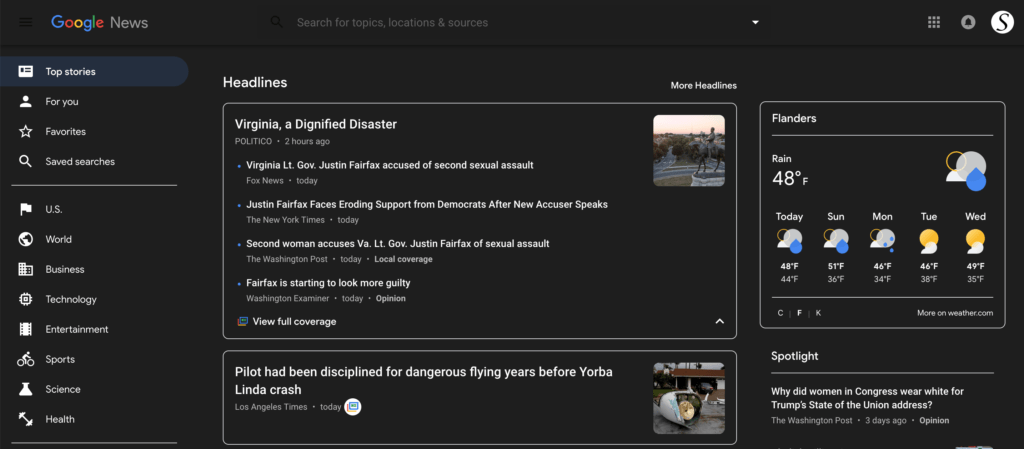
- Go and install the FREE Turn Off the Lights Browser extension that is available for all major web browsers such as Google Chrome, Opera, Firefox, Safari, Microsoft Edge, etc.
- Open the Options page, that by clicking right on the gray lamp button. And choose the menu item Options in the list.
- And in the Night Mode tab, enable the first checkbox.
The Dark mode on Google News is not the only website, you can get this feature also for other major websites such as Amazon, Evernote, New York Times, YouTube, etc. And from the Options page, you can customize the color to your own personal choice, such as the background, text, and hyperlink color.
YouTube video tutorial
How to enable Night Mode on any websites
How to activate Night Mode with Double-Click
Did you find technical, factual or grammatical errors on the Turn Off the Lights website?
You can report a technical problem using the Turn Off the Lights online technical error feedback form.