Table of Contents
Introduction
Do you want an Adblock Dark Mode version on the web? Then you are on the correct help page. As internet usage continues to grow, so does the number of ads and pop-ups that accompany it. These unwanted interruptions can be frustrating and hinder the overall web browsing experience. Fortunately, there are tools available to help mitigate these issues: adblockers and dark mode. In this article, we will explore the benefits and downsides of these tools, as well as how to use them effectively.
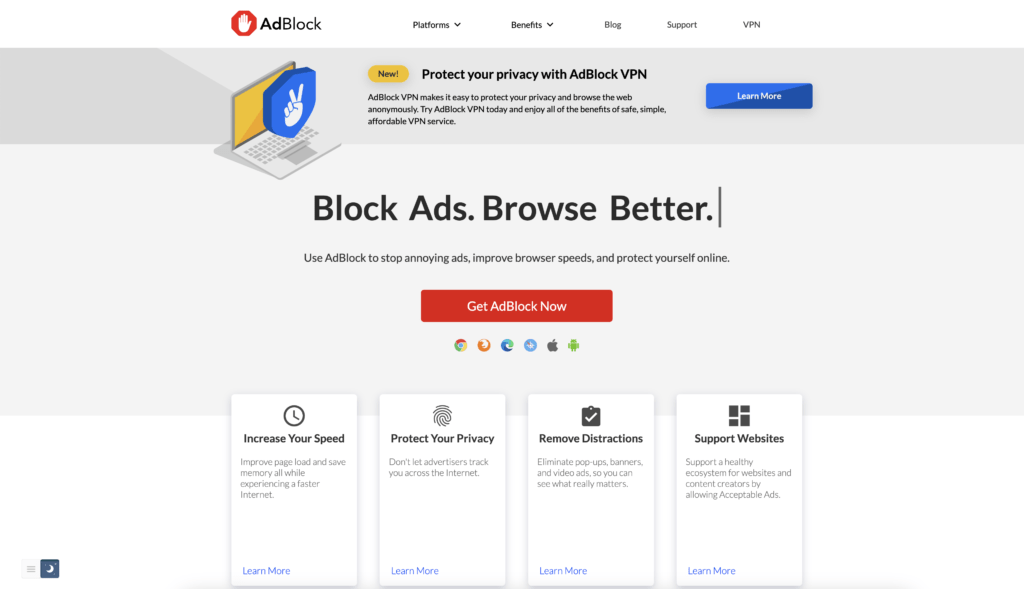
The Benefits of Using Adblock
Adblockers are browser extensions or software programs that block ads from appearing on websites. Here are some of the benefits of using adblock:
Improved Web Browsing Experience
By blocking ads, web pages load faster and are less cluttered. This can result in a smoother, more enjoyable browsing experience.
Reduced Data Usage
Ads can be large files that consume significant amounts of data. By blocking ads, you can reduce the amount of data used while browsing the internet.
Enhanced Page Load Speed
Loading ads can slow down page load times. By blocking them, you can speed up the time it takes to load a page.
Increased Privacy and Security
Some ads can contain malware or be used to track your online activity. By using adblockers, you can reduce the risk of being exposed to these threats.
The Advantages of Adblock Dark Mode
Dark mode is a display setting that uses dark backgrounds and light text, as opposed to the traditional light background and dark text. Here are some benefits of using dark mode:
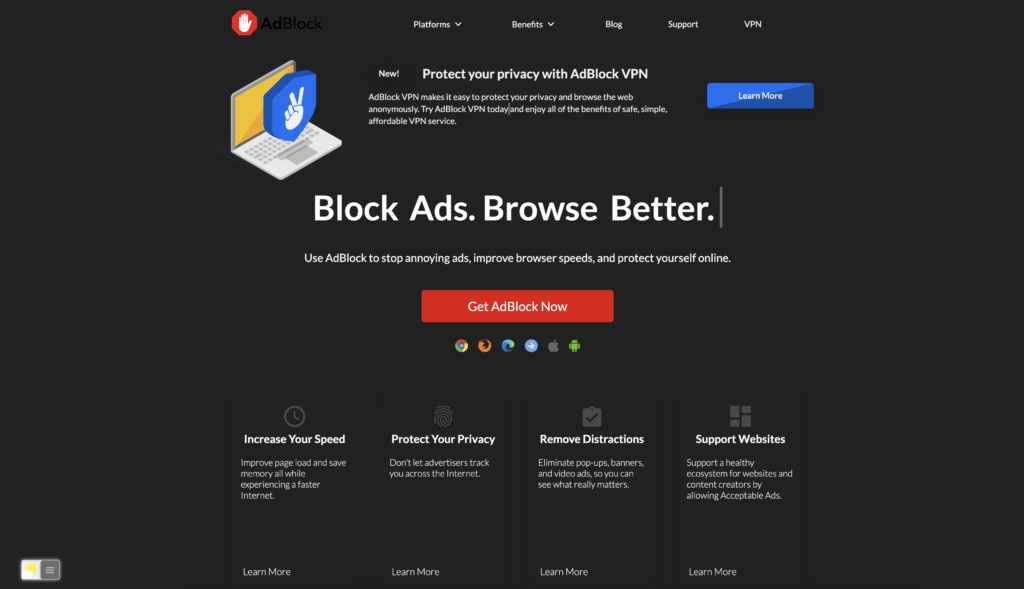
Reduced Eye Strain and Fatigue
When using electronic devices for extended periods, staring at a bright screen can cause eye strain and fatigue. Dark mode reduces the amount of blue light emitted by your device, making it easier on your eyes.
Extended Battery Life
Using dark mode on devices with OLED screens can result in longer battery life. Since dark pixels on these screens are turned off, less power is consumed.
Improved Visibility in Low-Light Conditions
In low-light environments, such as reading in bed or using your device in a dark room, dark mode can improve visibility and reduce eye strain.
The Downsides of Using Adblock and Dark Mode
While there are many benefits to using adblock and dark mode, there are also some downsides to consider:
The Downsides of Using Adblock and Dark Mode (contd.)
Many websites and content creators rely on ads for revenue. By using adblockers, you may be depriving these sites of the income they need to continue providing free content. It is important to use adblockers responsibly and consider whitelisting sites that you trust.
Reduced Functionality on Some Websites and Apps
Some websites and apps may not function properly with adblockers or dark mode enabled. In some cases, you may need to disable these tools to use certain features or access content.
How to Enable Adblock and Dark Mode
Enabling adblockers and dark mode is easy and can greatly improve your web browsing experience. Here’s how to do it:
Activating dark mode on Adblock is a simple process. For regular desktop internet users, you can get also this Adblock Night Mode version on your favorite web browser. That is with the Night Mode option in the Turn Off the Lights Browser extension. Follow the steps below on how to enable this free solution in your web browser:
- Download the Turn Off the Lights browser extension
- Click right on the gray lamp button and select Options in the menu item
- The Turn Off the Lights Options page shows up and select the tab Night Mode
- Enable here the Night switch or the long-press feature to activate the night mode on the current web page
In addition, you can customize the website background, text, and hyperlink colors. So you can make it personal to your night theme style. And get the Dark Mode on Adblock you want to see in your web browser.
Alternatives to Adblock and Dark Mode
If you’re hesitant to use adblockers or dark mode, there are alternatives available:
Less Aggressive Adblockers
Some adblockers allow certain ads to appear while blocking others. These “whitelisting” options can help support the websites you trust while still reducing the number of unwanted ads.
Brightness Settings and Blue Light Filters as Alternatives to Dark Mode
If dark mode isn’t your thing, adjusting the brightness settings on your device or using blue light filters can also reduce eye strain and fatigue.
Conclusion
Adblock and dark mode can greatly enhance your web browsing experience, but it is important to use these tools responsibly. Consider the benefits and downsides before enabling them, and remember to support the websites and content creators you enjoy.
Hope that answers one of your questions about the Adblock Dark Mode:
- How to turn dark mode on Adblock?
- How much does it cost Adblock Dark Mode?
- Is there Adblock dark mode?
- How to enable Adblock dark mode?
- What are the benefits of using Adblock dark mode?
- Adblock dark mode is not working
- How to install Adblock dark?
- Enable dark mode on any website
If you find it useful to get your Dark Mode for Adblock, then you can share the link on Facebook or share the link on Twitter. So your family, friends, or colleagues can know about this handy free tool.
FAQ
Can adblockers be disabled for certain websites?
Yes, most adblockers allow you to whitelist certain sites. For example, you can do it here on the turnoffthelights.com website. So you support our free and Open-Source work.
Is it ethical to use adblockers?
It depends on your personal values and beliefs. While adblockers can improve your browsing experience, they can also hurt websites and content creators who rely on ad revenue.
Can using dark mode damage your eyes?
No, using dark mode does not damage your eyes. In fact, it can reduce eye strain and fatigue.
Will using adblockers and dark mode make my device slower?
No, using adblockers and dark mode should not slow down your device. In fact, they may improve performance by reducing the amount of data and resources used.
Are there any risks associated with using adblockers or dark mode?
There are minimal risks associated with using adblockers or dark mode. However, as with any software, it is important to download from trusted sources and keep your software up to date.
Did you find technical, factual or grammatical errors on the Turn Off the Lights website?
You can report a technical problem using the Turn Off the Lights online technical error feedback form.