Table of Contents
Introduction
Are you looking for a YouTube capture screenshot tool, to get that most beautiful shot as your desktop wallpaper or your YouTube thumbnail? Well, there is a solution to your problem. Install the Turn Off the Lights browser extension, it is the ultimate tool for media technology on the internet. Here you can enable the Video Toolbar feature, which is the bar where you can customize the video. And also take with a single click a screenshot of that HTML5 video.
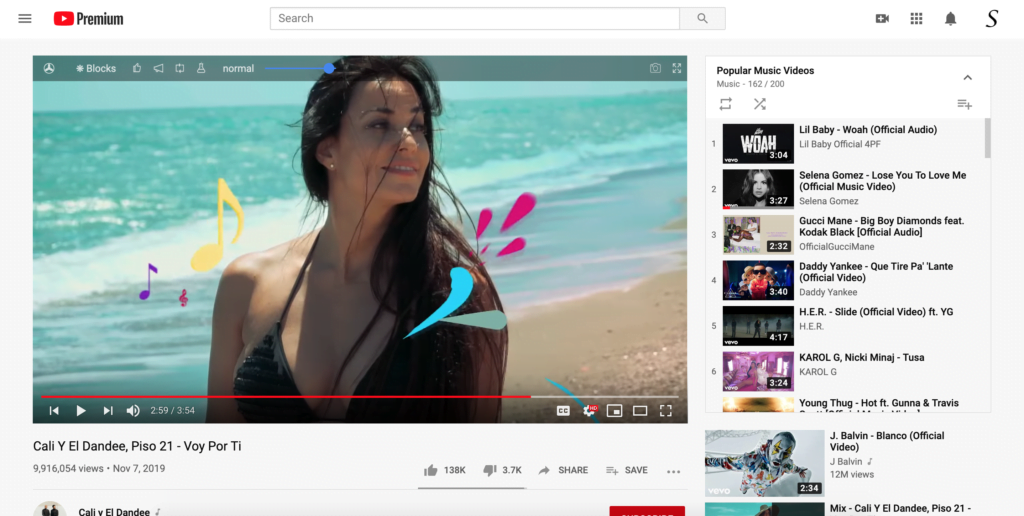
How to enable the YouTube screenshot button?
- Install the Turn Off the Lights Browser extension on your favorite web browser
- Open the Turn Off the Lights Options page, and navigate to the Advanced Options tab
- Scroll down until you see the topic Video Toolbar on the page
- Enable the Video Toolbar option, and open any HTML5 video you want to take a screenshot
- When you move your mouse inside the video player, you see on the top right a camera icon
- With a single click, it takes a snapshot of that frame, and opens it automatically the ‘screenshot editor page‘. Here you can customize the screenshot and also download it to your file types such as PNG, BMP, JPEG, and WEBP.
FAQ about YouTube screenshot
How to capture a YouTube video screen in Chrome?
Download the Turn Off the Lights Chrome extension. And enable the Video Toolbar in the Options page. Then you can get this useful Camera icon to capture the current YouTube frame. And to edit the YouTube screenshot and save the image file on your computer.
What capture files are supported for export?
It supports PNG, BMP, JPEG, and WEBP.
Does it work outside the YouTube video website?
Yes, the Video Toolbar will be available on all websites that use the HTML5 video player.
Can I edit this image live from the web page?
Yes, when you click on the camera icon, it will open a new tab with your captured image. On this editor page, you can change the colors, add filters, and add elements on top of it, etc.
Did you find technical, factual or grammatical errors on the Turn Off the Lights website?
You can report a technical problem using the Turn Off the Lights online technical error feedback form.