Table of Contents
Introduction
YouTube extension for Google Chrome is what are you searching for on the Google search engine? Well, you are on the right web page and time! Because Turn Off the Lights Chrome extension is the best tool that can customize on the YouTube website, but also on other websites where the YouTube video players are embedded.
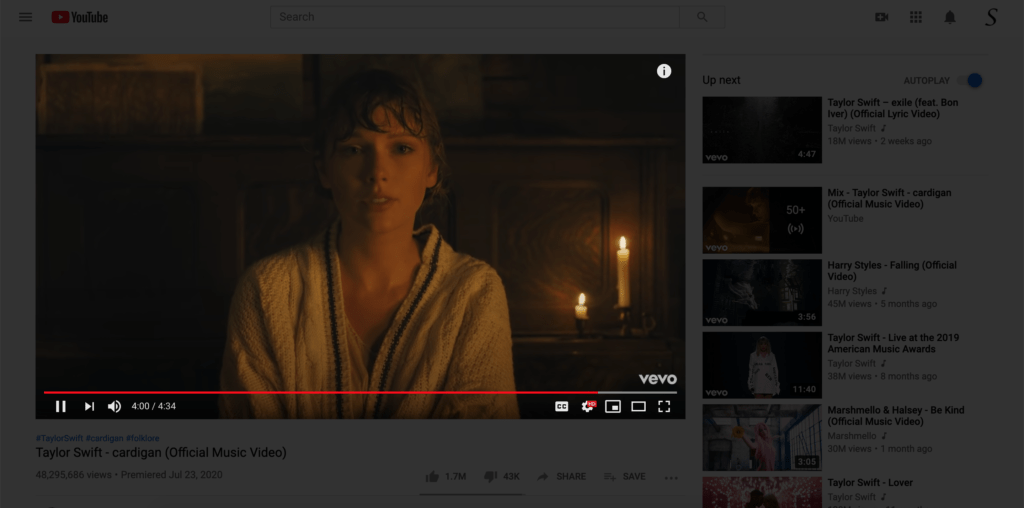
YouTube extension for Google Chrome
To get your ultimate YouTube tool today, just install the Turn Off the Lights browser extension from our official homepage. When the installation is successfully completed. Then you see a gray lamp button in the toolbar of the Google Chrome web browser. And with one click on this lamp button, it converts the web page to cinema mode.
There are more than ten options to customize the YouTube web experience, such as YouTube AutoHD. That forces the player to get the highest video quality. Or want to block all those videos with a 60fps (and get back the default 30fps) that increase the CPU and memory use in your Google Chrome web browser. Or if you want to play the YouTube video player in the widest mode, you can enable this also in the Turn Off the Lights Options.
YouTube video tutorial
Conclusion
It is the best and most open-source Turn Off the Lights Chrome extension that is featured on YouTube and Google blogs. And you can customize it to your nifty and comfortable cinema experience.
Did you find technical, factual or grammatical errors on the Turn Off the Lights website?
You can report a technical problem using the Turn Off the Lights online technical error feedback form.