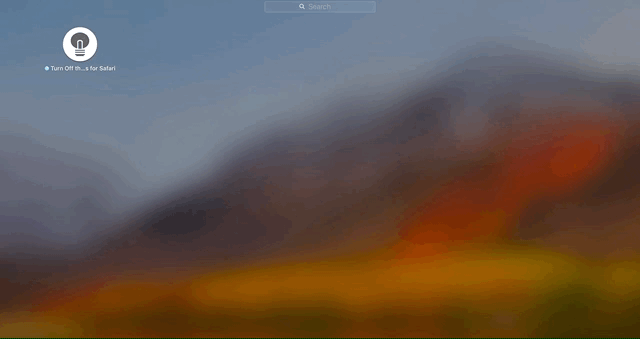Table of Contents
Introduction
If you don’t want to use the Turn Off the Lights for Safari app, you can uninstall the Turn Off the Lights for Safari app very easily from your Mac computer. When you uninstall the app, the gray lamp button will not be visible anymore in your Safari web browser. That dims the web page and automatically highlights the video player such as on the YouTube website.
How do I uninstall the Turn Off the Lights for Safari app?
Follow the steps below to get the Turn Off the Lights for Safari 100% completely uninstalled from your Mac computer:
- Open the Launchpad by clicking on this icon:

- Search for the “Turn Off the Lights for Safari” app in your Launchpad. And press longer on the app icon, until you will see that it wiggles the app icon.

- You will see that it adds an X icon on the top left of the Turn Off the Lights for Safari app icon. Click on the X icon to uninstall this app. In the new message window, click on the blue button Delete to confirm the uninstall.
This will automatically delete everything from the Turn Off the Lights for Safari app and this includes the gray lamp button in your Safari web browser.
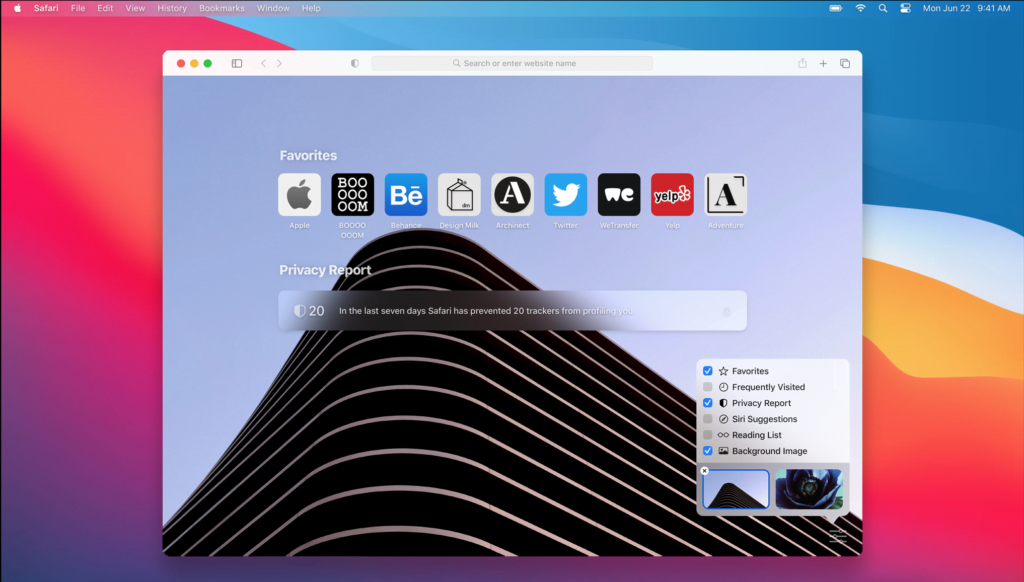
YouTube video tutorial
Here are the steps in the YouTube video on how you can remove the gray lamp button in your Safari web browser. And to uninstall the Turn Off the Lights for Safari app from your Mac computer.
Safari Web Extension
Safari App Extension
If you have any problems with uninstalling the Mac app. You can always contact us on the Turn Off the Lights support page. We are happy to help you with this problem.
Did you find technical, factual or grammatical errors on the Turn Off the Lights website?
You can report a technical problem using the Turn Off the Lights online technical error feedback form.