Table of Contents
Introduction
If you want to get a comfortable and healthy experience for your eyes, you can enable the Night Mode feature in the Google Chrome web browser. With this Night Mode feature, it can convert all websites to your own chosen dark theme. That will bring all websites in one uniform and valuable dark design. Such as Google, YouTube, Facebook, Twitter, CNN, ABC, etc websites.
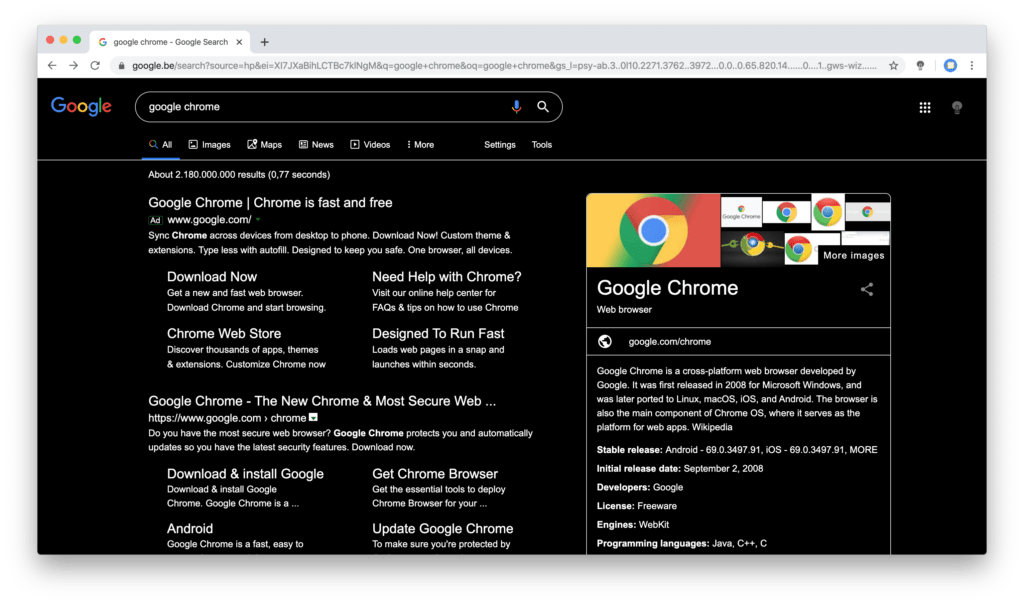
How do I turn night mode on for Chrome
The solution to turning night mode on
Follow the instructions steps here below on how to turn night mode on for Chrome today. And you get a powerful Night Mode feature in your Google Chrome desktop web browser. The only software you need is to install one easy-to-use free Chrome extension from the Chrome web store:
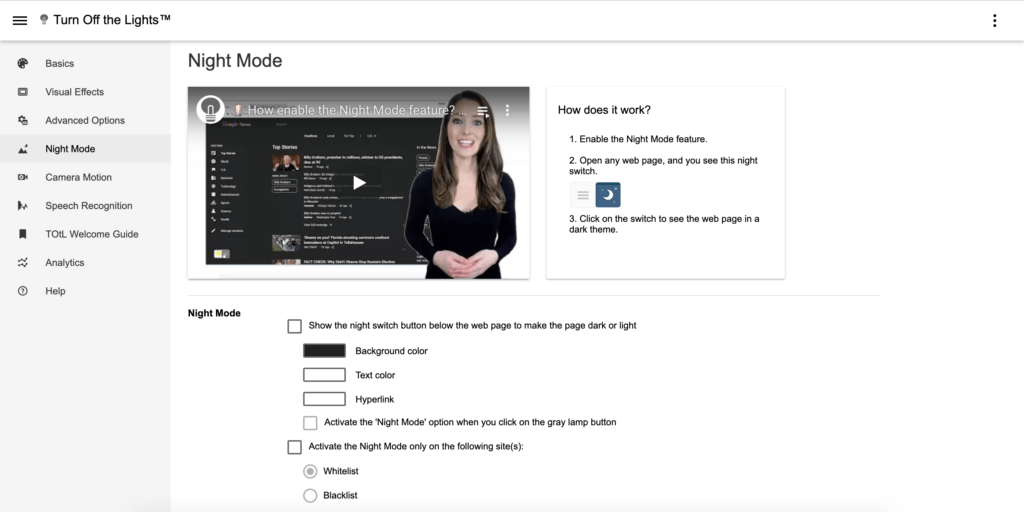
- Install the Turn Off the Lights Chrome extension from the Chrome web store
- Click right on the gray lamp button, that is located in your web browser toolbar. Select Options from the right-click menu
- In the Turn Off the Lights Options page, select the Night Mode tab
- Enable the Night Mode checkbox to show the night switch on all websites
- When you open a website, each page will be a night switch visible (on the bottom left of your screen). With a single click, you can activate and deactivate the Night Mode feature
Furthermore, you can customize it to your personal touch and feel. From the Chrome extension Options page, you can change the default text color. And also the background and hyperlinks color when you enable the Night Mode feature on the current web page. You can choose your best position for the night switch, that on the top left of the web page. Or on the top left, or bottom left, or even choose your own custom position.
YouTube video
Conclusion
Now you know how do I turn night mode on for Chrome. That is with the helpful video and text instructions about how do I turn night mode on for Chrome.
Did you find technical, factual or grammatical errors on the Turn Off the Lights website?
You can report a technical problem using the Turn Off the Lights online technical error feedback form.