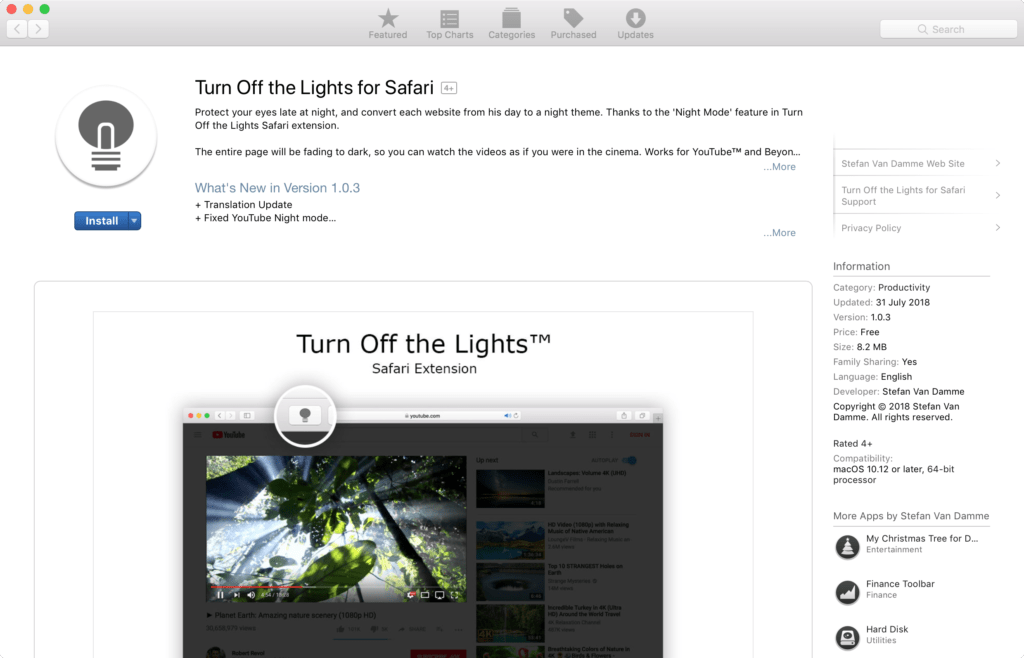Table of Contents
Introduction
How to get the new Turn Off the Lights for Safari App (the Safari App Extension version) on your Mac computer? You can get the official Turn Off the Lights app from www.turnoffthelights.com and on the Mac App Store. The Turn Off the Lights for Safari is a free application that everyone can download.
Requirement
- Turn Off the Lights for Safari is available for macOS 10.13 or higher, and with Safari 10 or higher.
How to install Turn Off the Lights for Safari App
You can get the new Safari App Extension from the Mac App Store. Follow the steps here below to get the app on your Mac computer.
- Open the App Store and search for “Turn Off the Lights for Safari“.
- Click on “Turn Off the Lights for…”.

- You see the new page show up, and click on the gray button “GET”.

- Open the app, and click on the button to “enable the safari extension”.
- Enable the one Safari extension “Turn Off the Lights” in the list. And you ready to dims the web page on all websites.
Where is the Options page?
You can get the Turn Off the Lights Options page by opening back the “Turn Off the Lights for Safari” app from your dashboard (or from the application folder). When this window is open, you will see a button to open the HTML options page just like the other browser extensions.
🔵How to install the Turn Off the Lights Safari extension in the Apple Safari web browser?
The steps on how to get the Turn Off the Lights installed on your Safari web browser (Mac computer). And experience comfortable video and web experience. Tha…
🔵How to open the Turn Off the Lights Safari extension Options page?
How to enable the useful features in the Options page. So you can customize the Turn Off the Lights Safari extension in your Safari web browser. The Turn Off…
Did you find technical, factual or grammatical errors on the Turn Off the Lights website?
You can report a technical problem using the Turn Off the Lights online technical error feedback form.