Table of Contents
Introduction
Does it always keep changing from regular to dark mode by itself? Do you find it frustrating that the Facebook website is always changing from the regular to dark mode style (or vice versa)? Here is the troubleshooting article on how to solve this issue on the Facebook website.
Remove the browser extension you are using in the background, that can keep changing from regular to dark mode by itself
To disable the browser extensions, follow the instructions steps here below.
Google Chrome/Microsoft Edge/Opera web browser
- Open the web browser, click on the 3 dots icon and choose More Tools -> Extensions
- On this page, you see an overview of all the browser extensions. Click on the blue toggle switch to disable each browser extension
- And restart your web browser
B Remove web browser cookies to solve the issue that keeps changing from regular to dark mode by itself
Try to remove your cookies and cache files in your web browser. It is possible that you are an experiment user from Facebook that forced you to test the new Dark Mode theme. And cleaning the cookies can remove you from this experiment session.
Follow the steps here below on how to remove the cookies and cache in the Google Chrome web browser:
- Open the Google Chrome web browser, click on the 3 dots icon, and then on the menu item Settings
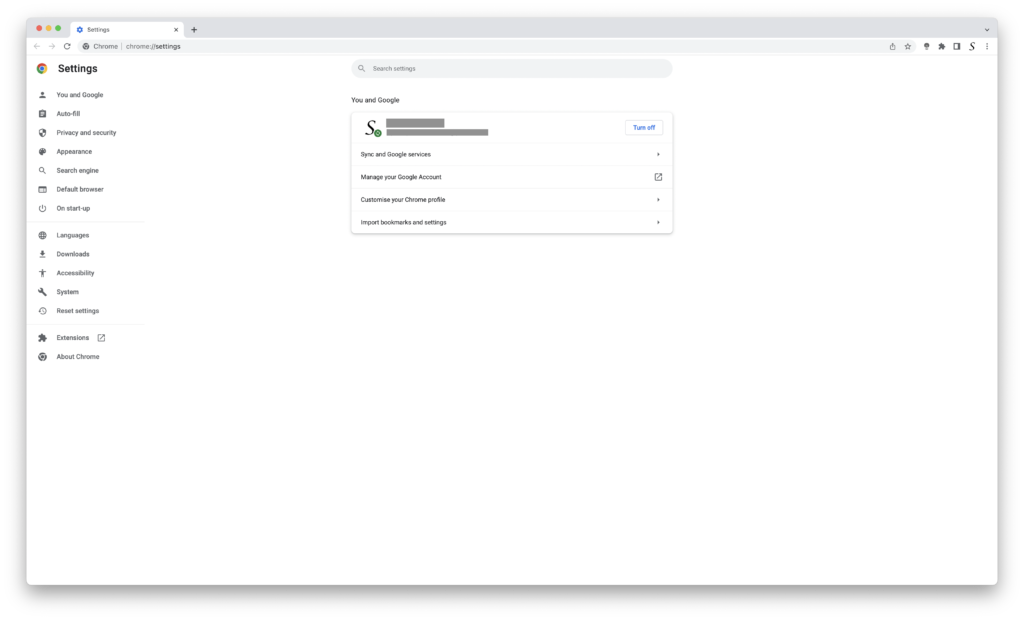
- Click on the right sidebar on the menu item Privacy and security
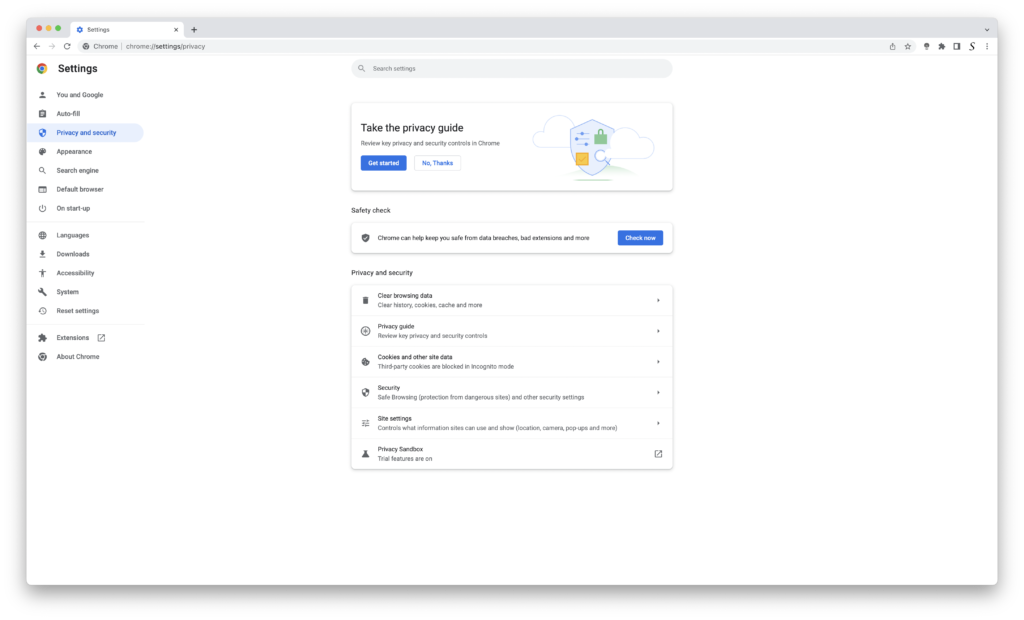
- Now click on the menu item Clear browsing data
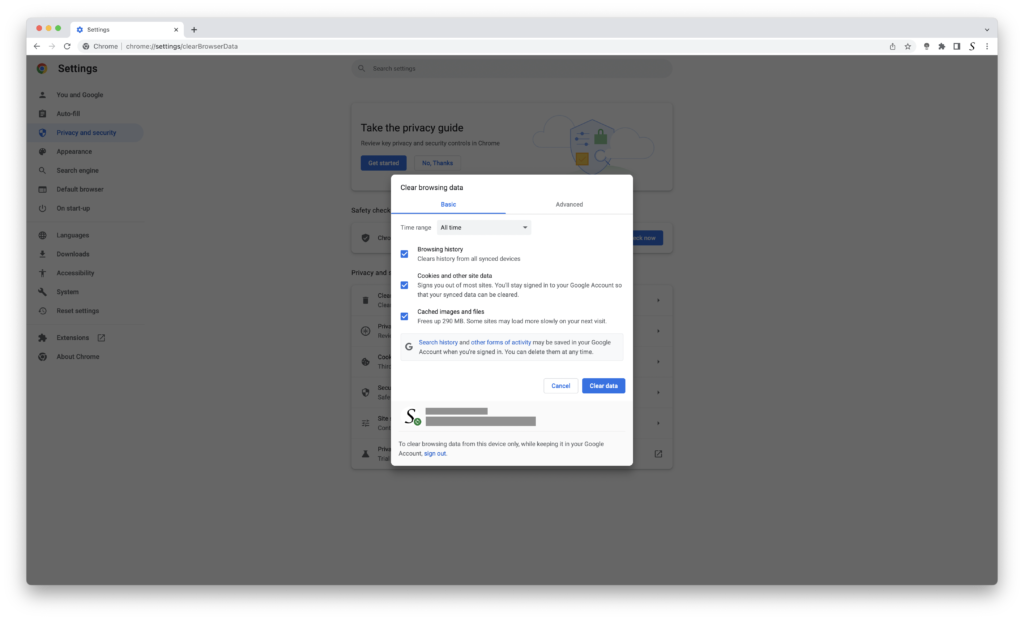
- Select all the checkboxes in this modal view. And click on the blue Clear data button
- Now it should also log you off from all websites that include Facebook
FREE Dark Mode that is harmonious the same on all websites
If you want a Dark Mode that works on all websites. The Turn Off the Lights browser extension is available for all web browsers for free, and that includes Google Chrome, Firefox, Safari, Opera, Brave, Vivaldi, Naver, Whale, and Microsoft Edge. It is an Open-Source browser extension that helps you get the best video and web experience like never seen and done before. Get it Now!
YouTube Tutorial videos
Overview of the tutorial video to activate the Night Mode feature
Tutorial video on how to enable Facebook in Dark Mode
Enable Night Mode on all websites
Conclusion
Hope this answers one of your questions:
- How to solve that keeps changing from regular to Dark Mode on Facebook?
- How to disable that feature that keeps changing from regular to Dark Mode?
- How to remove this buggy feature that keeps changing from regular to Dark Mode?
- Why does Facebook keep turning off Dark Mode?
- How to solve the Facebook keeps changing out of dark mode?
If you find it useful to turn off dark Mode, then you can share the link on Facebook or share the link on Twitter. So your family, friends, or colleagues can know about this handy free tool.
Did you find technical, factual or grammatical errors on the Turn Off the Lights website?
You can report a technical problem using the Turn Off the Lights online technical error feedback form.