Table of Contents
Introduction
Tampermonkey is a free browser extension (not Safari because that is a paid app) and the most popular userscript manager. It is available for all modern web browsers such as Google Chrome, Microsoft Edge, Safari, Opera, and Firefox. With the help of this browser extension, it gives you much more convenience in managing your userscripts. It provides features like easy script installation, automatic update checks, a simple overview of what scripts are running at a tab, and a built-in editor.
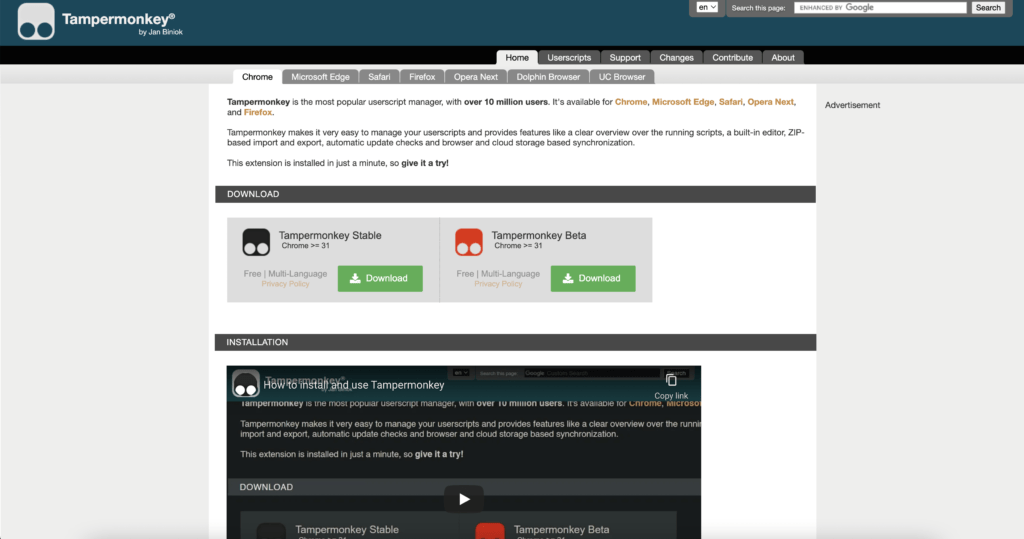
Is having TamperMonkey installed on my browser a good idea?
If you are not a tech-savvy person and do not want to handle so much in your web browser settings. And to keep your web browser secure when web browsing experience. Then you can use the most popular and Open-Source browser extension such as Turn Off the Lights to customize your web. Here below are three examples.
YouTube AutoHD
There are of course many users script to YouTube AutoHD options. However, many are very old or even do not work anymore in the modern web browser.
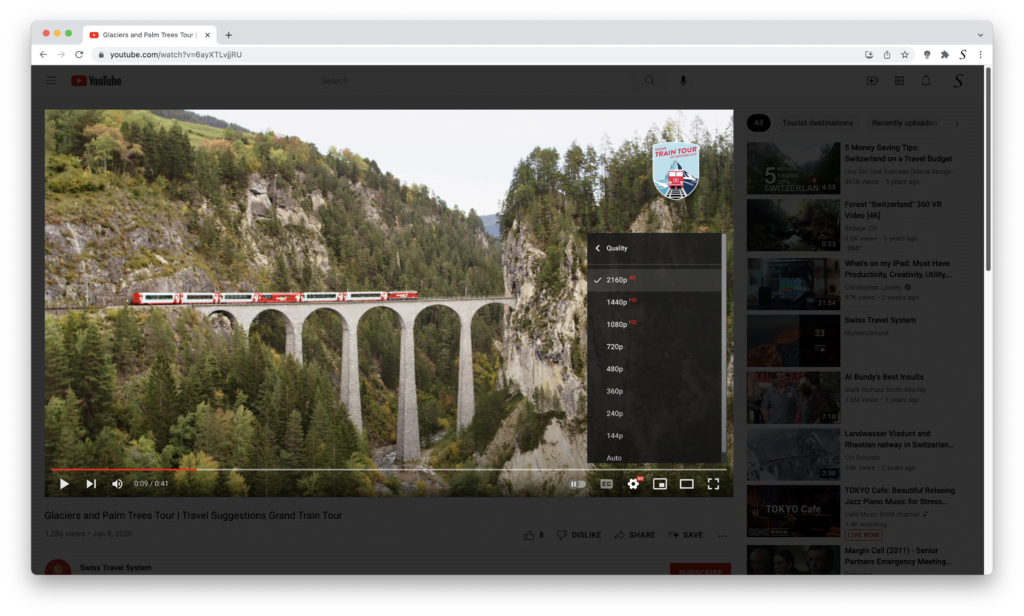
Turn Off the Lights browser extension does have an option to control the video quality on the YouTube website and the embedded players. To enable this option go to the Options page, and in the Basics tab scroll to the bottom of the web page to enable the YouTube AutoHD checkbox. Next, you can choose to the following video qualities: 144p, 240p, 360p, 480p, 720p, 1080p, 4k, 5k, 8K, and ‘highres‘.
Mouse Volume Scroll
Adjusting the volume can be done very easily with a scroll on your mouse wheel (up or downwards). And that on all websites. There is no userscript needed, open the Turn Off the Lights browser extension, and select the tab “Advanced Options”. Next, scroll down until you see the Mouse Volume Scroll feature. Enabling this checkbox will make the feature work on your chosen website or all sites.
Night Mode
Conclusion
FAQ about Tampermonkey
What is Tampermonkey used for?
The popular userscript manager. It is available for all modern web browsers such as Google Chrome, Microsoft Edge, Safari, Opera, and Firefox. With the help of this browser extension, it gives you much more convenience in managing your userscripts. It provides features like easy script installation, automatic update checks, a simple overview of what scripts are running at a tab, and a built-in editor.
Can I find the YouTube best userscripts without Tampermonkey?
Yes, there is no need to use and download the Tampermonkey browser extension. You can use the most popular Turn Off the Lights browser extension to get the best video and web experience. It includes features such as the YouTubeAutoHD, Mouse Volume Scroll, Night Mode, etc.
greasemonkey vs tampermonkey
Greasemonkey is an extension for Mozilla Firefox that allows the user to attach small pieces of JavaScript code to web pages. This allows people to personalize the site and adjust it as they see fit. There are also scripts on the internet to adapt popular pages to individual needs. That original was released on 28 March 2005.
While Tampermonkey is built for Google Chrome in the year 2010, and later other major web browsers. And it is today still maintained.
Did you find technical, factual or grammatical errors on the Turn Off the Lights website?
You can report a technical problem using the Turn Off the Lights online technical error feedback form.