Table of Contents
Dark Mode Tips: Understanding the Benefits and How to Optimize Your Experience
Dark mode, also known as night mode, is a feature that changes the color scheme of a device or application from a bright white or light theme to a dark or black theme. This feature has gained popularity in recent years due to its benefits for both health and functionality. In this article, we will discuss the benefits of dark mode, the solutions available for implementing dark mode, and how to optimize your experience using the latest devices and tools.
What is Dark Mode?
Dark mode is a feature that changes the color scheme of a device or application from a bright white or light theme to a dark or black theme. This can be applied to the entire device or specific applications such as social media, text editors, and web browsers. The purpose of dark mode is to reduce the amount of bright white light on a screen, which can be beneficial for both health and functionality.
Health Benefits
One of the main benefits of the dark mode is its ability to reduce eye strain and fatigue. Bright white light can cause glare, which can be tiring for the eyes. Dark mode can reduce glare and make it easier to focus on the content of the screen. Additionally, the dark mode can also reduce the amount of blue light emitted by a screen, which can interfere with a person’s natural sleep patterns. Using dark mode at night, it can help you sleep better.
Solutions for you
There are several solutions available for implementing dark mode on your device. The Dark mode tips, the first solution is to enable dark mode in your operating system. Many modern operating systems, including iOS and Android, have built-in dark mode settings. Enabling dark mode in your operating system will automatically apply it to all of your apps.
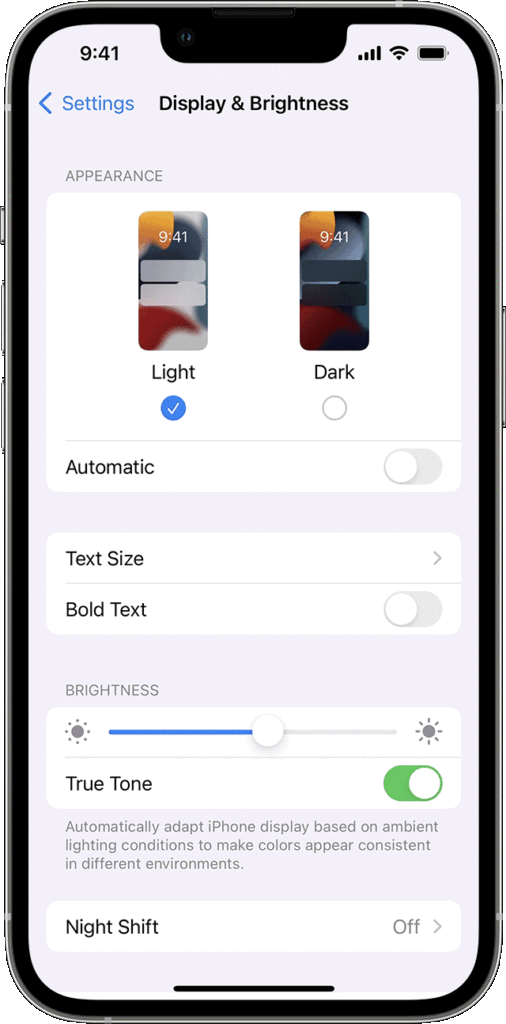
Another solution is to use dark mode in specific apps. Many popular apps, including Twitter, Facebook, and YouTube, have dark mode options. Enabling dark mode in these apps will help to reduce the amount of bright white light on your screen.
If your browser does not have a built-in dark mode option, you can use the Turn Off the Lights browser extension. This is a FREE and Open-Source tool that enables dark mode while browsing the web, which can help to reduce eye strain and fatigue. The Turn Off the Lights browser extension also includes other features such as a focus mode that dims all the background elements except the video player, and a reading mode that makes the text more legible.
Now you know all the dark mode tips to get the best dark experience.
Recommendations
The latest devices such as MacBook Pro 16 inch and Surface Studio Laptop have built-in dark mode settings and offer a better experience, it is recommended to use these devices if you want to optimize your dark mode experience. They also allow you to adjust the intensity of dark mode, which can help to find the right balance between visibility and eye comfort. Also, they support a refresh rate of up to 120Hz for the Apple XDR display screen (better known as the ProMotion feature). That makes it black real black.
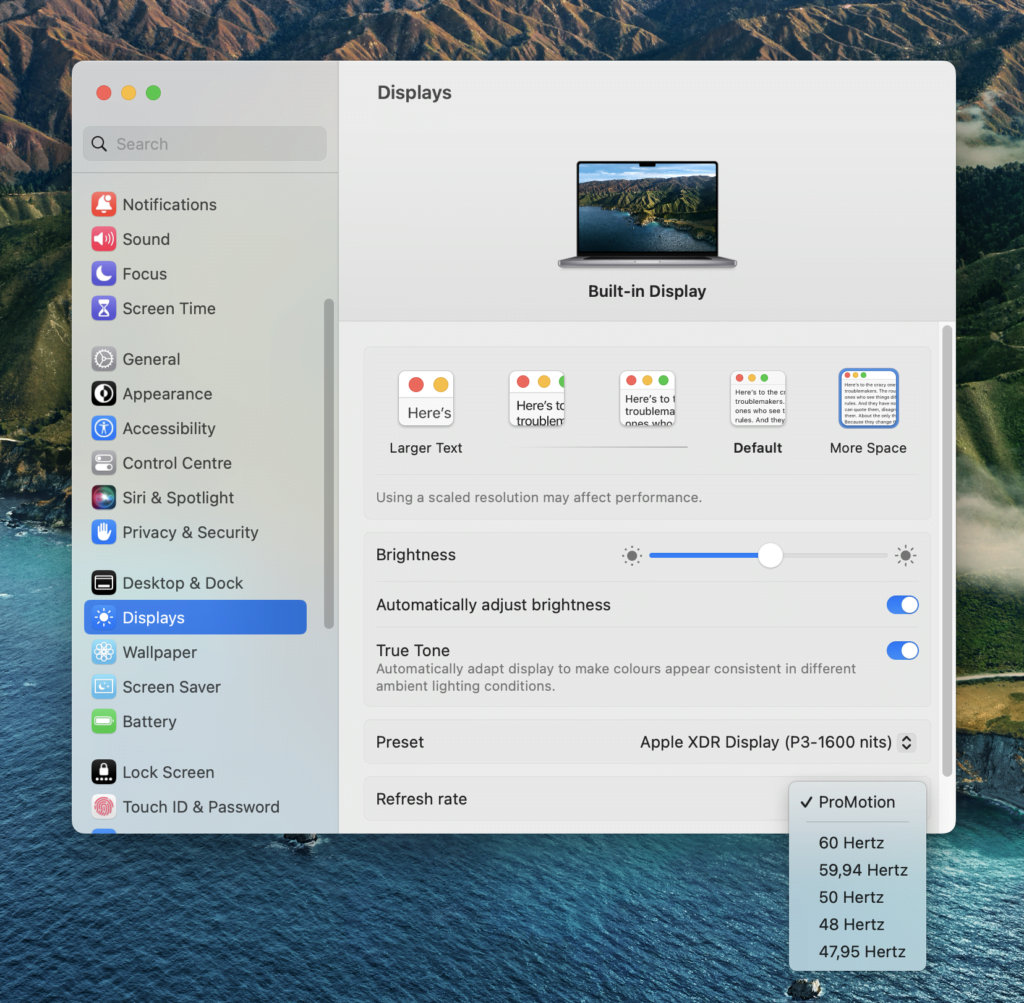
Conclusion
In conclusion, dark mode is a great way to reduce eye strain and fatigue, as well as save battery life on OLED screens. By enabling dark mode in your operating system and apps, using the Turn Off the Lights browser extension, adjusting the intensity of dark mode, using dark mode at night, and using the latest devices such as the Macbook Pro 16 inch and Surface Studio, you can make the most of this feature and enjoy a more comfortable and efficient computing experience. The Turn Off the Lights browser extension is a useful tool that is FREE and open-source, and now you know everything about the Dark Mode and the Dark Mode tips to get the best experience.
Did you find technical, factual or grammatical errors on the Turn Off the Lights website?
You can report a technical problem using the Turn Off the Lights online technical error feedback form.