Table of Contents
Introduction
Discover the mesmerizing world of Boston dark mode and its immersive experience. Explore how this captivating feature enhances user interface and learn why it has become a popular trend. Dive into the depths of this fascinating aesthetic and unlock the secrets of its allure.
What is Boston?
Boston is a website that serves as an online news source and platform for various information and content related to the city of Boston, Massachusetts, in the United States. It covers a wide range of topics, including news, sports, entertainment, lifestyle, business, and more. Boston.com provides news articles, feature stories, opinion pieces, event listings, and other resources to keep residents and visitors informed about the happenings in and around the Boston area.
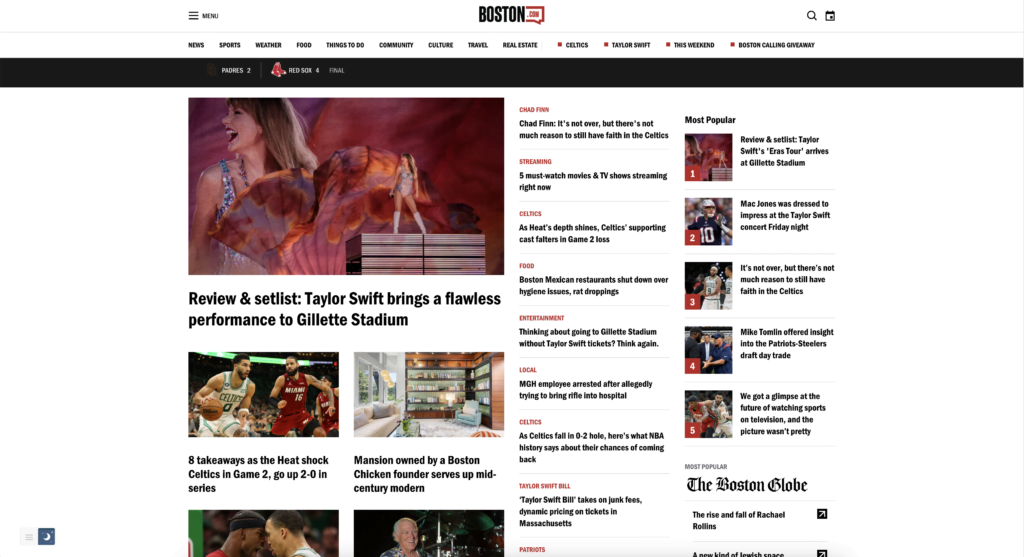
Benefits of Dark Mode
Dark mode is a visual display option that uses a dark color scheme instead of a predominantly light one. It has gained popularity in recent years due to its potential benefits, which can include:
- Reduced eye strain: Dark mode can reduce the amount of light emitted by screens, making it easier on the eyes, particularly in low-light conditions or during nighttime usage.
- Improved sleep quality: Bright screens, especially with blue light, can interfere with the body’s natural sleep-wake cycle. Using dark mode can help reduce exposure to excessive light before bed, potentially improving sleep quality.
- Enhanced battery life (for certain devices): On devices with OLED or AMOLED screens, dark mode can save battery life as individual pixels are turned off, consuming less power compared to bright backgrounds.
- Visual aesthetics: Many people find dark mode visually appealing and prefer the darker color palette for their user interface.
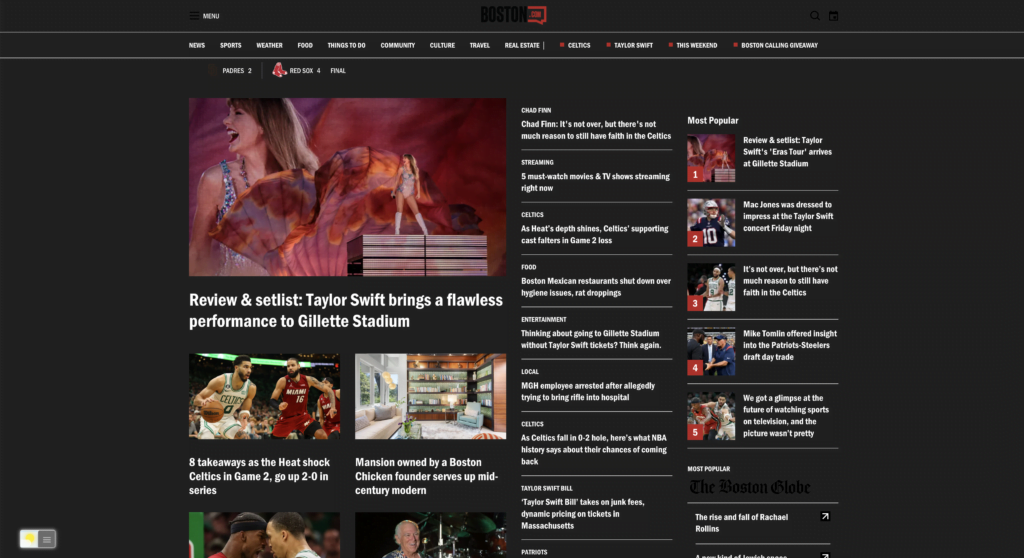
How to enable Boston Dark Mode
Activating dark mode on Boston is a simple process. For regular desktop internet users, you can get also this Boston Night Mode version on your favorite web browser. That is with the Night Mode option in the Turn Off the Lights Browser extension. Follow the steps below on how to enable this free solution in your web browser:
- Download the Turn Off the Lights browser extension
- Click right on the gray lamp button and select Options in the menu item
- The Turn Off the Lights Options page shows up and select the tab Night Mode
- Enable the Night switch or the long-press feature to activate the night mode on the current web page
Conclusion
As we conclude our journey into the captivating realm of Boston dark mode, we’ve witnessed its transformative power and the immense appeal it holds for users and developers alike. With its soothing aesthetics, reduced eye strain, and improved battery life, Boston dark mode has become more than just a trend; it has become a preferred choice for many individuals seeking an immersive digital experience. So, go ahead, embrace the shadows, and indulge in the captivating allure of Boston dark mode.
If you find it useful to get your Dark Mode for Boston, then you can share the link on Facebook or share the link on Twitter. So your family, friends, or colleagues can know about this handy free tool.
FAQ about Boston Dark Mode
What is Boston dark mode?
Boston dark mode is an aesthetic feature that utilizes a dark color palette to enhance the visual experience of digital interfaces, reducing eye strain and providing a calm and immersive ambiance.
Can I use Boston dark mode on all devices?
Yes, the Turn Off the Lights browser extension is available for all platforms. And all FREE and Open-Source.
Does Boston dark mode affect battery life?
Yes, dark mode can positively impact battery life, especially on devices with OLED or AMOLED displays. The dark pixels require less power to illuminate, resulting in reduced energy consumption and extended battery life.
Is Boston dark mode suitable for everyone?
While dark mode has numerous benefits and is beloved by many, its suitability may vary from person to person. Some individuals may find it more comfortable and visually appealing, while others may prefer the traditional light mode. It’s important to choose the mode that best suits your preferences and needs.
Are there any downsides to using Boston dark mode?
While dark mode offers several advantages, it may not be suitable for everyone. Some users may find it challenging to read certain types of content in a dark interface, and compatibility issues with certain applications or websites may arise. Additionally, the preference for dark mode may vary depending on personal taste and habits.
Did you find technical, factual or grammatical errors on the Turn Off the Lights website?
You can report a technical problem using the Turn Off the Lights online technical error feedback form.