Table of Contents
Introduction
Gaming has become an integral part of our lives, offering an escape into virtual worlds filled with adventure, competition, and endless possibilities. Xbox, the renowned gaming console developed by Microsoft, constantly strives to enhance the gaming experience for its users. One of the latest features that has captured the attention of gamers worldwide is Xbox Dark Mode. In this article, we will delve into the realm of Xbox Dark Mode, its benefits, and how it elevates your gaming sessions to a whole new level. So, grab your controller and get ready for an epic gaming journey!
Xbox Dark Mode: Unleashing the Power of Darkness
Gaming enthusiasts are always on the lookout for ways to customize and personalize their gaming experience. Dark Mode is the perfect solution for those seeking a sleek and stylish visual overhaul. By enabling Dark Mode, the vibrant colors of the Xbox dashboard are transformed into a captivating dark color scheme, providing a visually immersive experience.
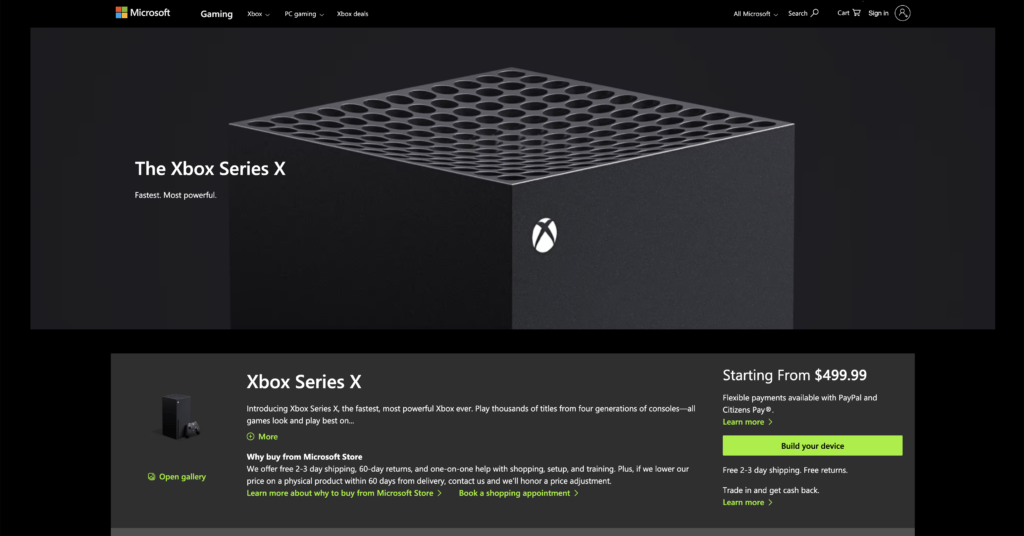
The Benefits of Xbox Dark Mode
Playing games for extended periods can put strain on your eyes, especially in low-light conditions. Dark Mode comes to the rescue by reducing eye fatigue and offering a more comfortable gaming experience. Here’s a closer look at the benefits this feature brings to the table:
Eye Strain Reduction
With its darker color palette, Xbox reduces the amount of bright light emitted by the screen, thus minimizing eye strain. This makes it easier for gamers to engage in long gaming sessions without experiencing discomfort.
Enhanced Focus
The dark background provided by Xbox helps to eliminate distractions and keep your focus solely on the game. The contrasting colors of text and UI elements stand out more prominently, allowing for easier navigation and improved concentration.
Battery Life Optimization
For gamers who enjoy playing on portable devices or wireless controllers, optimizing battery life is crucial. Dark Mode consumes less power compared to traditional light modes, ensuring that you can enjoy uninterrupted gameplay without worrying about running out of battery.
Aesthetically Pleasing Design
Dark Mode offers a visually stunning design that appeals to gamers with a taste for elegance. The sleek, dark interface creates an immersive environment, complementing the gaming experience with a touch of sophistication.
Enabling Xbox Dark Mode: Step-by-Step Guide
Curious to try out Xbox Dark Mode? Here’s a simple guide to help you enable it on your Xbox console:
- Power on your Xbox console and navigate to the “Settings” menu.
- Select the “Personalization” option and choose “Theme & motion.”
- Under “Theme,” select “Dark” to enable Xbox Dark Mode.
- Voila! Your Xbox console will now sport a stylish dark interface.
How to Enable Adblock and Dark Mode
Enabling adblockers and dark mode is easy and can greatly improve your web browsing experience. Here’s how to do it:
Activating dark mode on Xbox website is a simple process. For regular desktop internet users, you can get also this Adblock Night Mode version on your favorite web browser. That with the Night Mode option in the Turn Off the Lights Browser extension. Follow the steps here below on how to enable this free solution in your web browser:
- Download the Turn Off the Lights browser extension
- Click right on the gray lamp button and select Options in the menu item
- The Turn Off the Lights Options page shows up and select the tab Night Mode
- And enable here the Night switch or the long-press feature to activate the night mode on the current web page
Conclusion: Embrace the Dark Side of Gaming
In the world of gaming, every detail matters. Xbox Dark Mode not only adds a touch of elegance to your gaming console but also enhances your overall gaming experience. By reducing eye strain, optimizing battery life, and providing a visually immersive environment, Dark Mode truly unlocks the potential for an unforgettable gaming adventure. So, dive into the darkness and embark on an epic journey with Xbox Dark Mode.
If you find it useful to get your Dark Mode for Xbox, then you can share the link on Facebook or share the link on Twitter. So your family, friends, or colleagues can know about this handy free tool.
FAQ Xbox Dark Mode
What is Xbox Dark Mode?
Xbox Dark Mode is a visual setting that transforms the traditional light color scheme of the Xbox dashboard into a captivating dark interface. It enhances the gaming experience by reducing eye strain and creating a visually immersive environment.
Which Xbox consoles support Dark Mode?
Xbox Dark Mode is available on the latest Xbox consoles, including Xbox Series X and Xbox Series S. It may also be available on selected older models through system updates.
Can I customize the appearance of Xbox Dark Mode?
While the primary purpose of Dark Mode is to provide a visually immersive experience, Microsoft may introduce customization options in future updates. Stay tuned for more exciting features!
Does enabling Xbox Dark Mode affect game performance?
No, enabling Dark Mode does not have any impact on game performance. It is purely a visual setting designed to enhance your gaming experience.
Did you find technical, factual or grammatical errors on the Turn Off the Lights website?
You can report a technical problem using the Turn Off the Lights online technical error feedback form.