Table of Contents
Introduction
In the world of web browsing, there are a few big players that have dominated the market for years. However, a new browser has recently emerged that promises to revolutionize the way we surf the web. And it is called SigmaOS web browser, and it has been generating a lot of buzz in the tech world. In this article, we will explore what SigmaOS is, what makes it unique, and why it could be the future of browsing.
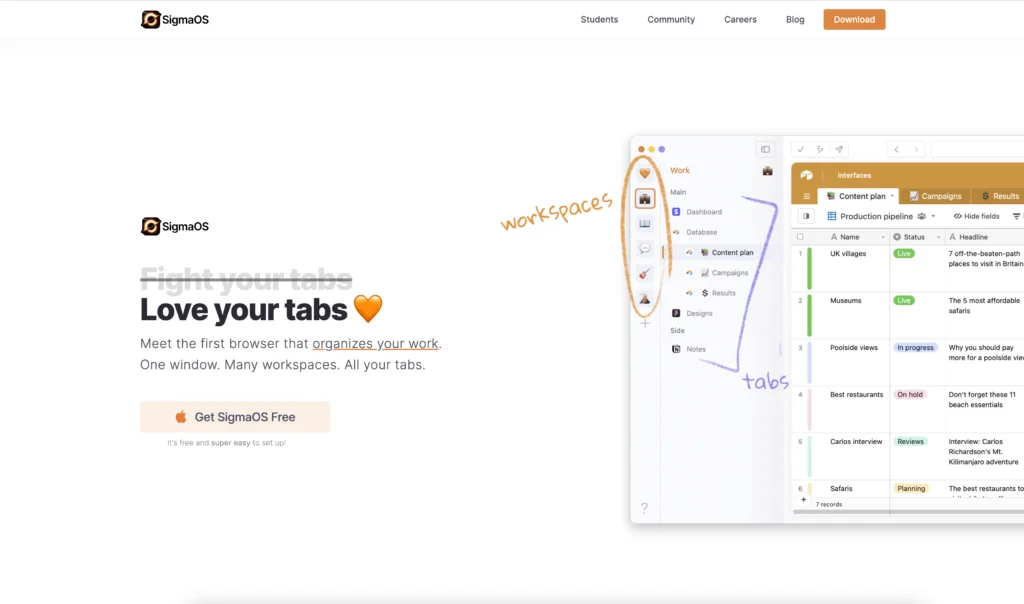
What is SigmaOS?
SigmaOS is a web browser that has been developed with the latest technologies and algorithms. It aims to provide a faster, more secure, and more efficient browsing experience than any other browser currently available. The browser has been developed by a team of experts who have spent years researching and developing the technology behind SigmaOS.
How Does SigmaOS Work?
SigmaOS web browser works by utilizing a variety of advanced technologies and algorithms to optimize the browsing experience. For example, it uses machine learning algorithms to predict which websites a user is likely to visit next, and preloads those websites to reduce loading times. It also uses a proprietary ad-blocking algorithm that blocks all ads on web pages, making browsing faster and more enjoyable.
What Makes SigmaOS Unique?
SigmaOS web browser is unique in several ways. Firstly, it is incredibly fast, thanks to the advanced algorithms and technologies it utilizes. It also offers a highly secure browsing experience, with features such as built-in VPN and anti-tracking technology. Additionally, it provides a highly customizable browsing experience, allowing users to configure the browser to suit their specific needs.
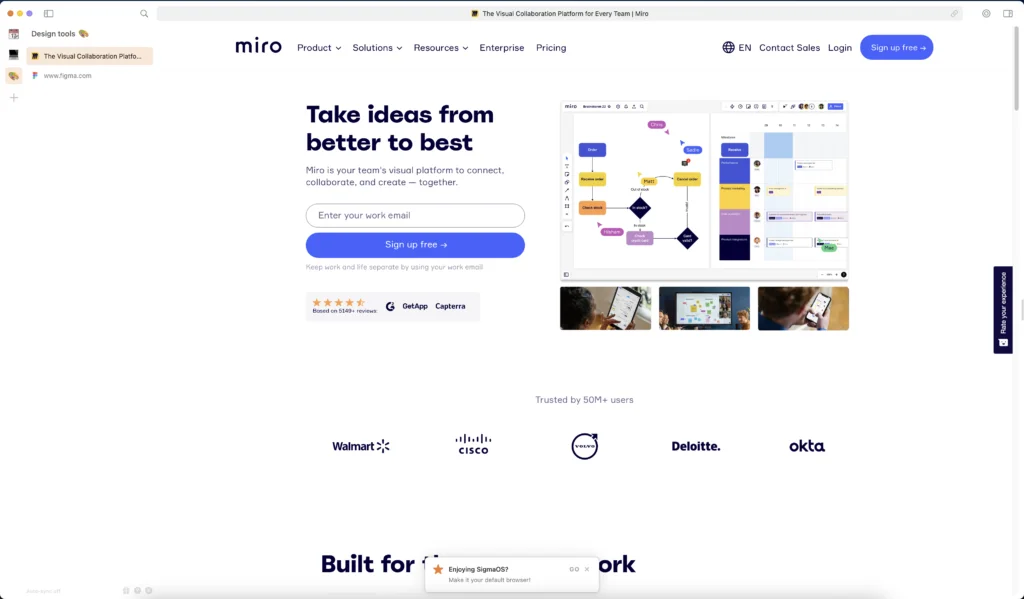
Advantages of SigmaOS
Some of the advantages of using SigmaOS include:
- Fast browsing speeds
- Highly secure browsing experience
- Proprietary ad-blocking algorithm
- Built-in VPN and anti-tracking technology
- Highly customizable browsing experience
Disadvantages of SigmaOS
While SigmaOS web browser offers a lot of advantages, there are also some potential disadvantages to consider. These include:
- Compatibility issues with some websites
- Limited support for browser extensions
- Relatively small user base
Enable Dark Mode with Turn Off the Lights browser extension
When you install the Turn Off the Lights browser extension, you can focus on the video player with a single click. And then dark the rest of the web page.
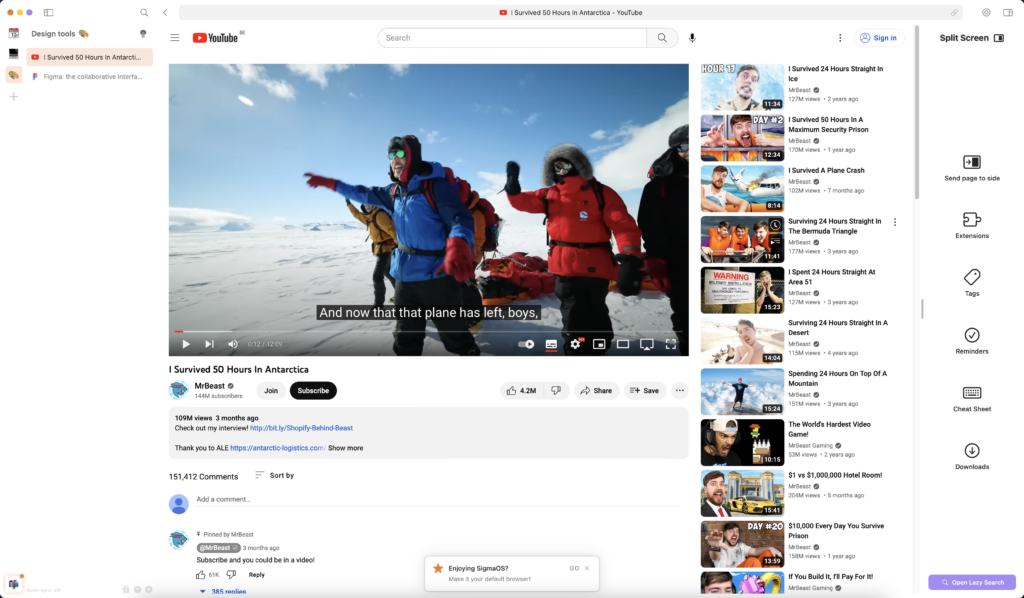
For regular desktop internet users, you can get also this Night Mode version on your favorite web browser. That with the Night Mode option in the Turn Off the Lights Browser extension. Follow the steps here below on how to enable this free solution in your web browser:
- Download the Turn Off the Lights browser extension
- Click right on the gray lamp button and select Options in the menu item
- The Turn Off the Lights Options page shows up and select the tab Night Mode
- And enable here the Night switch or the long-press feature to activate the night mode on the current web page
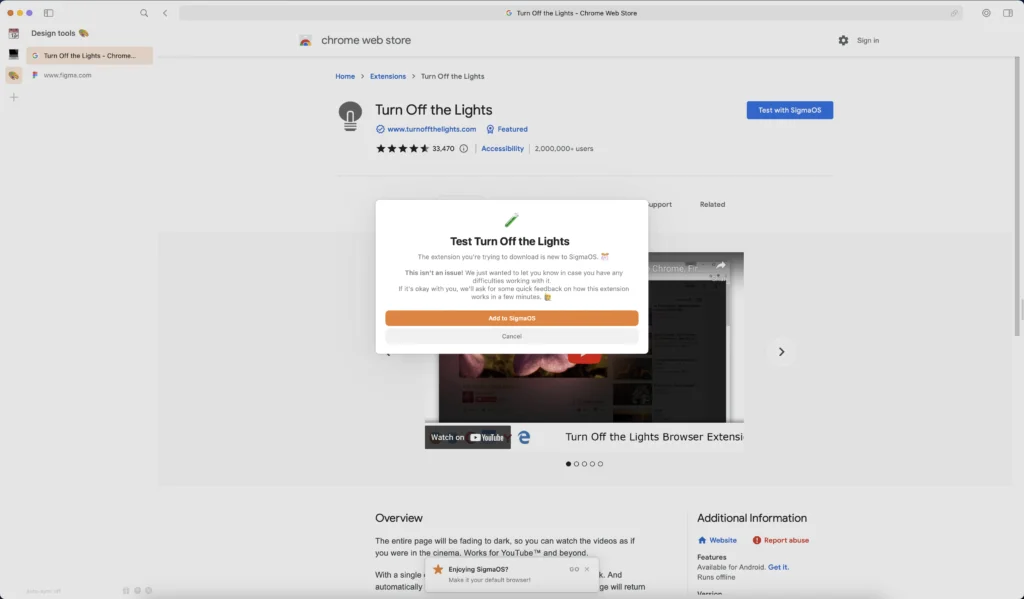
In addition, you can customize the website background, text, and hyperlink colors. So you can make it personal to your night theme style. And get the Dark Mode on Sigmaos you want to see in your web browser.
Site Access (only to Sigmaos web browser Dark Mode)
Turn Off the Lights browser extension take your privacy very seriously, and you set up this browser extension to only allow the Sidekick website. Here are the steps on how to activate this feature.
- Open the chrome://extensions page and search for Turn Off the Lights
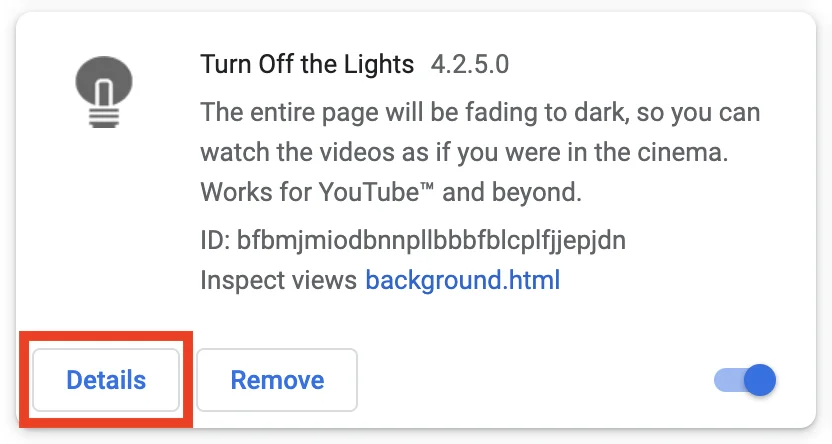
- Click on the button Details to open the detailed information about this Chrome extension
- Search for the section Site Access, and click on the selection box to the menu item “On specific sites“
- A new popup panel shows up, and type now this URL in the text box “https://www.sigmaos.com”
- When you are done, click on the blue Add button to close this panel
Free and Open-Source
The Turn Off the Lights browser extension is free and Open-Source. And it is available on all modern web browsers. That includes Google Chrome, Firefox, Opera, Safari, Microsoft Edge, Yandex, Brave, Vivaldi, Naver Whale, Yandex, and Cốc Cốc.
Is SigmaOS the Future of Browsing?
While it is difficult to predict the future of web browsing, SigmaOS certainly has the potential to be a game-changer. Its advanced technologies and algorithms, combined with its highly customizable browsing experience, make it an attractive option for users who value speed, security, and efficiency.
Conclusion
SigmaOS is a new web browser that promises to revolutionize the way we browse the web. With its advanced technologies, highly secure browsing experience, and customizable interface, it offers a lot of advantages over traditional browsers. While it may not be for everyone, those who are looking for a faster, more secure, and more efficient browsing experience should definitely give SigmaOS a try.
If you find it useful to get your Dark Mode for SigmaOS web browser, then you can share the link on Facebook or share the link on Twitter. So your family, friends, or colleagues can know about this handy free tool.
FAQ
Is SigmaOS free to use?
Yes. However, it is required to sign in to your Google or Apple account to use the web browser. Even if you have no account.
Does SigmaOS work on all operating systems?
SigmaOS is currently only available for Windows, but the developers are working on versions for other operating systems.
Can I use browser extensions with SigmaOS?
SigmaOS has limited support for browser extensions, but the developers are working on expanding this feature.
Is SigmaOS more secure than other browsers?
Yes, SigmaOS offers a highly secure browsing experience, with features such as built-in VPN and anti-tracking technology.
Can I import my bookmarks from another browser into SigmaOS?
Yes, SigmaOS allows you to import bookmarks from other browsers such as Chrome and Firefox.
Did you find technical, factual or grammatical errors on the Turn Off the Lights website?
You can report a technical problem using the Turn Off the Lights online technical error feedback form.
