Table of Contents
What is the Vivid Mode?
The Vivid Mode is a feature in the Turn Off the Lights browser extension that shows you a real dynamic glow effect around the YouTube player that matches the content of the video. So it is the most interesting and dramatic cinema experience ever in a web browser. This feature is unique and makes your video more enjoyable than ever before. Thereby it works on all HTML5 video players and on all the major video websites.

The feature is available for all major web browsers such as Google Chrome, Safari, Opera, Firefox, Maxthon, Yandex, and Microsoft Edge. And you can download the free and useful browser extension from the Turn Off the Lights website.
How to enable the Vivid Mode feature
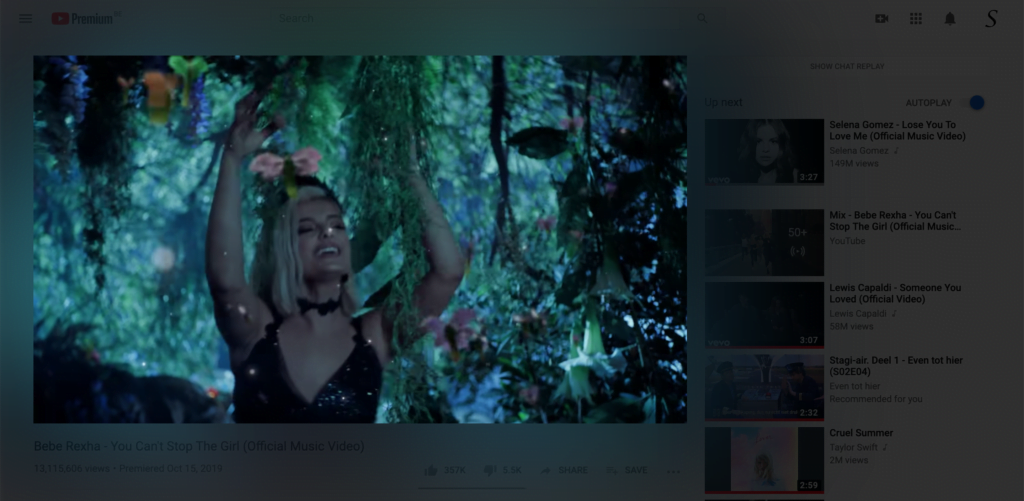
Follow the instructions below to activate the dynamic and remarkable atmosphere lighting feature in your favorite web browser.
- To enable this feature open the Turn Off the Lights options page by clicking right on the gray lamp button
- Click in the right-click menu on Options
- You see now a new web page show up and click now on the Visual Effects tab
- Now enable the Atmosphere Lighting checkbox, and enable the Real color radion button
- Below you see the last checkbox to make this glow more dynamic and smooth. Enable this box and refresh the YouTube web page.
If you are a Windows 8, Windows8.1, or Windows 10 user, please use the instruction steps below:
- Open the Turn Off the Lights Windows Store app
- Go with your mouse to the top right of your screen
- You will see how the Charm menu, and click on Player Options
- The Turn Off the Lights flyout shows up and enables the Vivid Mode checkbox
- Refresh your YouTube web page
Video Tutorial
Did you find technical, factual or grammatical errors on the Turn Off the Lights website?
You can report a technical problem using the Turn Off the Lights online technical error feedback form.