Table of Contents
Introduction
Are you looking for a Dark Mode for Gizmodo website? Then you are on the current help page and here will describe to you how to get this free tool in your favorite web browser.
Gizmodo is a news website that focuses mostly on design, technology, science, and science fiction. It was originally launched as part of the Gawker Media network run by Nick Denton and runs on the Kinja platform. Gizmodo also includes the subsite io9, which focuses on science fiction and futurism. Its main editor is David M. Ewalt and is launched on July 1, 2002. It is available in English, French, Dutch, Italian, German, Spanish, Japanese, Polish, and Portuguese.
Gizmodo was also known for the famous tech story that they pay for the iPhone 4 prototype that somebody found in a bar. And thereby it banned Apple-hosted events and product launches until August 2014. After almost 4 years later they were invited once again to Apple’s September 2014.
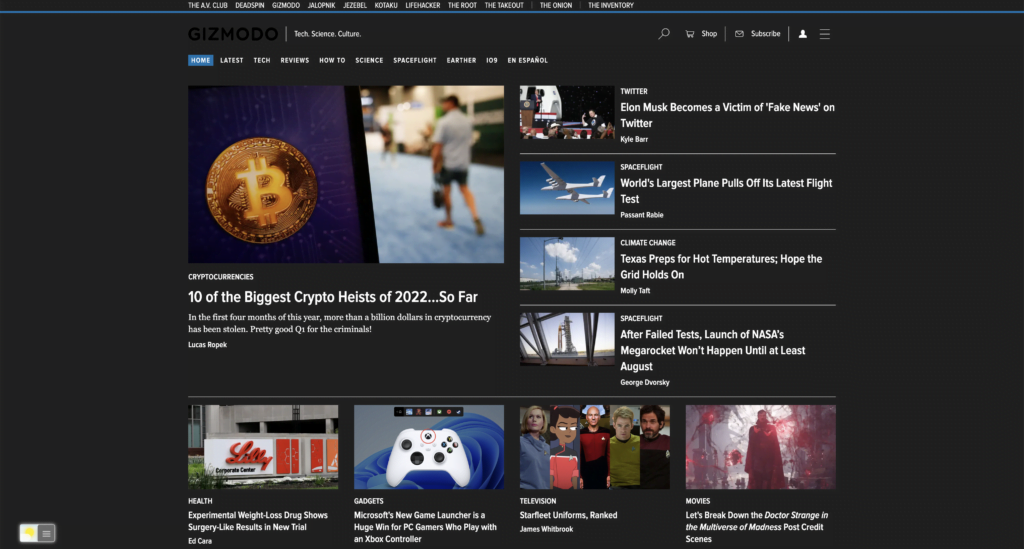
However, today the day it still does not have Dark Mode for Gizmodo website. And that makes it reading the news very difficult if you have more sensitive eyes. Thereby reading the news late at night can blind you to the bright web page. But with the help of the free and Open-Source Turn Off the Lights browser extension, you can make Gizmodo in your personal dark mode theme.
Activate Dark Mode for Gizmodo with the free browser extension
And on iOS, you can also install the Turn Off the Lights for Safari app, which brings the option to get dark mode on your smaller screen size. So you can activate it with a long press on the current web page. See in the Turn Off the Lights Options page -> Night Mode tab -> and here you see the option to activate it by the switch on long-press action.
Conclusion
FAQ
Is there a dark mode for gizmodo?
There is no official Gizmode Dark Mode theme, but there is a solution for the issue. You can use the free and Open-Source Turn Off the Lights browser extension. That has the option to activate the Night Mode feature. And that brings all websites including Gizmodo in your chosen Dark Mode theme color.
What is the price to get Dark Mode Gizmodo?
The Turn Off the Lights browser extension is free and Open-Source. And it works on all websites. There is no subscription model.
Where can I download the Dark Mode Gizmode?
You can download it from the official Turn Off the Lights website. Click on the big blue download button.
Did you find technical, factual or grammatical errors on the Turn Off the Lights website?
You can report a technical problem using the Turn Off the Lights online technical error feedback form.