Table of Contents
Introduction
Safari Dark Mode extension iPhone is here for iOS 15! This Turn Off the Lights Safari extension, is an eye-care and accessibility tool to give you the best web experience in your Safari web browser (on iPhone and iPad). That makes it easy to enable night mode for your own personally chosen dark theme colors for websites on the fly. It is no heavy CSS inverts filter to bright up or dark it, or high contrast.
Steps Safari Dark Mode extension iPhone
- Make sure iOS 15 is installed on your personal iPhone or iPad device
- Open the Turn Off the Lights Safari web page, and click on the blue download button
- It will open your blue App Store, and press on the “Get it” button to download the app on your device (FaceID or TouchID may be needed to download the free app)
- When the “Turn Off the Lights for Safari” app is installed on your device. Open your iOS Settings app -> Safari -> Extensions -> and enable the switch for “Turn Off the Lights“.
- And now the Safari extension is enabled on your device
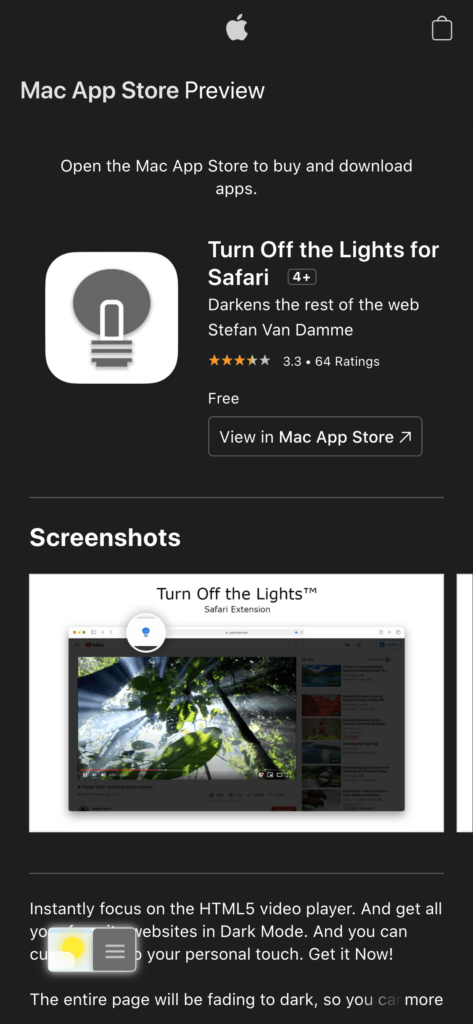
How do get a dark web page and not a dim page?
When you first install the Safari extension it will dim the web page when you tap on the blue lamp button. However, you can customize this button so you can convert the website stylesheet from light to your personal dark theme. If you want just a night switch follow the steps here below:
- Open the Turn Off the Lights Options page from the iOS Settings app -> Safari -> Extensions -> Turn Off the Lights. And then on the blue hyperlink to open the extension preference page
- The Turn Off the Lights Options page show up, and tap on the Night Mode tab
- a) And here enable the checkbox to show the night switch on all website
b) If you want to change the browser lamp button action, then you see the option to change here too
When you open a web page, you will see the Night switch to convert the website to your dark theme. Safari Dark Mode extension iPhone and iPad. As another Nitefall Safari extension for iOS 15, Noir Safari extension, Dark Reader Safari extension for iOS 15 is a high premium price with no user support. And it is not open and not transparency to the users.
Turn Off the Lights Safari extension is FREE and Open-Source. And Turn Off the Lights browser extension is available for all platforms (Windows, Mac, iOS, Linux) for free.
YouTube video
Conclusion Safari Dark Mode extension iPhone
As a Nitefall on the River, you get can get the dark experience now. That is not only on the web page but also darken PDF documents, darken maps, darken images, etc.
Download the Safari Dark Mode extension iPhone and enjoy it on your iPhone, iPad, and iPod touch. If you experience any issues, you can contact us on the support page. We are happy to help you and improve the web experience.
FAQ
Does Safari Dark Mode extension iPhone work on all websites?
Yes, the Safari Dark Mode extension iPhone extension works on most websites, but not all. Some websites may have their own color schemes that override the dark mode settings.
Can I schedule Safari Dark Mode to turn on automatically at night?
Yes, on the Turn Off the Lights Options page, you can enable the option to automatically activate the Night Mode when you open a new tab or tap on a hyperlink.
Does Safari Dark Mode affect all apps on my iPhone?
No, Safari Dark Mode only affects the appearance of web pages in the Safari browser. It won’t change the appearance of other apps on your iPhone.
Can I customize the appearance of Safari Dark Mode?
Yes, on the Turn Off the Lights Options page, you can change the background, text, hyperlink, button, and border color.
Is Safari Dark Mode available on older iPhone models?
Safari Dark Mode is available on iPhone models that support iOS 13 and later. If you’re using an older iPhone with an outdated operating system, you may not have access to this feature.
Did you find technical, factual or grammatical errors on the Turn Off the Lights website?
You can report a technical problem using the Turn Off the Lights online technical error feedback form.