如果您正在寻找黑暗模式下的谷歌驱动器。 然后,你是在正确的帮助页面,因为谷歌没有一个官方的方式来获得一个黑暗模式的版本(在网络上)。 然而,有一个免费的有用工具,让你所有最喜欢的网站在黑暗模式,其中包括谷歌驱动器黑暗模式。
谷歌驱动器黑暗模式
通过关闭灯浏览器扩展,您可以启用夜间模式功能。 这将转换每个网站到自己的个人黑皮肤。 因此,您在 Google 驱动器文件夹中拥有更好、更舒适的查看体验。 你会减少眼睛疲劳,对你更健康。 所以长时间在明亮的灯光下主演时,你不会头疼。
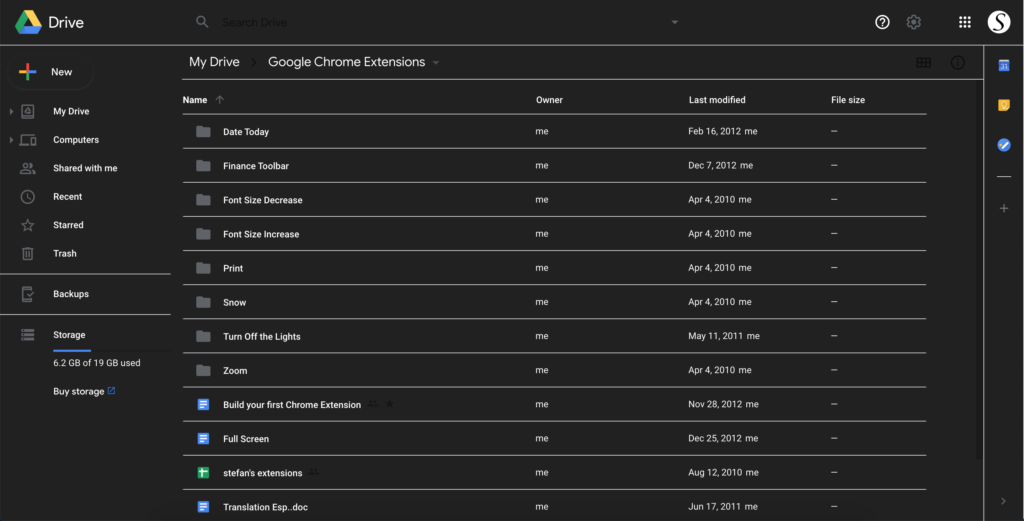
使用免费浏览器扩展激活 Google 驱动器黑暗模式的步骤
按照下面的步骤,如何使谷歌驱动器黑暗的主题:
- 下载关闭灯浏览器扩展
- 单击”灰色灯”按钮,然后选择菜单项中的选项
- 关闭灯选项页面显示并选择选项卡夜间模式
- 并在此启用夜间开关或长压功能,以激活当前网页上的夜间模式
- 当你回到你的谷歌网站,你会看到夜间开关(如果你选择这个选项)
此外,您还可以自定义网站背景、文本和超链接颜色。 因此,您可以使其个性化到您的夜间主题风格。 并启用您的谷歌驱动器在黑暗模式下的PC和Mac。
此外,您可以选择在所有其他最喜欢的网站上显示夜间开关。 并让功能自动启用到您允许或不允许的列表在关闭灯选项页面。
谷歌驱动器黑暗模式常见问题
No, Google Drive do not have an official Dark Mode version of his website. However, you can enable the Google Drive Dark Mode version when you install the free and most popuplar Turn Off the Lights Browser extension. And in the Options page enable the u0022Night Modeu0022 feature.
You can enable the Dark Mode on all websites by installing the u003ca href=u0022https://www.turnoffthelights.comu0022 target=u0022_blanku0022 aria-label=u0022undefined (opens in a new tab)u0022 rel=u0022noreferrer noopeneru0022u003eTurn Off the Lights Browser extensionu003c/au003e, and in the Options page go the Night Mode tab. And enable here the Night Mode switch.
Yes, with the free Turn Off the Lights Browser extension. And in the Options page enable the Night Mode feature.
Yes, it very comfortable when you reading a web page late in the night. Because the bright light will create headache when you watching to long a bright website.
Did you find technical, factual or grammatical errors on the Turn Off the Lights website?
You can report a technical problem using the Turn Off the Lights online technical error feedback form.