Table of Contents
Introduction
Welcome to this article on Roblox Dark Mode! If you are an avid Roblox player, you may be familiar with the bright white and blue interface of the platform. While this design works well during the day, it can be harsh on the eyes in low-light environments or when playing games for extended periods. That is where Roblox Dark Mode comes in – a feature that changes the color scheme to a darker palette, providing a more immersive and comfortable experience while playing your favorite games.
In this article, we will cover what Roblox Dark Mode is, its benefits, and how to enable it using the popular “Turn Off the Lights” browser extension. We will also explore the various customization options available, such as adjusting the brightness, contrast, and color of the dark background, to create the perfect gaming atmosphere. So, whether you’re a seasoned Roblox player or just getting started, keep reading to discover how to enhance your gaming experience with Roblox Dark Mode.
What is Roblox?
Roblox is an online gaming platform that allows users to create, play, and share games. It was launched in 2006 and has since grown to become a popular platform for gamers of all ages. In Roblox, users can create their own games using the platform’s game development tools and share them with other players. The platform is available on various devices, including desktop computers, mobile devices, and gaming consoles.
What is Roblox Dark Mode?
Roblox Dark Mode is a feature that changes the color scheme of the Roblox platform to a darker color palette, making it easier on the eyes in low-light environments. The Dark Mode feature is not natively available on Roblox, but it can be enabled using browser extensions or third-party software. The “Turn Off the Lights” browser extension is one of the popular tools used to enable Dark Mode on Roblox. By using this extension, users can switch to a dark background and use the Roblox platform without causing eye strain or discomfort.
Thereby you can easily enable the Roblox Dark Mode or Roblox Dark theme on the website. That is by using the free and most popular Turn Off the Lights browser extension.
What are the benefits while playing with Roblox Dark Mode?
Enabling Dark Mode on Roblox can provide several benefits while playing, such as:
- Reduced Eye Strain: The dark color scheme is easier on the eyes, especially when playing for extended periods, and can help prevent eye strain and discomfort.
- Improved Visibility: Dark Mode can improve visibility by reducing screen glare, making it easier to see the game’s details and objects in low-light environments.
- Increased Immersion: The darker color scheme can create a more immersive experience, making the game’s characters and environments appear more vivid and dynamic.
- Better Aesthetics: The darker color scheme can also enhance the aesthetics of the game and give it a more modern look.
Overall, enabling Dark Mode on Roblox can help improve the overall gaming experience by providing a more comfortable, immersive, and aesthetically pleasing environment.
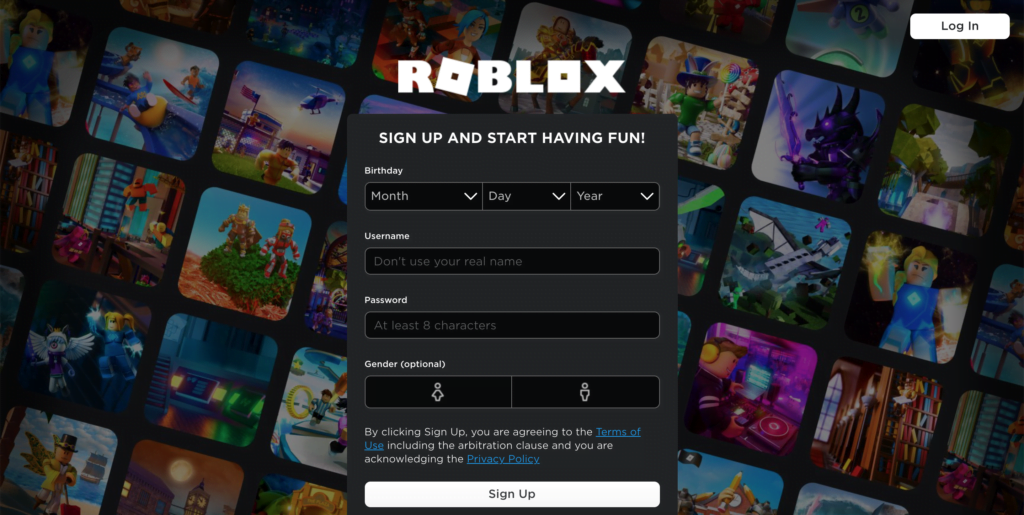
Steps activate Roblox Dark Mode
For regular desktop internet users, you can get also this Roblox Night Mode version on your favorite web browser. That with the Night Mode option in the Turn Off the Lights Browser extension. Follow the steps here below on how to enable this free solution in your web browser:
- Download the Turn Off the Lights browser extension
- Click right on the gray lamp button and select Options in the menu item
- The Turn Off the Lights Options page shows up and select the tab Night Mode
- Enable here the Night switch or the long-press feature to activate the night mode on the current web page
In addition, you can customize the website background, text, and hyperlink colors. So you can make it personal to your night theme style.
YouTube video tutorial
Conclusion
Hope that answers one of your questions about the Roblox Dark Mode:
- Activate dark mode for Roblox desktop
- How do I make Roblox Black?
- Is there a dark mode for Roblox?
- How to enable dark mode for Roblox?
- How do I make Roblox Dark mode Android?
If you find it useful to get your Roblox Dark Mode, then you can share the link on Facebook or share the link on Twitter. So your family, friends, or colleagues can know about this handy free tool.
FAQ
What is Roblox Dark Mode, and why should I enable it?
Roblox Dark Mode is a feature that changes the color scheme of the Roblox platform to a darker palette, making it easier on the eyes in low-light environments. By enabling Dark Mode, you can reduce eye strain, improve visibility, and create a more immersive experience while playing your favorite games on Roblox.
How can I enable Roblox Dark Mode?
Roblox Dark Mode is not natively available on the Roblox platform, but it can be enabled using browser extensions or third-party software. One of the popular tools used to enable Dark Mode on Roblox is the “Turn Off the Lights” browser extension, which is available for most web browsers. To enable Dark Mode with this extension, simply install it on your browser, navigate to the Roblox website, and click on the Night Switch to turn on Dark Mode.
Is it safe to use the “Turn Off the Lights” extension to enable Dark Mode on Roblox?
The “Turn Off the Lights” extension is a safe and legitimate tool that has been used by millions of users worldwide to enhance their web browsing experience. However, like any browser extension, it is important to download it from a trusted source and keep it up to date.
What are the benefits of using the “Turn Off the Lights” extension to enable Dark Mode on Roblox?
Enabling Dark Mode on Roblox with the “Turn Off the Lights” extension can provide several benefits, such as reducing eye strain, improving visibility, increasing immersion, and enhancing the aesthetics of the game. The extension is easy to use and customizable, allowing you to adjust the brightness, contrast, and color of the dark background according to your preferences.
Can I use Dark Mode on Roblox without using the “Turn Off the Lights” extension?
While Dark Mode is not natively available on Roblox, there are other ways to enable it, such as using third-party software or creating custom themes. However, these methods may be more complicated and require technical expertise. The “Turn Off the Lights” extension is a convenient and user-friendly tool that provides a quick and easy way to enable Dark Mode on Roblox.
Did you find technical, factual or grammatical errors on the Turn Off the Lights website?
You can report a technical problem using the Turn Off the Lights online technical error feedback form.