Table of Contents
Introduction
Are you looking for the Turn Off the Lights Windows Store app? Then you are on the correct help page.
What is Windows RT?
Windows RT was a version of the Windows operating system designed for devices with ARM architecture, such as certain tablets and mobile devices. It was introduced by Microsoft with the release of Windows 8 in 2012. The “RT” in Windows RT stood for “Runtime”, and it represented a platform that primarily ran applications developed for the modern Windows Runtime environment.
One of the key differences between Windows RT and other versions of Windows (like Windows 8 or later versions) was that Windows RT could only run applications that were specifically designed for the ARM architecture and obtained from the Windows Store. Traditional desktop applications designed for x86 architecture, which were compatible with regular Windows versions, could not be installed or run on Windows RT.
Windows RT came bundled with a version of Microsoft Office that was optimized for touch-based devices, making it a suitable choice for productivity-focused tablets. However, due to limitations in terms of software compatibility and the availability of apps compared to the regular Windows version, Windows RT faced challenges and did not gain widespread adoption. Microsoft eventually discontinued Windows RT, and subsequent versions of Windows, such as Windows 8.1 and Windows 10, focused on a more unified experience across different device architectures.
Can I see a Turn Off the Lights Windows app?
Because x86 and x64 can use the “Turn Off the Lights” plug-in in his Internet Explorer browser that is available on the desktop computer or laptop. But Windows RT can not use this plug-in, and Microsoft does not allow external developers to create an ARM program. So for this, we create this Windows app with the most popular features inside. Such as Atmosphere lighting, Background color, Fade in/out effects from the Turn Off the Lights extension in the Windows Store app. With the basic tool to navigate the web such as a Next & Previous button, URL + Searchbar, Bookmarks, and tabs.
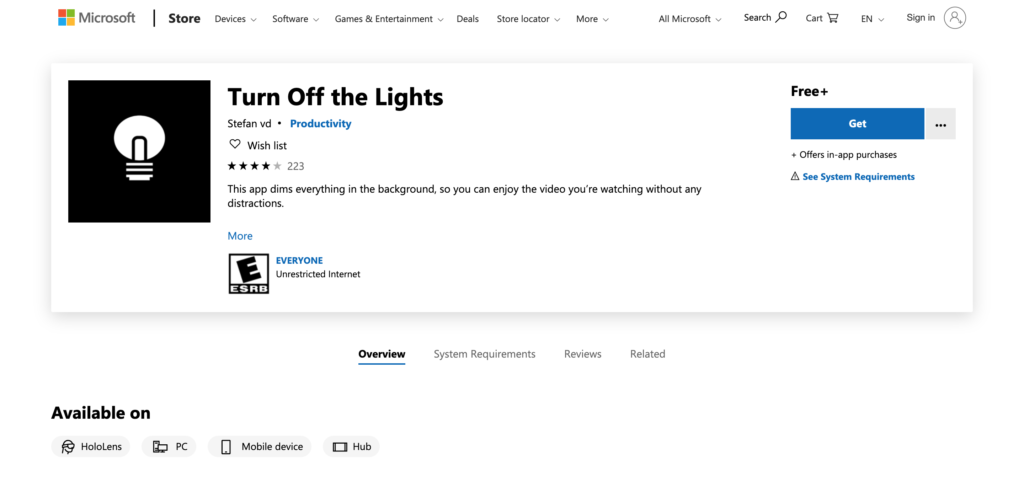
UPDATE January 2020:
Now you can install the official Turn Off the Lights Microsoft Edge extension and enjoy the amazing experience in your Microsoft Edge (Chromium) web browser.
Windows Store
Turn Off the Lights Windows Store app is the only app that changes the way of browse and watch videos in a cinema on your Surface device. It highlights the video player and darkens the rest of your web page.
Inside the Turn Off the Lights app, there is an option to show a beautiful glow effect around the video player. That math with the content inside the video player. It gives you an immersive and actual viewing experience that has never before been done in an app.
If you like this in your YouTube videos and want to have this also in your own personal videos or movies. You can use the Aurora Player app that’s also available in the Windows Store.
FAQ
Can I use the “Turn Off the Lights” plug-in in Internet Explorer on my Windows RT device?
No, Windows RT does not support the “Turn Off the Lights” plug-in as Microsoft prohibits external developers from creating ARM programs for this platform.
What features are available in the Windows app created for Windows RT?
The Windows app for Windows RT includes popular features such as Atmosphere lighting, Background color, and Fade in/out effects from the “Turn Off the Lights” extension, along with basic web navigation tools like Next & Previous buttons, URL + Searchbar, Bookmarks, and tabs.
Is the Windows app available in the Windows Store?
Yes, the Windows app with the mentioned features is available in the Windows Store for users with Windows RT.
Can I use the app on a desktop computer or laptop with x86 or x64 architecture?
Yes, the “Turn Off the Lights” plug-in is compatible with Internet Explorer on desktop computers and laptops with x86 or x64 architecture.
Why can’t external developers create ARM programs for Windows RT?
Microsoft does not allow external developers to create ARM programs for Windows RT, which is why the “Turn Off the Lights” plug-in cannot be used on this platform.
Did you find technical, factual or grammatical errors on the Turn Off the Lights website?
You can report a technical problem using the Turn Off the Lights online technical error feedback form.