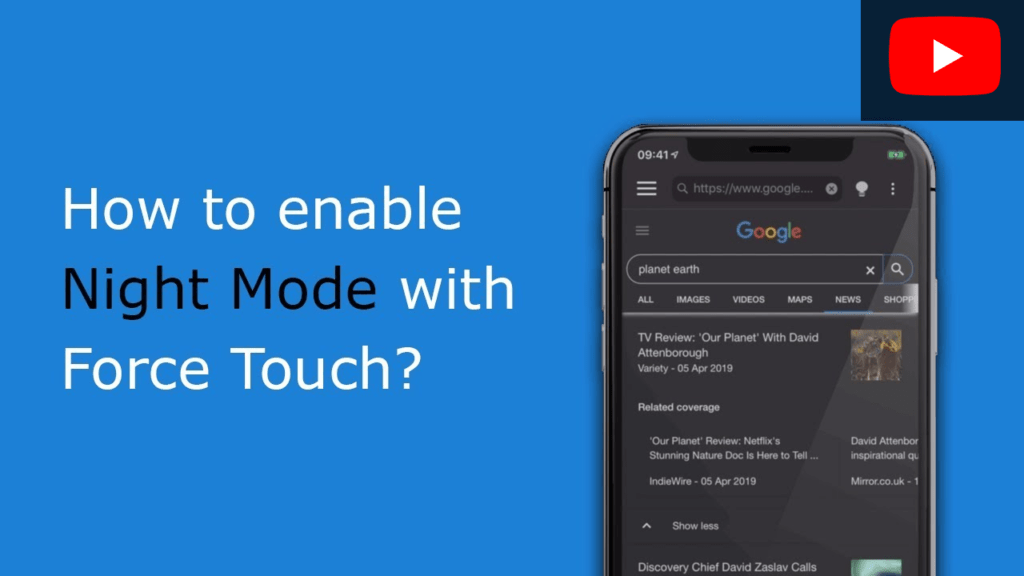Get The Best Dark Mobile web browser app
Available for Windows, iOS, and Android
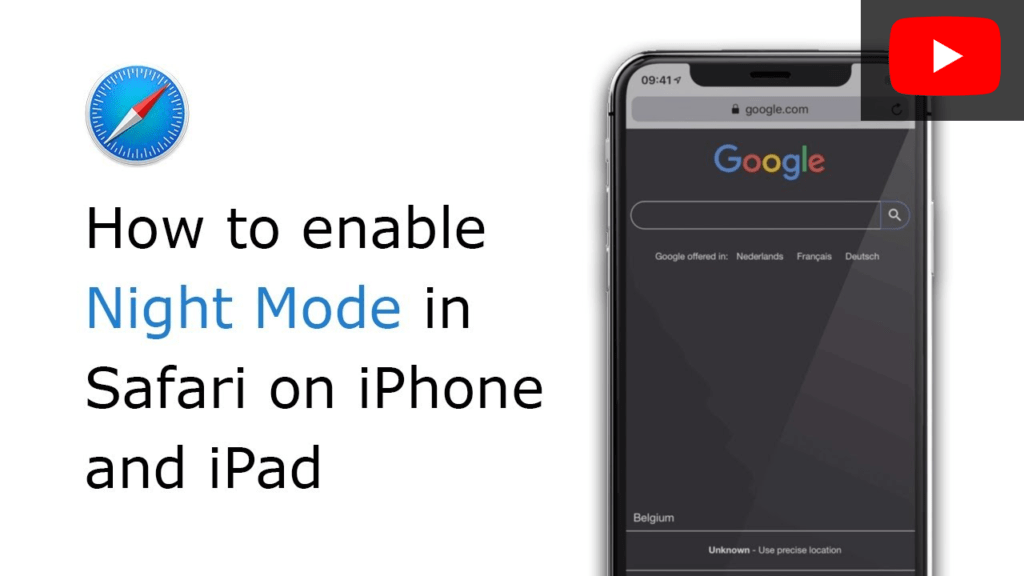
How to enable the Night Mode in your Safari web browser on your personal iPhone and iPad device. So it will convert the current bright website to your dark theme version of it.
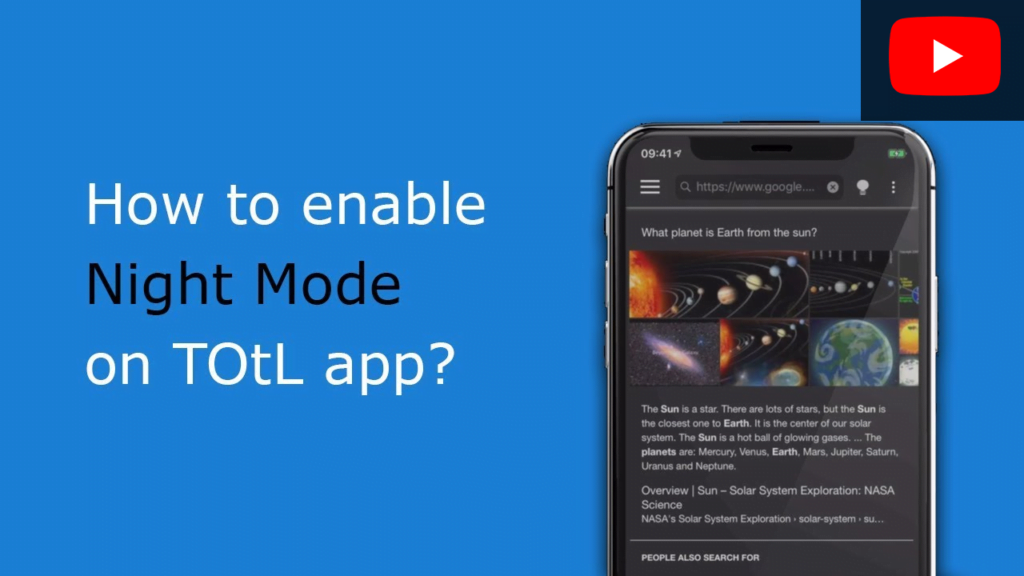
How to enable the Night Mode feature in the Turn Off the Lights for Mobile app. It is a dark mobile web browser that can bring all websites to your chosen dark theme.
Get a dark mobile web browser on your favorite device.
How you can convert each mobile website in the personal Night Theme. That is from the Safari extension (only available on iOS). Or use the “Turn Off the Lights for Mobile” app to get the full dark experience.
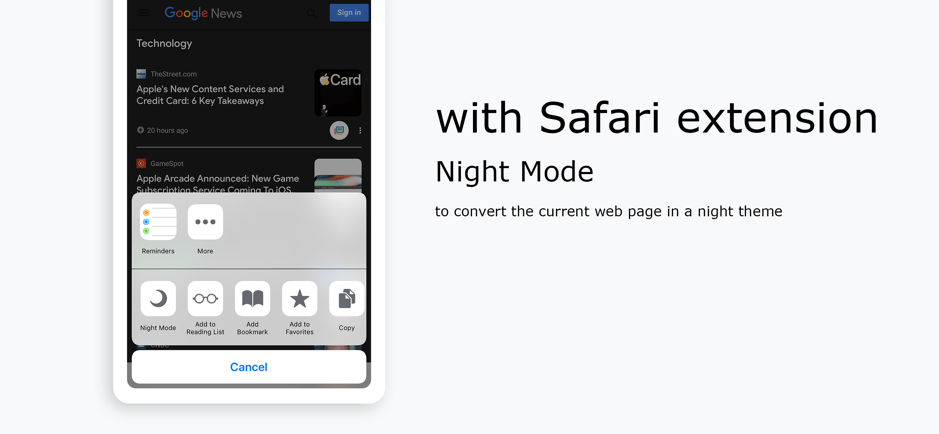
Popular Articles about Mobile App
- How to make Safari black in 3 easy steps?
- Where can I enable the YouTube HTML5 player in 2 easy steps?
- What does this epic TOtL stand for? (Easy explanation for in 3 software)
- How to get the Turn Off the Lights for Android in 3 easy steps?
- Do you admit spying me when using the 1 Turn Off the Lights?
- How to get the Windows Phone app in 3 easy steps?
- Will this work with YouTube embedded and external Videos? | Easy Guide 2023
- Where do I find YouTube Help in 3 easy contact points?
- How to get the FREE Turn Off the Lights for iPhone and iPad (0$)?
- What is the warranty (for all 3 software categories)?