Table of Contents
Introduction
In the “Turn Off the Lights” options page, you can enable a lot of features for the YouTube website. And you can customize your YouTube experience to your personal touch.
Customize on YouTube
Here a full list of what you can enable to customize on YouTube website:
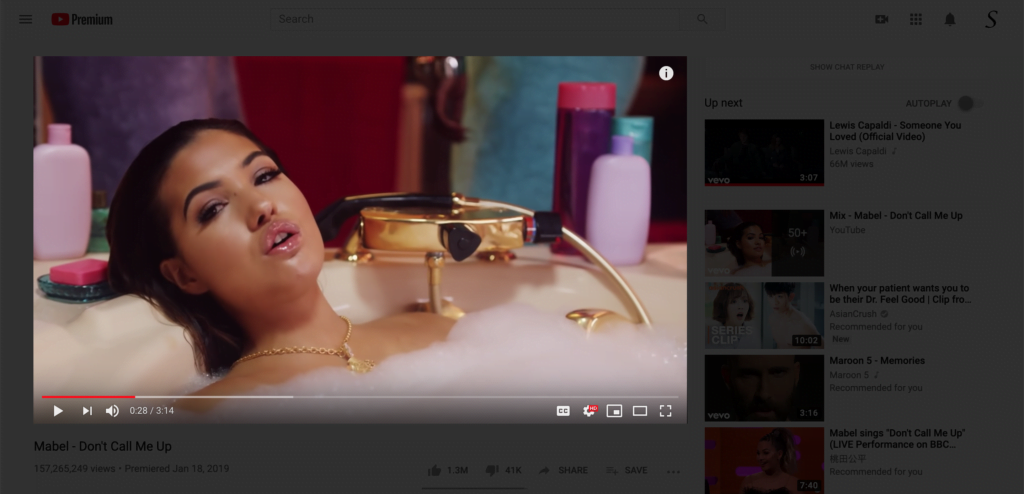
- Change the YouTube video quality to 240p, 360p, 480p, 720p, 1080p and 4K
- It plays the YouTube video automatically in the widest mode
- Show the cinema layer only on the top. And if you scroll down with your mouse you see the cinema layer stay on the top of the web page
- There is a day-night theme for on YouTube, known as the Night Mode feature. That converts everything in a dark theme
- Show the Playlist on the top of the dark layer
- Show the Info bar on the top of the dark layer
- Show the Like and Dislike buttons on the top of the dark layer
- Show the Add button on the top of the dark layer
- Show the Chanel name on the top of the dark layer
- Show the share buttons on the top of the dark layer
- Show the title of the YouTube video on the top of the dark layer
- Show the current YouTube views on the top of the dark layer
- Show the likes bar on the top of the dark layer
Conclusion
Turn Off the Lights browser extension is the best online tool to focus your YouTube video and hides automatically the YouTube comments and other distractions on the web page. It only captures YouTube videos on top of the transparent layer. The above features do not work on embedded YouTube videos (except the Night Mode feature and the cinema layer).
FAQ about customize on YouTube
Can I customize on YouTube the appearance of my video player?
While you can not change the default appearance of the video player. However, with the free and Open-Source Turn Off the Lights browser extension you can customize the video experience. That is by adding glow effects around the video, adding a dynamic background, dimming the web page, and focusing on the video player.
Does customization affect my video’s search ranking?
No, your customize on YouTube style does not directly impact search ranking, an appealing channel may attract more viewers, indirectly influencing your video’s discoverability.
What features can I customize on YouTube website using the Turn Off the Lights browser extension?
You can customize various features on the YouTube website using the Turn Off the Lights extension, such as changing video quality, enabling Night Mode, and arranging elements like playlists, info bars, and buttons on a dark layer.
How can I change the video quality on YouTube using Turn Off the Lights?
To change the video quality on YouTube with Turn Off the Lights, navigate to the extension’s options page and select your preferred quality from the available options, including 240p, 360p, 480p, 720p, 1080p, and 4K.
Does Turn Off the Lights support automatic playback of YouTube videos in widescreen mode?
Yes, Turn Off the Lights supports automatic playback of YouTube videos in widescreen mode. This feature enhances your viewing experience by adjusting the video to the widest mode.
Can I use Turn Off the Lights to customize the appearance of YouTube’s Night Mode?
Absolutely, Turn Off the Lights allows you to customize YouTube’s Night Mode. This feature transforms the overall theme into a dark mode, providing a more comfortable viewing experience.
Are the customization features of Turn Off the Lights applicable to embedded YouTube videos?
Most features, except Night Mode and the cinema layer, do not work on embedded YouTube videos. Turn Off the Lights primarily focuses on enhancing the viewing experience on the YouTube website itself.
Did you find technical, factual or grammatical errors on the Turn Off the Lights website?
You can report a technical problem using the Turn Off the Lights online technical error feedback form.