Table of Contents
Introduction
Welcome to the help page that explains to you how to enable the Reddit Dark Mode. But first an explanation of what is Reddit.
Reddit website is an American social news aggregation, web content rating, and discussion website. Registered members submit content to the site such as links, text posts, and images, which are then voted up or down by other members. But what are the easy steps to get the Reddit dark mode website? With the free and most popular Turn Off the Lights Browser extension, you can get Reddit in your own personal and customize the Dark theme. So from the Options page, you can tweak the background color, text color, and hyperlink colors. For example, you can create a dark background with a neon blue or green text color. Everything is possible and customizable to your own style.
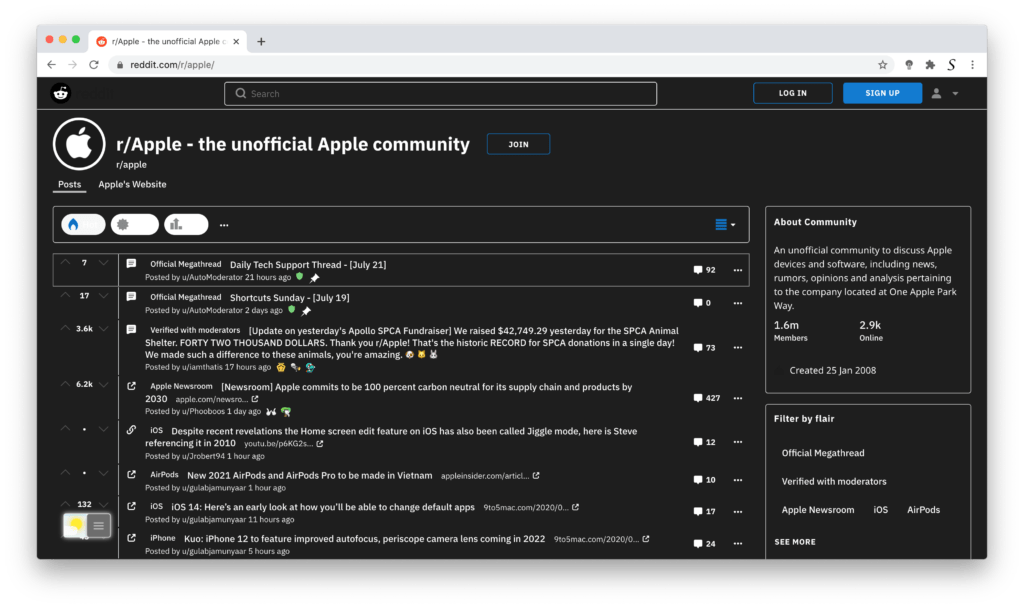
Steps to activate Reddit Dark Mode (Desktop web browser)
With one powerful extension you get the new Reddit Dark in your favorite web browser:
- Install the Turn Off the Lights Browser extension
- For Google Chrome, Firefox, Opera
- Click right on the gray lamp button
- Select the menu item Options
- For Safari
- Open the Safari web browser
- In the Apple menu bar click on Safari -> Preferences. Click on the tab Extensions
- Next search for the installed Turn Off the Lights Safari extension, and below click on the button Options
- For Google Chrome, Firefox, Opera
- When the options page is open., click on the tab Night Mode
- Enable the checkbox to make the Night switch visible on each web page or scroll further down to enable the checkbox to automatically convert the page to a night theme each time you open a new page
On iOS, you can also install the Turn Off the Lights for Safari app, which brings the option to get dark mode on your smaller screen size. So you can activate it with a long press on the current web page. See in the Turn Off the Lights Options page -> Night Mode tab -> and here you see the option to activate it by the switch on long-press action.
Steps to activate Reddit Dark Mode (iOS web browser)
If you want to keep it always enabled in our Safari web browser on iOS and iPadOS. See this YouTube video tutorial on how to enable the Night Owl feature:
If you need any assistance or feedback to improve this free and Open-Source browser extension. You can always contact us on the support form here on the left side.
Conclusion
Did you find technical, factual or grammatical errors on the Turn Off the Lights website?
You can report a technical problem using the Turn Off the Lights online technical error feedback form.