Table of Contents
Introduction
TOtL what does this mean on the internet? This is an abbreviation for the “Turn Off the Lights” browser extension, that is available for Google Chrome, Safari, Firefox, Opera, Microsoft Edge, Maxthon, and Yandex. Turn Off the Lights is a registered mark. It is a secondary meaning on the internet as a browser extension and app in the categories “Information technology (IT) and computers”. You can use it to focus the video player on YouTube.
TOtL Software
There are 3 kinds of TOtL software types. The browser extension, app, and themes.
Extension
Turn Off the Lights is a browser extension that shows you a gray lamp button right in the toolbar or left in the toolbar bar depending on the type of browser you are using. When you click on the gray lamp button, it dims the web page and highlights automatically the video player. This extension is for all video sites such as YouTube, Dailymotion, Vimeo, Youku, etc.
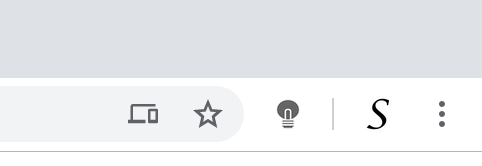
App
There is also a Turn Off the Lights Windows Store app for Windows users. That is available for Windows 8, Windows 8.1, Windows 10, and Windows 11 operating systems. The app gives you a comfortable cinema browser with all the tools you need. For example, there is a button to activate the AutoHD, AutoWide mode, Replay the video on YouTube, and many more.
On top of the application, you see the known address and search bar. And with the basic buttons to go to the next or previous web page. Right the address bar you see the white lamp button, this dims the web page and automatically focuses the HTML5 video on the current web page.
Theme
A browser theme give the web browser a dark color for his user interface.
FAQ about TOtL
What does TOtL mean on the internet?
TOtL is an abbreviation for “Turn Off the Lights”, referring to a browser extension and app available for Google Chrome, Safari, Firefox, Opera, Microsoft Edge, Maxthon, and Yandex. It is registered in the categories of Information technology (IT) and computers.
What is the Turn Off the Lights browser extension?
The Turn Off the Lights browser extension is a tool compatible with various browsers, including Google Chrome, Safari, Firefox, Opera, Microsoft Edge, Maxthon, and Yandex. It displays a gray lamp button in the toolbar or toolbar bar, allowing users to dim web pages and automatically highlight video players on platforms like YouTube, Dailymotion, Vimeo, Youku, etc.
How does the Turn Off the Lights extension work?
To use the Turn Off the Lights extension, simply click on the gray lamp button in the toolbar. This action dims the web page and automatically highlights the video player, enhancing the viewing experience. It is designed for all video sites, including YouTube, Dailymotion, Vimeo, and Youku.
Is there a Turn Off the Lights app, and how does it differ from the extension?
Yes, there is a Turn Off the Lights Windows Store app available for Windows 8, Windows 8.1, Windows 10, and Windows 11. The app provides a cinema browser experience with additional tools, such as AutoHD, AutoWide mode, and YouTube video replay. It features a white lamp button to dim web pages and focus on HTML5 videos on the current page.
What functionalities does the Turn Off the Lights app offer?
The Turn Off the Lights app for Windows users offers a comfortable cinema browser with essential tools, including AutoHD, AutoWide mode, and YouTube video replay. It features basic navigation buttons, an address and search bar, and a white lamp button at the top to dim web pages and automatically focus on HTML5 videos.
Did you find technical, factual or grammatical errors on the Turn Off the Lights website?
You can report a technical problem using the Turn Off the Lights online technical error feedback form.