Table of Contents
Introduction
Are you looking for the best and ultimate YouTube Extension for Chrome? Then you are on the correct web page because the Turn Off the Lights browser extension is one of the first and most used YouTube extensions. And that since the first release on 15 December 2009 on the Chrome web store.
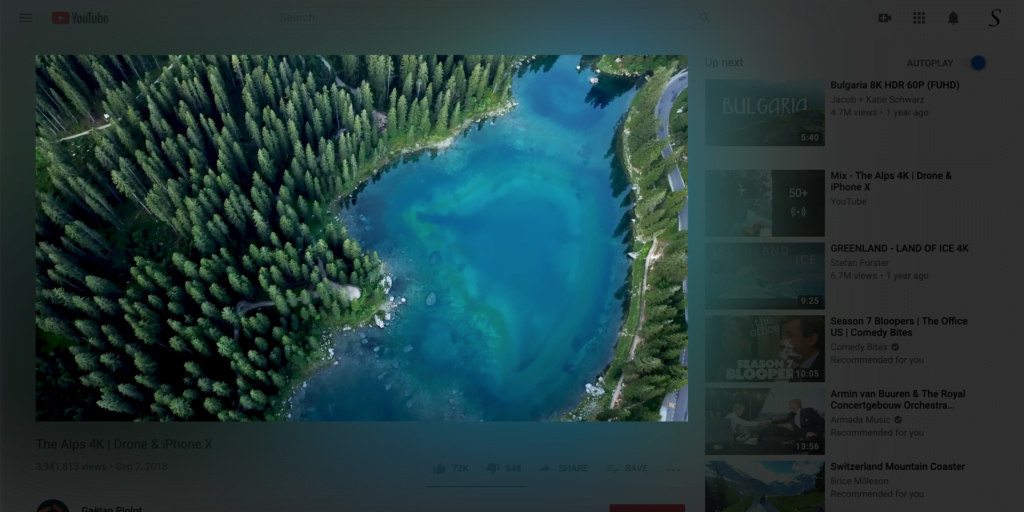
Turn Off the Lights is the most simple, easy, and powerful Chrome extension. When you install this Chrome extension in your Chrome web browser, it adds a gray lamp button in your web browser toolbar. With a single click, it dims the web page and highlights the video player (if it is available on this page). And when you click double on this gray lamp, you get the quick settings panel. That with four tabs inside in panel, one is the Color palette, Night Mode, Atmosphere Lighting, and your Turn Off the Lights Analytic. Here you can tweak your favorite features.
Unlocking Advanced Features
Night Mode for Comfortable Viewing Ease the strain on your eyes during late-night video sessions with the Night Mode feature. YouTube Extension for Chrome introduces a user-friendly dark theme that enhances viewing comfort while minimizing eye fatigue.
Atmosphere Lighting Tired of a rectangle video player? With YouTube Extension for Chrome, enjoy the glow effect around the video player. That matched with the content of the video itself.
Speed Control for Customized Viewing Take control of your video-watching pace with the speed control feature. Whether you prefer a quick overview or a deep dive, adjust the video speed to match your preferences.
How to get the YouTube extension for Chrome
Here are the steps on how to get the Turn Off the Lights Chrome extension to improve your YouTube experience:
- Open the Turn Off the Lights Chrome Web Store page
- Click on the big blue “Download” button that you will see on the top right of that web page.
- When the Chrome extension installation is complete, you will see the gray lamp button in the toolbar. That is the right of your Omnibox bar
Useful and 100% customizable
If you do not like the black color or the opacity is too light. You can tweak everything on the Turn Off the Lights Options page. And if you change a checkbox or change the dark color. Everything is automatically saved, there is no save button needed. However, you can reset the settings on the Advanced Options page, and at the bottom of this page, you see a reset button to reset the settings.
If you ever have any additional questions, feedback, or suggestions. The Turn Off the Lights Support team is always here to help you, so you get the best web experience day and night. And that without any disturbing element in front of you. You can contact us on the official Turn Off the Lights support page.
FAQ
Is YouTube Extension for Chrome Free?
Yes, the Turn Off the Lights Chrome extension is free and Open-Source.
Does the Extension Consume a Lot of System Resources?
No, the extension is designed to be lightweight, ensuring optimal performance without putting a strain on your system resources.
How Can I Install YouTube Extension for Chrome?
Installation is a breeze. Simply visit the Chrome Web Store, search for “Turn Off the Lights”, and click on “Add to Chrome.” Once installed, enjoy the enhanced YouTube experience.
Is My Data Secure with YouTube Extension for Chrome?
Rest assured, your data is secure. The extension prioritizes user privacy and adheres to strict security measures.
Can I Use YouTube Extension for Chrome on Mobile Devices?
Yes, the Turn Off the Lights browser extension is also available for Safari (iOS) and Firefox (Android).
Did you find technical, factual or grammatical errors on the Turn Off the Lights website?
You can report a technical problem using the Turn Off the Lights online technical error feedback form.